Making a Template
In the previous three chapters of this tutorial, you have learned how to write a document in Typst, apply basic styles, and customize its appearance in-depth to comply with a publisher's style guide. Because the paper you wrote in the previous chapter was a tremendous success, you have been asked to write a follow-up article for the same conference. This time, you want to take the style you created in the previous chapter and turn it into a reusable template. In this chapter you will learn how to create a template that you and your team can use with just one show rule. Let's get started!
A toy template
In Typst, templates are functions in which you can wrap your whole document. To learn how to do that, let's first review how to write your very own functions. They can do anything you want them to, so why not go a bit crazy?
#let amazed(term) = box[✨ #term ✨]
You are #amazed[beautiful]!

This function takes a single argument, term, and returns a content block with
the term surrounded by sparkles. We also put the whole thing in a box so that
the term we are amazed by cannot be separated from its sparkles by a line break.
Many functions that come with Typst have optional named parameters. Our functions can also have them. Let's add a parameter to our function that lets us choose the color of the text. We need to provide a default color in case the parameter isn't given.
#let amazed(term, color: blue) = {
text(color, box[✨ #term ✨])
}
You are #amazed[beautiful]!
I am #amazed(color: purple)[amazed]!
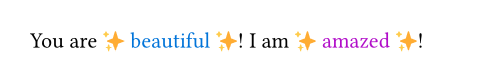
Templates now work by wrapping our whole document in a custom function like
amazed. But wrapping a whole document in a giant function call would be
cumbersome! Instead, we can use an "everything" show rule to achieve the same
with cleaner code. To write such a show rule, put a colon directly behind the
show keyword and then provide a function. This function is given the rest of the
document as a parameter. The function can then do anything with this content.
Since the amazed function can be called with a single content argument, we can
just pass it by name to the show rule. Let's try it:
#show: amazed
I choose to focus on the good
in my life and let go of any
negative thoughts or beliefs.
In fact, I am amazing!
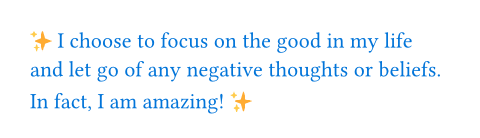
Our whole document will now be passed to the amazed function, as if we wrapped
it around it. Of course, this is not especially useful with this particular
function, but when combined with set rules and named arguments, it can be very
powerful.
Embedding set and show rules
To apply some set and show rules to our template, we can use set and show
within a content block in our function and then insert the document into
that content block.
#let template(doc) = [
#set text(font: "Inria Serif")
#show "something cool": [Typst]
#doc
]
#show: template
I am learning something cool today.
It's going great so far!
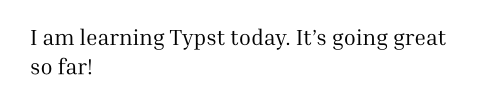
Just like we already discovered in the previous chapter, set rules will apply to
everything within their content block. Since the everything show rule passes our
whole document to the template function, the text set rule and string show
rule in our template will apply to the whole document. Let's use this knowledge
to create a template that reproduces the body style of the paper we wrote in the
previous chapter.
#let conf(title, doc) = {
set page(
paper: "us-letter",
header: align(
right + horizon,
title
),
columns: 2,
...
)
set par(justify: true)
set text(
font: "Libertinus Serif",
size: 11pt,
)
// Heading show rules.
...
doc
}
#show: doc => conf(
[Paper title],
doc,
)
= Introduction
#lorem(90)
...
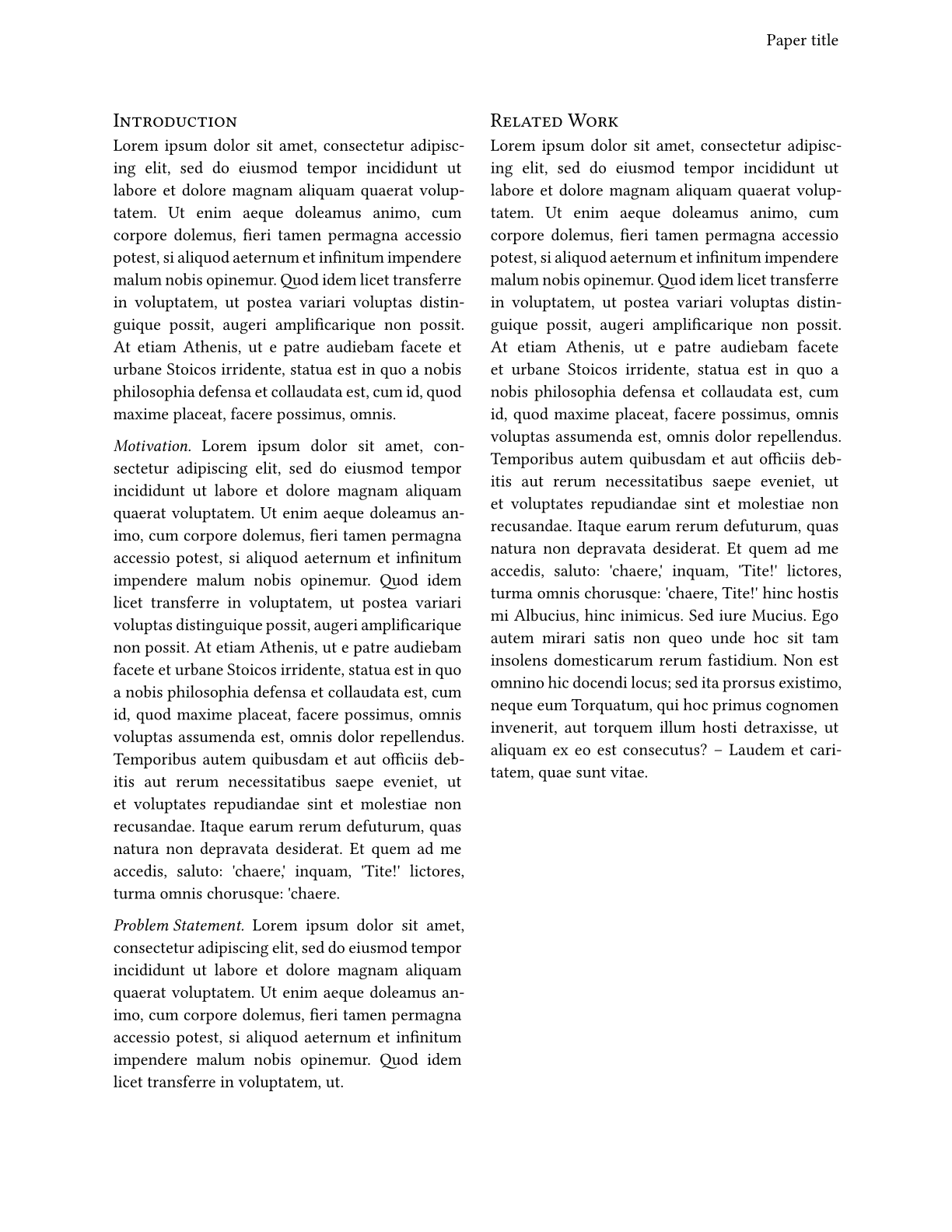
We copy-pasted most of that code from the previous chapter. The two differences are this:
-
We wrapped everything in the function
confusing an everything show rule. The function applies a few set and show rules and echoes the content it has been passed at the end. -
Moreover, we used a curly-braced code block instead of a content block. This way, we don't need to prefix all set rules and function calls with a
#. In exchange, we cannot write markup directly in the code block anymore.
Also note where the title comes from: We previously had it inside of a variable.
Now, we are receiving it as the first parameter of the template function. To do
so, we passed a closure (that's a function without a name that is used right
away) to the everything show rule. We did that because the conf function
expects two positional arguments, the title and the body, but the show rule will
only pass the body. Therefore, we add a new function definition that allows us
to set a paper title and use the single parameter from the show rule.
Templates with named arguments
Our paper in the previous chapter had a title and an author list. Let's add these things to our template. In addition to the title, we want our template to accept a list of authors with their affiliations and the paper's abstract. To keep things readable, we'll add those as named arguments. In the end, we want it to work like this:
#show: doc => conf(
title: [Towards Improved Modelling],
authors: (
(
name: "Theresa Tungsten",
affiliation: "Artos Institute",
email: "tung@artos.edu",
),
(
name: "Eugene Deklan",
affiliation: "Honduras State",
email: "e.deklan@hstate.hn",
),
),
abstract: lorem(80),
doc,
)
...
Let's build this new template function. First, we add a default value to the
title argument. This way, we can call the template without specifying a title.
We also add the named authors and abstract parameters with empty defaults.
Next, we copy the code that generates title, abstract and authors from the
previous chapter into the template, replacing the fixed details with the
parameters.
The new authors parameter expects an array of dictionaries
with the keys name, affiliation and email. Because we can have an
arbitrary number of authors, we dynamically determine if we need one, two or
three columns for the author list. First, we determine the number of authors
using the .len() method on the authors array. Then, we set the
number of columns as the minimum of this count and three, so that we never
create more than three columns. If there are more than three authors, a new row
will be inserted instead. For this purpose, we have also added a row-gutter
parameter to the grid function. Otherwise, the rows would be too close
together. To extract the details about the authors from the dictionary, we use
the field access syntax.
We still have to provide an argument to the grid for each author: Here is where
the array's map method comes in handy. It takes a function as an
argument that gets called with each item of the array. We pass it a function
that formats the details for each author and returns a new array containing
content values. We've now got one array of values that we'd like to use as
multiple arguments for the grid. We can do that by using the
spread operator. It takes an array and applies each of its items
as a separate argument to the function.
The resulting template function looks like this:
#let conf(
title: none,
authors: (),
abstract: [],
doc,
) = {
// Set and show rules from before.
...
set align(center)
text(17pt, title)
let count = authors.len()
let ncols = calc.min(count, 3)
grid(
columns: (1fr,) * ncols,
row-gutter: 24pt,
..authors.map(author => [
#author.name \
#author.affiliation \
#link("mailto:" + author.email)
]),
)
par(justify: false)[
*Abstract* \
#abstract
]
set align(left)
doc
}
A separate file
Most of the time, a template is specified in a different file and then imported
into the document. This way, the main file you write in is kept clutter free and
your template is easily reused. Create a new text file in the file panel by
clicking the plus button and name it conf.typ. Move the conf function
definition inside of that new file. Now you can access it from your main file by
adding an import before the show rule. Specify the path of the file between the
import keyword and a colon, then name the function that you want to import.
Another thing that you can do to make applying templates just a bit more elegant
is to use the .with method on functions to pre-populate all
the named arguments. This way, you can avoid spelling out a closure and
appending the content argument at the bottom of your template list. Templates on
Typst Universe are designed to work with this style of function
call.
#import "conf.typ": conf
#show: conf.with(
title: [
Towards Improved Modelling
],
authors: (
(
name: "Theresa Tungsten",
affiliation: "Artos Institute",
email: "tung@artos.edu",
),
(
name: "Eugene Deklan",
affiliation: "Honduras State",
email: "e.deklan@hstate.hn",
),
),
abstract: lorem(80),
)
= Introduction
#lorem(90)
== Motivation
#lorem(140)
== Problem Statement
#lorem(50)
= Related Work
#lorem(200)
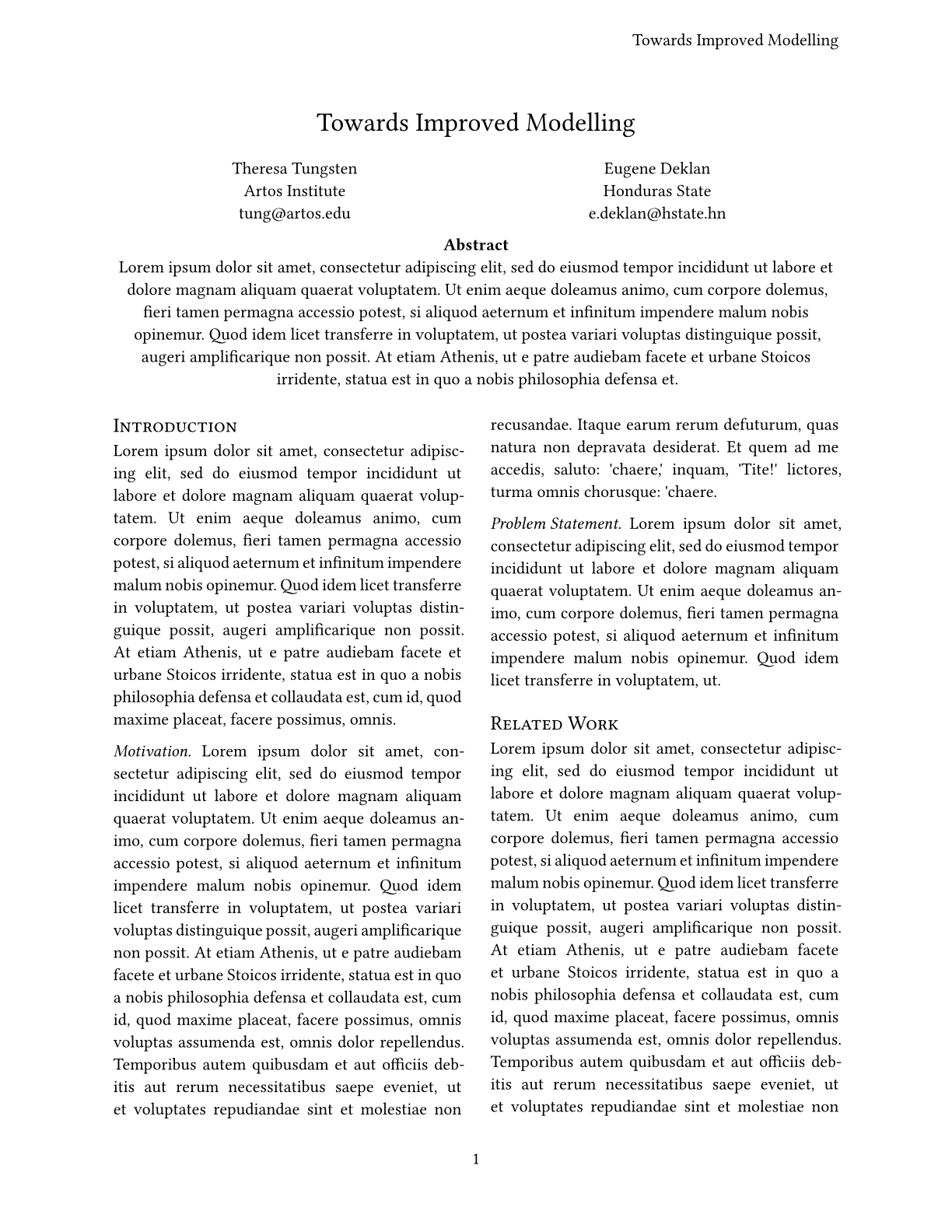
We have now converted the conference paper into a reusable template for that conference! Why not share it in the Forum or on Typst's Discord server so that others can use it too?
Review
Congratulations, you have completed Typst's Tutorial! In this section, you have learned how to define your own functions and how to create and apply templates that define reusable document styles. You've made it far and learned a lot. You can now use Typst to write your own documents and share them with others.
We are still a super young project and are looking for feedback. If you have any questions, suggestions or you found a bug, please let us know in the Forum, on our Discord server, on GitHub, or via the web app's feedback form (always available in the Help menu).
So what are you waiting for? Sign up and write something!