Attach
Subscript, superscripts, and limits.
Attachments can be displayed either as sub/superscripts, or limits. Typst
automatically decides which is more suitable depending on the base, but you
can also control this manually with the scripts and limits functions.
If you want the base to stretch to fit long top and bottom attachments (for
example, an arrow with text above it), use the stretch
function.
Example
$ sum_(i=0)^n a_i = 2^(1+i) $
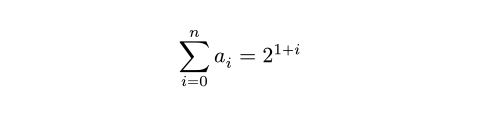
Syntax
This function also has dedicated syntax for attachments after the base: Use
the underscore (_) to indicate a subscript i.e. bottom attachment and the
hat (^) to indicate a superscript i.e. top attachment.
Functions
attachElement
A base with optional attachments.
 View example
View example
$ attach(
Pi, t: alpha, b: beta,
tl: 1, tr: 2+3, bl: 4+5, br: 6,
) $
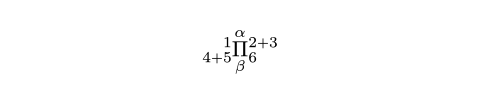
base
The base to which things are attached.
t
The top attachment, smartly positioned at top-right or above the base.
You can wrap the base in limits() or scripts() to override the
smart positioning.
Default: none
b
The bottom attachment, smartly positioned at the bottom-right or below the base.
You can wrap the base in limits() or scripts() to override the
smart positioning.
Default: none
tl
The top-left attachment (before the base).
Default: none
bl
The bottom-left attachment (before base).
Default: none
tr
The top-right attachment (after the base).
Default: none
br
The bottom-right attachment (after the base).
Default: none
scriptsElement
Forces a base to display attachments as scripts.
 View example
View example
$ scripts(sum)_1^2 != sum_1^2 $
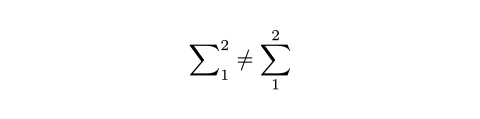
body
The base to attach the scripts to.
limitsElement
Forces a base to display attachments as limits.
 View example
View example
$ limits(A)_1^2 != A_1^2 $
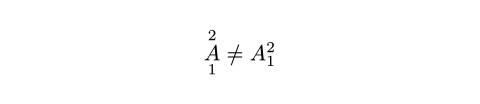
body
The base to attach the limits to.
inline
Whether to also force limits in inline equations.
When applying limits globally (e.g., through a show rule), it is typically a good idea to disable this.
Default: true