Identifies an element in the document.
A location uniquely identifies an element in the document and lets you
access its absolute position on the pages. You can retrieve the current
location with the here function and the location of a queried or shown
element with the location() method on content.
Locatable elements
Currently, only a subset of element functions is locatable. Aside from
headings and figures, this includes equations, references, quotes and all
elements with an explicit label. As a result, you can query for e.g.
strong elements, but you will find only those that have an explicit
label attached to them. This limitation will be resolved in the future.
Definitions
page
Returns the page number for this location.
Note that this does not return the value of the page counter at this location, but the true page number (starting from one).
If you want to know the value of the page counter, use
counter(page).at(loc) instead.
Can be used with here to retrieve the physical page position
of the current context:
#context [
I am located on
page #here().page()
]
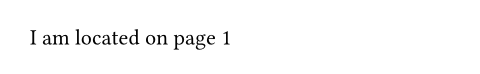
position
Returns a dictionary with the page number and the x, y position for this location. The page number starts at one and the coordinates are measured from the top-left of the page.
If you only need the page number, use page() instead as it allows
Typst to skip unnecessary work.
page-numbering
Returns the page numbering pattern of the page at this location. This can be used when displaying the page counter in order to obtain the local numbering. This is useful if you are building custom indices or outlines.
If the page numbering is set to none at that location, this function
returns none.