queryContextual
Finds elements in the document.
The query functions lets you search your document for elements of a
particular type or with a particular label. To use it, you first need to
ensure that context is available.
Finding elements
In the example below, we manually create a table of contents instead of
using the outline function.
To do this, we first query for all headings in the document at level 1 and
where outlined is true. Querying only for headings at level 1 ensures
that, for the purpose of this example, sub-headings are not included in the
table of contents. The outlined field is used to exclude the "Table of
Contents" heading itself.
Note that we open a context to be able to use the query function.
#set page(numbering: "1")
#heading(outlined: false)[
Table of Contents
]
#context {
let chapters = query(
heading.where(
level: 1,
outlined: true,
)
)
for chapter in chapters {
let loc = chapter.location()
let nr = numbering(
loc.page-numbering(),
..counter(page).at(loc),
)
[#chapter.body #h(1fr) #nr \ ]
}
}
= Introduction
#lorem(10)
#pagebreak()
== Sub-Heading
#lorem(8)
= Discussion
#lorem(18)
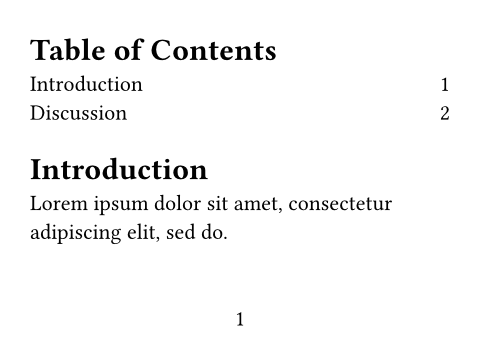
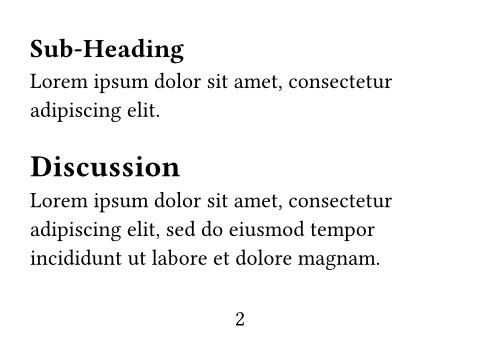
To get the page numbers, we first get the location of the elements returned
by query with location. We then also retrieve the
page numbering and page
counter at that location and apply the numbering to
the counter.
A word of caution
To resolve all your queries, Typst evaluates and layouts parts of the document multiple times. However, there is no guarantee that your queries can actually be completely resolved. If you aren't careful a query can affect itself—leading to a result that never stabilizes.
In the example below, we query for all headings in the document. We then
generate as many headings. In the beginning, there's just one heading,
titled Real. Thus, count is 1 and one Fake heading is generated.
Typst sees that the query's result has changed and processes it again. This
time, count is 2 and two Fake headings are generated. This goes on and
on. As we can see, the output has a finite amount of headings. This is
because Typst simply gives up after a few attempts.
In general, you should try not to write queries that affect themselves. The same words of caution also apply to other introspection features like counters and state.
= Real
#context {
let elems = query(heading)
let count = elems.len()
count * [= Fake]
}
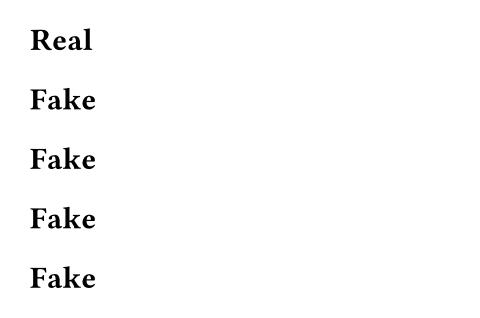
Command line queries
You can also perform queries from the command line with the typst query
command. This command executes an arbitrary query on the document and
returns the resulting elements in serialized form. Consider the following
example.typ file which contains some invisible metadata:
#metadata("This is a note") <note>
You can execute a query on it as follows using Typst's CLI:
$ typst query example.typ "<note>" [ { "func": "metadata", "value": "This is a note", "label": "<note>" } ]
Frequently, you're interested in only one specific field of the resulting
elements. In the case of the metadata element, the value field is the
interesting one. You can extract just this field with the --field
argument.
$ typst query example.typ "<note>" --field value ["This is a note"]
If you are interested in just a single element, you can use the --one
flag to extract just it.
$ typst query example.typ "<note>" --field value --one "This is a note"
Parameters
target
Can be
- an element function like a
headingorfigure, - a
<label>, - a more complex selector like
heading.where(level: 1), - or
selector(heading).before(here()).
Only locatable element functions are supported.