curveElement
A curve consisting of movements, lines, and Bézier segments.
At any point in time, there is a conceptual pen or cursor.
- Move elements move the cursor without drawing.
- Line/Quadratic/Cubic elements draw a segment from the cursor to a new position, potentially with control point for a Bézier curve.
- Close elements draw a straight or smooth line back to the start of the curve or the latest preceding move segment.
For layout purposes, the bounding box of the curve is a tight rectangle
containing all segments as well as the point (0pt, 0pt).
Positions may be specified absolutely (i.e. relatively to (0pt, 0pt)),
or relative to the current pen/cursor position, that is, the position where
the previous segment ended.
Bézier curve control points can be skipped by passing none or
automatically mirrored from the preceding segment by passing auto.
Example
#curve(
fill: blue.lighten(80%),
stroke: blue,
curve.move((0pt, 50pt)),
curve.line((100pt, 50pt)),
curve.cubic(none, (90pt, 0pt), (50pt, 0pt)),
curve.close(),
)
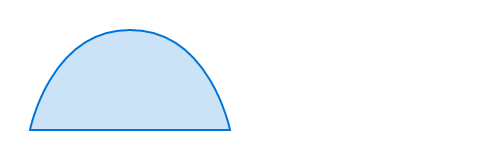
Parameters
fill
How to fill the curve.
When setting a fill, the default stroke disappears. To create a curve with both fill and stroke, you have to configure both.
Default: none
fill-rule
The drawing rule used to fill the curve.
 View example
View example
// We use `.with` to get a new
// function that has the common
// arguments pre-applied.
#let star = curve.with(
fill: red,
curve.move((25pt, 0pt)),
curve.line((10pt, 50pt)),
curve.line((50pt, 20pt)),
curve.line((0pt, 20pt)),
curve.line((40pt, 50pt)),
curve.close(),
)
#star(fill-rule: "non-zero")
#star(fill-rule: "even-odd")

| Variant | Details |
|---|---|
"non-zero" | Specifies that "inside" is computed by a non-zero sum of signed edge crossings. |
"even-odd" | Specifies that "inside" is computed by an odd number of edge crossings. |
Default: "non-zero"
stroke
How to stroke the curve.
Can be set to none to disable the stroke or to auto for a
stroke of 1pt black if and only if no fill is given.
 View example
View example
#let down = curve.line((40pt, 40pt), relative: true)
#let up = curve.line((40pt, -40pt), relative: true)
#curve(
stroke: 4pt + gradient.linear(red, blue),
down, up, down, up, down,
)

Default: auto
components
The components of the curve, in the form of moves, line and Bézier segment, and closes.
Definitions
moveElement
Starts a new curve component.
If no curve.move element is passed, the curve will start at
(0pt, 0pt).
 View example
View example
#curve(
fill: blue.lighten(80%),
fill-rule: "even-odd",
stroke: blue,
curve.line((50pt, 0pt)),
curve.line((50pt, 50pt)),
curve.line((0pt, 50pt)),
curve.close(),
curve.move((10pt, 10pt)),
curve.line((40pt, 10pt)),
curve.line((40pt, 40pt)),
curve.line((10pt, 40pt)),
curve.close(),
)

start
The starting point for the new component.
relative
Whether the coordinates are relative to the previous point.
Default: false
lineElement
Adds a straight line from the current point to a following one.
 View example
View example
#curve(
stroke: blue,
curve.line((50pt, 0pt)),
curve.line((50pt, 50pt)),
curve.line((100pt, 50pt)),
curve.line((100pt, 0pt)),
curve.line((150pt, 0pt)),
)
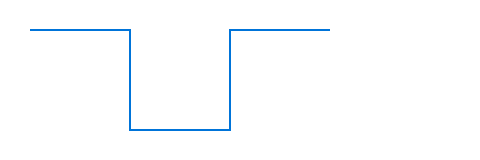
end
The point at which the line shall end.
relative
Whether the coordinates are relative to the previous point.
 View example
View example
#curve(
stroke: blue,
curve.line((50pt, 0pt), relative: true),
curve.line((0pt, 50pt), relative: true),
curve.line((50pt, 0pt), relative: true),
curve.line((0pt, -50pt), relative: true),
curve.line((50pt, 0pt), relative: true),
)
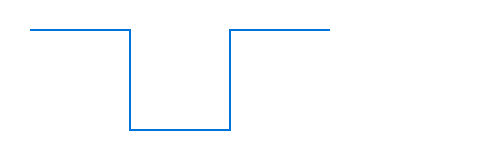
Default: false
quadElement
Adds a quadratic Bézier curve segment from the last point to end, using
control as the control point.
 View example
View example
// Function to illustrate where the control point is.
#let mark((x, y)) = place(
dx: x - 1pt, dy: y - 1pt,
circle(fill: aqua, radius: 2pt),
)
#mark((20pt, 20pt))
#curve(
stroke: blue,
curve.move((0pt, 100pt)),
curve.quad((20pt, 20pt), (100pt, 0pt)),
)
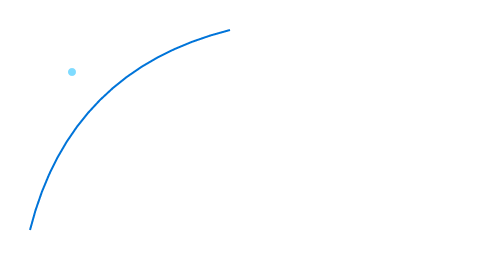
control
The control point of the quadratic Bézier curve.
- If
autoand this segment follows another quadratic Bézier curve, the previous control point will be mirrored. - If
none, the control point defaults toend, and the curve will be a straight line.
 View example
View example
#curve(
stroke: 2pt,
curve.quad((20pt, 40pt), (40pt, 40pt), relative: true),
curve.quad(auto, (40pt, -40pt), relative: true),
)
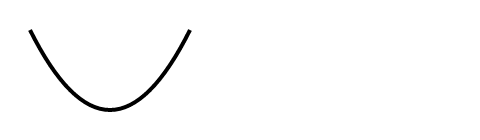
end
The point at which the segment shall end.
relative
Whether the control and end coordinates are relative to the previous
point.
Default: false
cubicElement
Adds a cubic Bézier curve segment from the last point to end, using
control-start and control-end as the control points.
 View example
View example
// Function to illustrate where the control points are.
#let handle(start, end) = place(
line(stroke: red, start: start, end: end)
)
#handle((0pt, 80pt), (10pt, 20pt))
#handle((90pt, 60pt), (100pt, 0pt))
#curve(
stroke: blue,
curve.move((0pt, 80pt)),
curve.cubic((10pt, 20pt), (90pt, 60pt), (100pt, 0pt)),
)
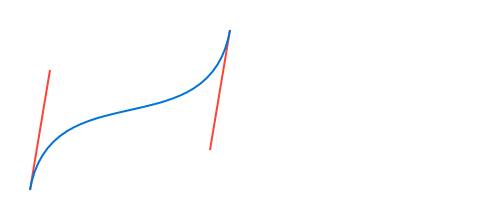
control-start
The control point going out from the start of the curve segment.
-
If
autoand this element follows anothercurve.cubicelement, the last control point will be mirrored. In SVG terms, this makescurve.cubicbehave like theSoperator instead of theCoperator. -
If
none, the curve has no first control point, or equivalently, the control point defaults to the curve's starting point.
 View example
View example
#curve(
stroke: blue,
curve.move((0pt, 50pt)),
// - No start control point
// - End control point at `(20pt, 0pt)`
// - End point at `(50pt, 0pt)`
curve.cubic(none, (20pt, 0pt), (50pt, 0pt)),
// - No start control point
// - No end control point
// - End point at `(50pt, 0pt)`
curve.cubic(none, none, (100pt, 50pt)),
)
#curve(
stroke: blue,
curve.move((0pt, 50pt)),
curve.cubic(none, (20pt, 0pt), (50pt, 0pt)),
// Passing `auto` instead of `none` means the start control point
// mirrors the end control point of the previous curve. Mirror of
// `(20pt, 0pt)` w.r.t `(50pt, 0pt)` is `(80pt, 0pt)`.
curve.cubic(auto, none, (100pt, 50pt)),
)
#curve(
stroke: blue,
curve.move((0pt, 50pt)),
curve.cubic(none, (20pt, 0pt), (50pt, 0pt)),
// `(80pt, 0pt)` is the same as `auto` in this case.
curve.cubic((80pt, 0pt), none, (100pt, 50pt)),
)
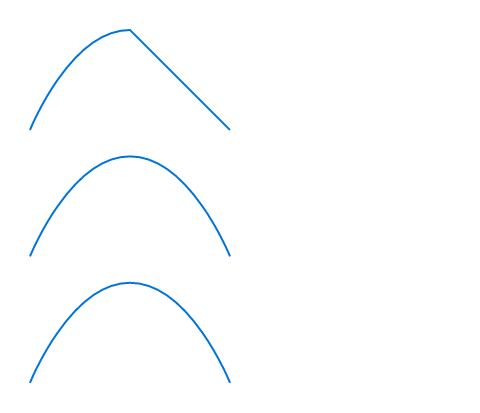
control-end
The control point going into the end point of the curve segment.
If set to none, the curve has no end control point, or equivalently,
the control point defaults to the curve's end point.
end
The point at which the curve segment shall end.
relative
Whether the control-start, control-end, and end coordinates are
relative to the previous point.
Default: false
closeElement
Closes the curve by adding a segment from the last point to the start of the
curve (or the last preceding curve.move point).
 View example
View example
// We define a function to show the same shape with
// both closing modes.
#let shape(mode: "smooth") = curve(
fill: blue.lighten(80%),
stroke: blue,
curve.move((0pt, 50pt)),
curve.line((100pt, 50pt)),
curve.cubic(auto, (90pt, 0pt), (50pt, 0pt)),
curve.close(mode: mode),
)
#shape(mode: "smooth")
#shape(mode: "straight")
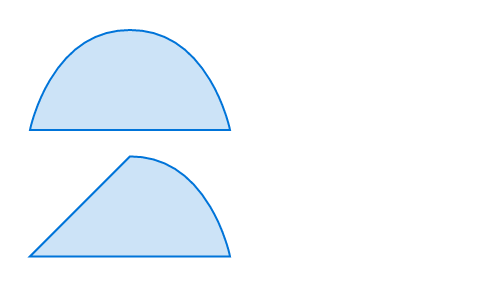
mode
How to close the curve.
| Variant | Details |
|---|---|
"smooth" | Closes the curve with a smooth segment that takes into account the control point opposite the start point. |
"straight" | Closes the curve with a straight line. |
Default: "smooth"