documentElement
The root element of a document and its metadata.
All documents are automatically wrapped in a document element. You cannot
create a document element yourself. This function is only used with
set rules to specify document metadata. Such a set
rule must not occur inside of any layout container.
#set document(title: [Hello])
This has no visible output, but
embeds metadata into the PDF!
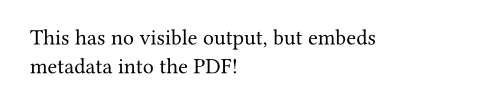
Note that metadata set with this function is not rendered within the document. Instead, it is embedded in the compiled PDF file.
Parameters
title
The document's title. This is rendered as the title of the PDF viewer window or the browser tab of the page.
Adding a title is important for accessibility, as it makes it easier to navigate to your document and identify it among other open documents. When exporting to PDF/UA, a title is required.
While this can be arbitrary content, PDF viewers only support plain text titles, so the conversion might be lossy.
Default: none
author
The document's authors.
Default: ()
description
The document's description.
Default: none
keywords
The document's keywords.
Default: ()
date
The document's creation date.
If this is auto (default), Typst uses the current date and time.
Setting it to none prevents Typst from embedding any creation date
into the PDF metadata.
The year component must be at least zero in order to be embedded into a PDF.
If you want to create byte-by-byte reproducible PDFs, set this to
something other than auto.
Default: auto