Left/Right
Delimiter matching.
The lr function allows you to match two delimiters and scale them with the
content they contain. While this also happens automatically for delimiters
that match syntactically, lr allows you to match two arbitrary delimiters
and control their size exactly. Apart from the lr function, Typst provides
a few more functions that create delimiter pairings for absolute, ceiled,
and floored values as well as norms.
Example
$ [a, b/2] $
$ lr(]sum_(x=1)^n], size: #50%) x $
$ abs((x + y) / 2) $
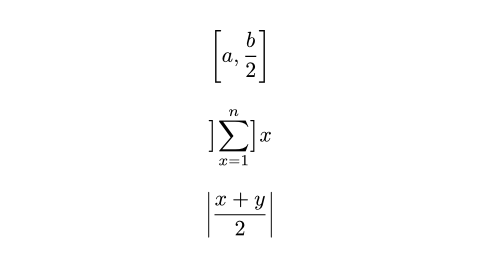
Functions
lrElement
Scales delimiters.
While matched delimiters scale by default, this can be used to scale unmatched delimiters and to control the delimiter scaling more precisely.
size
The size of the brackets, relative to the height of the wrapped content.
Default: 100% + 0pt
body
The delimited content, including the delimiters.
midElement
Scales delimiters vertically to the nearest surrounding lr() group.
$ { x mid(|) sum_(i=1)^n w_i|f_i (x)| < 1 } $
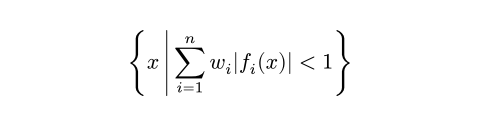
body
The content to be scaled.
abs
Takes the absolute value of an expression.
$ abs(x/2) $
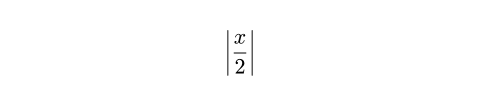
size
The size of the brackets, relative to the height of the wrapped content.
body
The expression to take the absolute value of.
norm
Takes the norm of an expression.
$ norm(x/2) $
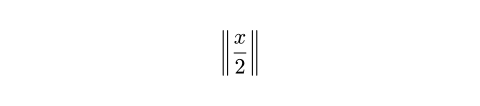
size
The size of the brackets, relative to the height of the wrapped content.
body
The expression to take the norm of.
floor
Floors an expression.
$ floor(x/2) $
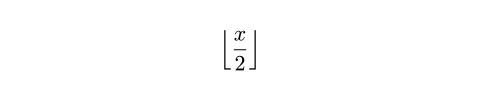
size
The size of the brackets, relative to the height of the wrapped content.
body
The expression to floor.
ceil
Ceils an expression.
$ ceil(x/2) $
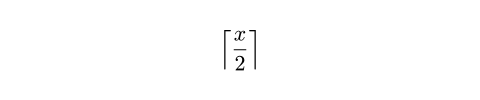
size
The size of the brackets, relative to the height of the wrapped content.
body
The expression to ceil.
round
Rounds an expression.
$ round(x/2) $
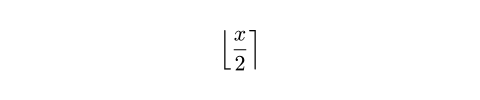
size
The size of the brackets, relative to the height of the wrapped content.
body
The expression to round.