skewElement
Skews content.
Skews an element in horizontal and/or vertical direction. The layout will
act as if the element was not skewed unless you specify reflow: true.
Example
#skew(ax: -12deg)[
This is some fake italic text.
]
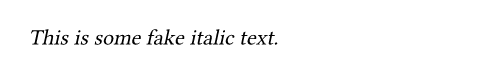
Parameters
ax
The horizontal skewing angle.
 View example
View example
#skew(ax: 30deg)[Skewed]

Default: 0deg
ay
The vertical skewing angle.
 View example
View example
#skew(ay: 30deg)[Skewed]

Default: 0deg
origin
The origin of the skew transformation.
The origin will stay fixed during the operation.
 View example
View example
X #box(skew(ax: -30deg, origin: center + horizon)[X]) X \
X #box(skew(ax: -30deg, origin: bottom + left)[X]) X \
X #box(skew(ax: -30deg, origin: top + right)[X]) X

Default: center + horizon
reflow
Whether the skew transformation impacts the layout.
If set to false, the skewed content will retain the bounding box of
the original content. If set to true, the bounding box will take the
transformation of the content into account and adjust the layout accordingly.
 View example
View example
Hello #skew(ay: 30deg, reflow: true, "World")!

Default: false
body
The content to skew.