padElement
Adds spacing around content.
The spacing can be specified for each side individually, or for all sides at once by specifying a positional argument.
Example
#set align(center)
#pad(x: 16pt, image("typing.jpg"))
_Typing speeds can be
measured in words per minute._
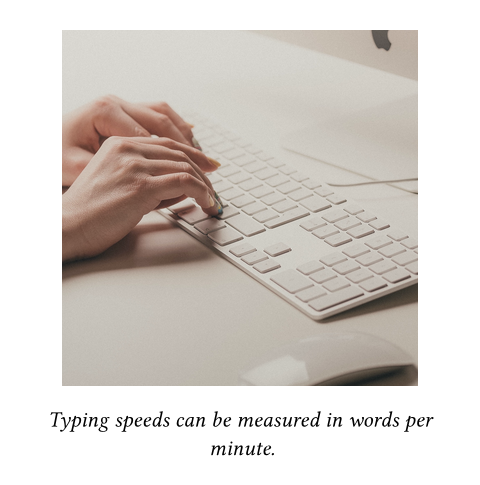
Parameters
pad(
left: relative,top: relative,right: relative,bottom: relative,x: relative,y: relative,rest: relative,content,
) -> content left
The padding at the left side.
Default: 0% + 0pt
top
The padding at the top side.
Default: 0% + 0pt
right
The padding at the right side.
Default: 0% + 0pt
bottom
The padding at the bottom side.
Default: 0% + 0pt
x
A shorthand to set left and right to the same value.
Default: 0% + 0pt
y
A shorthand to set top and bottom to the same value.
Default: 0% + 0pt
rest
A shorthand to set all four sides to the same value.
Default: 0% + 0pt
body
The content to pad at the sides.