Invite by Email
To invite external collaborators to a project, you can use share links. If you have a Typst Pro subscription, you can also use the "Invite by email" feature. As its name suggests, it lets you enter an email address to invite someone to collaborate on a project.
To invite someone using their email address, head to the "Share" modal using the dedicated button above the preview of your project. The first section allows you to manage share links, the email invitations are managed below.
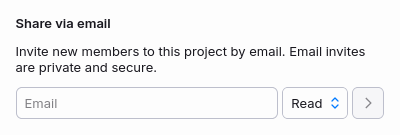
Type the email, choose whether the person will have read, review or write access, and click on the arrow button to send the invite. If you get the email or access level wrong, you will have to cancel the invite and create a new one.
To delete a pending invite, you can use the member list below, which contains both external collaborators who already joined the project and the ones who have not yet accepted the invitation.
If you invite someone who doesn't yet have a Typst account, they will have the opportunity to create one. Email invites don't allow for anonymous access, as opposed to share links.