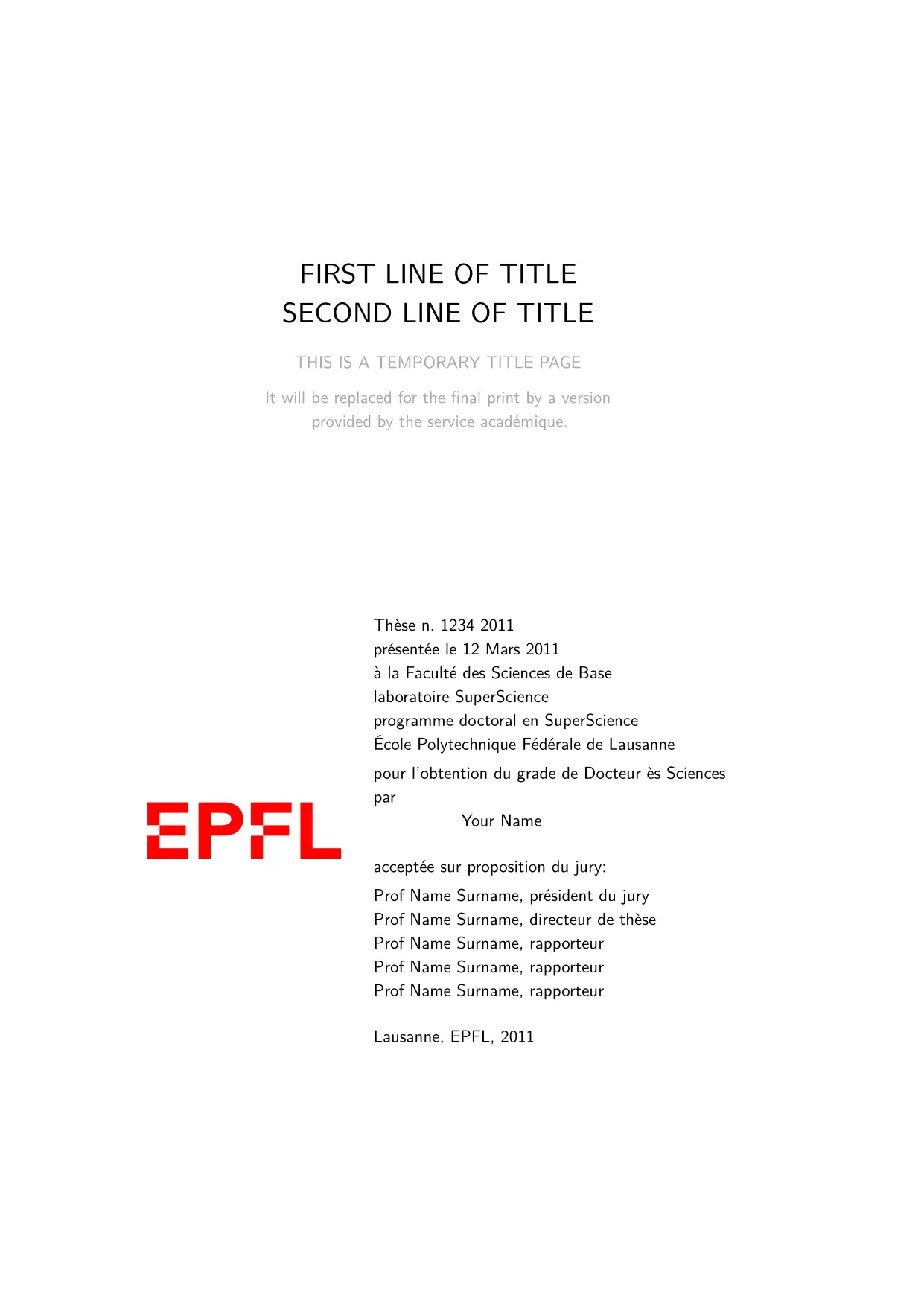Port of an unofficial LaTeX template to Typst.
A complete example is shown in the example folder; see example.pdf for the rendered PDF. The document structure can of course be adapted to your needs.
Screenshots
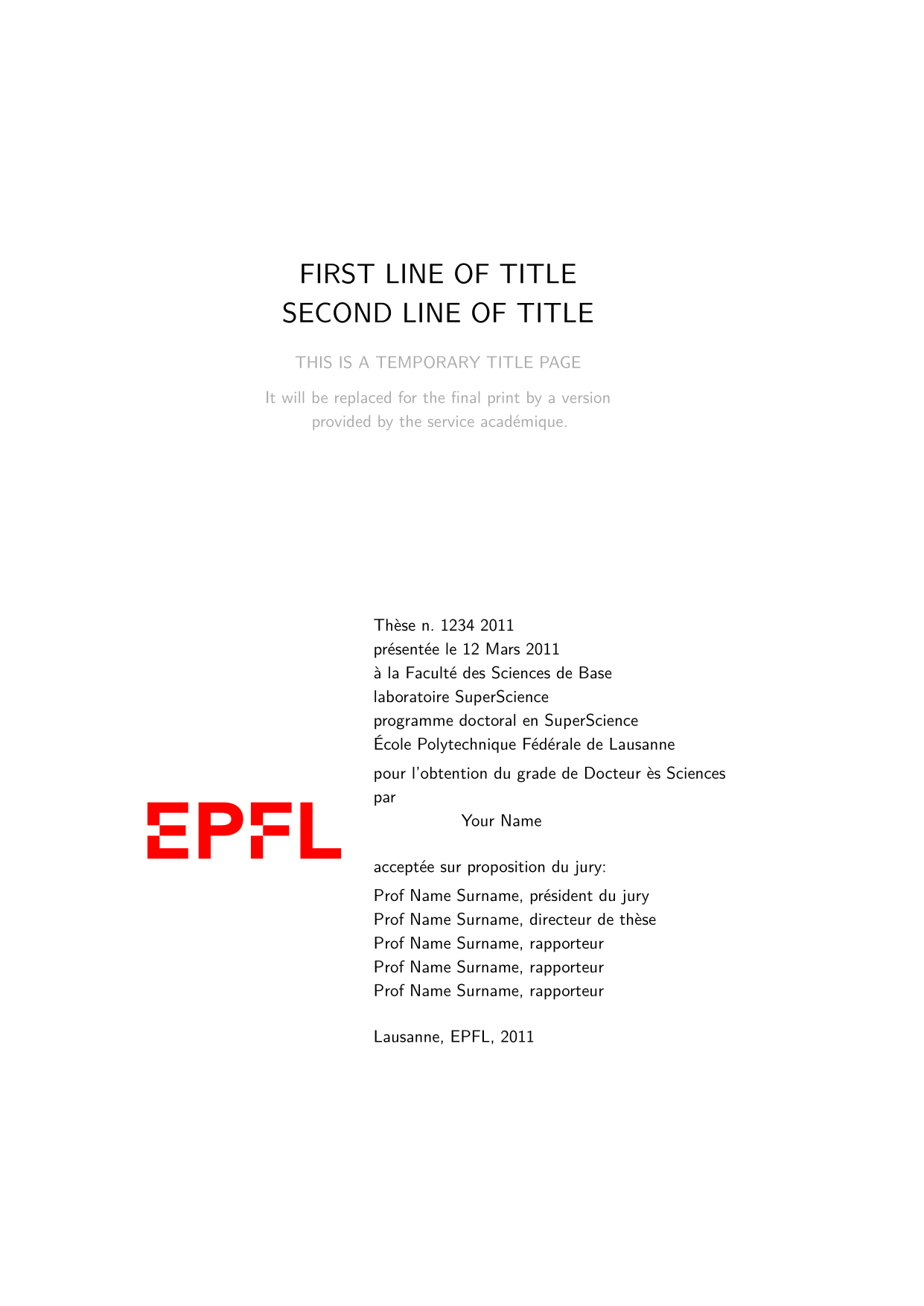

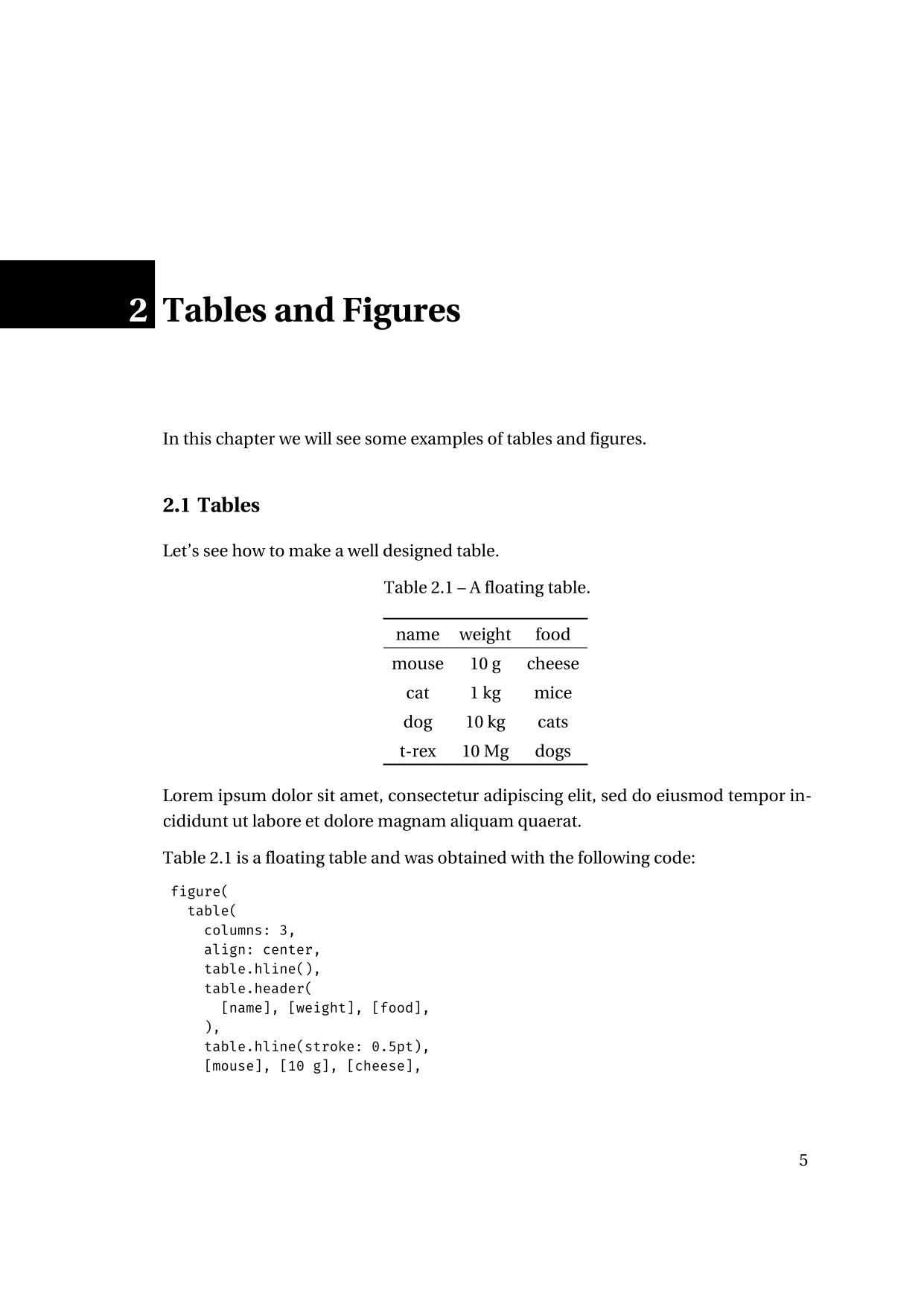

Usage
You can use this template in the Typst web app by clicking “Start from template” on the dashboard and searching for epfl.
Alternatively, you can use the CLI to kick this project off using the command
typst init @preview/scholarly-epfl-thesis
Typst will create a new directory with all the files needed to get you started.
This template uses certain fonts, including Utopia Latex for most text. If the font is not available to Typst, as is the case in the Typst Web App, then the template will fall back to a default font. The font is included in example shown in the Github repository here, otherwise you can download it however you like.
Configuration
This template exports the template function with the following named arguments:
title: The work’s title. Default:[Your Title]author: The author’s name. Default:"Your Name"paper-size: The work’s paper size. Default:"a4"date: The work’s date. Unused for now. Default:nonedate-format: The format for displaying the work’s date. By default, the date will be displayed asMMMM DD, YYYY. Unused for now. Default:[month repr:long] [day padding:zero], [year repr:full]
The template will initialize your package with a basic call to the template function in a show rule. If you, however, want to change an existing project to use this template, you can add a show rule like this at the top of your file:
#import "@preview/scholarly-epfl-thesis:0.2.0": *
#show: template.with(
title: [Your Title],
author: "Your Name",
date: datetime(year: 2024, month: 03, day: 19),
)
// Your content goes below.
Also included are the front-matter, main-matter and back-matter helpers which you can use in show rules in your document to change certain settings when they are called: e.g. reset the page numbering when main matter starts, or number headings with letters in the back matter.
See example/main.typ for example usage.
Compatibility
If you’re using Typst 0.12 or an older version, please use scholarly-epfl-thesis 0.1.2. This is due to a breaking change in Typst 0.13.
#import "@preview/scholarly-epfl-thesis:0.1.2": *
Development
In order for Typst to access the Utopia Latex font, you need to include it your font path. I’ve included the font in example/ so that you can run this in your shell:
cd example
typst w main.typ --font-path .
See here for more about the font path.
Credits
- The creators of the ILM template for the page layout, header and README format which I drew heavily from
- The creators of the original LateX template
TODO
- [ ] Hide header and page number on empty pages
- Tracking issue: https://github.com/typst/typst/issues/2722
- [ ] Quick fix: https://github.com/typst/typst/issues/2722#issuecomment-1911150996
- Tried it, when I put it in the
show heading.where(level: 1)it disrupts the outline. I guess it would work if you put in themetadatamanually before each chapter.
- Tried it, when I put it in the
- Optionally don’t force an empty page
- [ ] Table of contents
- [ ] Join abstracts into one outline entry
- I removed the lines for the German and French abstracts so it takes less space, but it’s not exactly the same as the original which has a custom outline entry
- [ ] Style
- [ ] Space between heading number and heading
- [ ] Level 1 Headings are bold and don’t have dot lines between the heading and the page number
- https://sitandr.github.io/typst-examples-book/book/snippets/chapters/outlines.html
outline.entrycan’t be modified easily because the arguments are positional- I found a solution on discord but it strips away the links. I tried putting in a
linkmanually but that gets formatted like a link in the text, which is not what we’re looking for.- A solution to that link issue can be found in this thread: https://discord.com/channels/1054443721975922748/1231526650462736474
- I found a solution on discord but it strips away the links. I tried putting in a
- I might use https://typst.app/universe/package/outrageous
- [x] Include list of figures and tables
- [ ] Join abstracts into one outline entry
- [ ] Figures
- [ ] Subfigures
- tracking issue: https://github.com/typst/typst/issues/246
- A wip: https://github.com/tingerrr/subpar
- A quickfix: https://github.com/typst/typst/issues/246#issuecomment-1928735969
- Works if you abuse the
kindmechanic, but I can’t get the superfigure’s caption centered
- Works if you abuse the
- [x] Short caption for table of contents
- [x] Numbering
- i-figured?
- [ ] Subfigures
- [ ] Chemistry examples?
- [ ] CV?
- [x] Spacing after heading is different depending on if we’re in frontmatter or main matter
- [x] Cover page should take its values from the template arguments
- cover page is separate from template, given that it is not meant to be printed anyways
- this also reflects how the latex template works
- cover page is separate from template, given that it is not meant to be printed anyways
- [x] Spacing before new sub-heading
- [x] Readme
- [x] How-to
- [x] Screenshots
- [x] Thumbnail
- [x] Refactor to
front-matter,main-matter… - [x] Numbering
- [x] Why are pagenumbers bold on certain pages?
- There was a show rule that inserted a pagebreak before each chapter. This produced a bug where the chapter start pages was inconsistent with the information Typst has.
- [x] numbering starts on acknowledgements (or somewhere else?)
- [x] Why are pagenumbers bold on certain pages?
- [x] Equations
- [x] Numbering
- [x] Align left
- Why did
padwork and noth?
- Why did
- [x] page numbers are too low in the page
- [x] First-line indent for front matter
- https://typst.app/docs/reference/model/par/#parameters-first-line-indent
- Actually this looks unintentional?
- [x] Appendices
- [x] Margins
- [x] Tables
- [x] Style