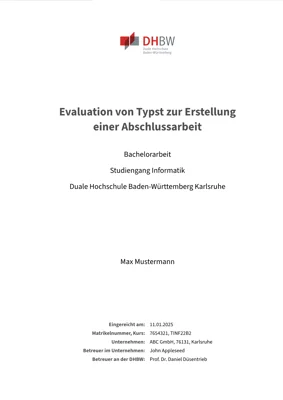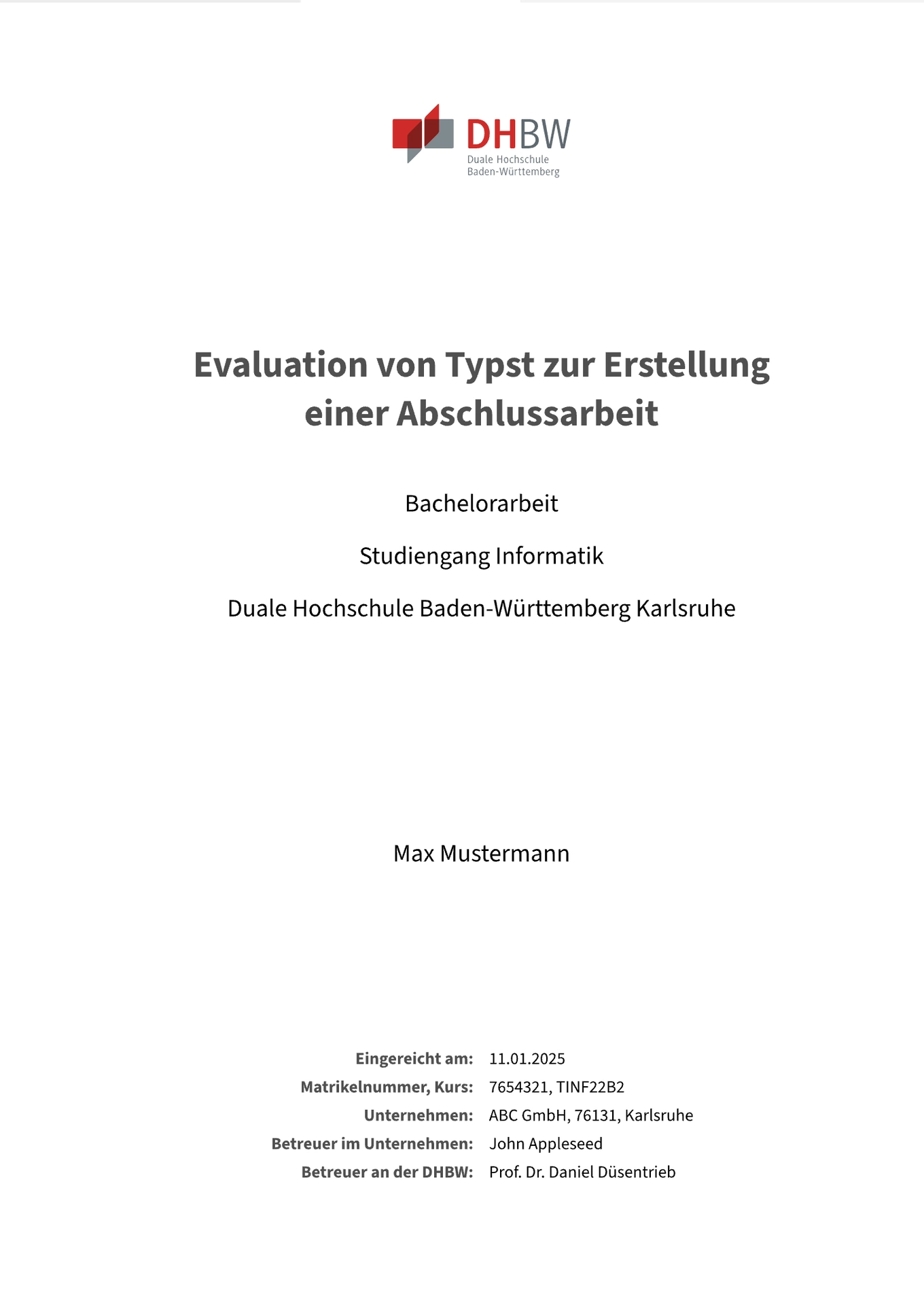A (modernized) Typst template for DHBW documents like Bachelor theses, “Studienarbeiten”, project documentation etc. It is the official Typst template for Computer Science at DHBW Karlsruhe.
You can see an example of how the template looks in this PDF file.
Introduction and Motivation
In my experience as an end-user (i.e. reader) of documents like Bachelor theses and similar works which are currently produced at DHBW, there is room for improvement with respect to their usability. There exists a recommendation at DHBW on how to structure and design such documents. I have the impression that some of the usability issues I identified are rooted directly within these recommendations, but others stem from the fact that some recommendations are just not thoroughly followed.
In order to give an example on how an improved document structure and layout could look like, I have created the present “Clean DHBW Typst Template”. In the meantime it is the official Typst template for Computer Science at DHBW Karlsruhe. But of course anyone interested is welcome to use it too.
Of course such a concept is always a bit biased in some way. Therefore I explain the whys and hows below and I’m looking forward to the discussions it will provoke 😃. The name has been chosen in the sense “clean” is used in Software Engineering in terms like clean architecture or clean code, where it describes concepts and structures which are easy to understand, to use und to maintain. Furthermore they have a clear separation of concerns and responsibilities – for the case at hand that means: the template defines the typography, whereas the author is responsible for the contents.
There exists already a Typst template for these sorts of documents: It’s the “supercharged-dhbw”-template by Danny Seidel. It is a great piece of work with a lot of functionality covering a broad variety of use cases. But with respect to structure and layout, it implements exactly the above criticized state (which is without doubt what many people want or maybe have to use). I discussed with Danny on how to realize further development. We agreed to keep supercharged-dhbw more or less as-is in order to reflect current state and needs and in consequence to build this new template as a fork of his work. This gave me also more freedom to go new ways.
For those interested, further and more detailed explanations about the design of the “Clean DHBW Typst Template” can be found here:
- Assumptions made for the development
- Usability issues mentioned above in detail
- Explanation of the new document structure and layout
Usage
You can use this template in the Typst web app by clicking “Start from template” on the dashboard and searching for clean-dhbw.
Alternatively (if you use Typst on your local computer), you can use the CLI to kick this project off using the command
typst init @preview/clean-dhbw MyFancyThesis
Typst will create a new directory (MyFancyThesis in this example) with all the files needed to get you started.
Support
If you have questions, find bugs or have proposals for new features regarding the template or if you want to contribute, please create an issue in the GitHub-repo.
For more general questions with respect to Typst, please consult the Typst documentation, the Typst book or use the Typst forum, where you find a helpful and responsive community.
Fonts
This template uses the following fonts (from Google fonts):
If you want to use typst locally, you can download the fonts from the links above and install them on your system (Hint: You need the TTF-files located within the static subfolders of both font-distributions). Otherwise, when using the web version, add the fonts to your project.
For further information on how to add fonts to your project, please refer to the Typst documentation.
Source Serif 4 (formerly known as Source Serif Pro) has been chosen for the body text as it is a high-quality font especially made for on-screen use and the reading of larger quantities of text. It was designed in 2014 by Frank Grießhammer for Adobe as a companion to Source Sans Pro, thus expanding their selection of Open Source fonts. It belongs to the category of transitional style fonts. Its relatively large x-height is typical for on-screen fonts and adds to the legibility even at small sizes. The font ist constantly being further developed. In the meantime there are special variants available e.g. for small print (Source Serif Caption, Source Serif Small Text) or large titles (Source Serif Display) and headings (Source Serif Headings). For people with a Computer Science background, the font might be familiar as it is used for the online documentation of the Rust programming language.
For the headlines as well as for other guiding elements of the document, the font Source Sans 3 has been chosen. It comes as a natural choice since Source Serif 4 has been especially designed for this combination. But it has its virtues of its own, e.g. its reduced run length which permits more characters per line. This helps to avoid line-breaks within headings in our use case. Source Sans 3 (originally named Source Sans Pro) has been designed by Paul D. Hunt in 2012 as Adobes first Open Source font. It has its roots in the family of Gothic fonts thus belonging to a different category than Source Serif 4. But under Robert Slimbachs supervision, both designers succeeded to create a combination that fits well and at the same time the different rootings make the pairing not too “boring”.
Packages Used
This template uses the following packages:
- codelst: To create code snippets
- hydra: To display the current heading within the header.
- glossarium: For the glossary of the document.
Configuration
This template exports the clean-dhbw function with the following named arguments:
title (str*): Title of the document
authors (dictionary*): List of authors with the following named arguments (max. 6 authors when in the company or 8 authors when at DHBW):
- name (str*): Name of the author
- student-id (str*): Student ID of the author
- course (str*): Course of the author
- course-of-studies (str*): Course of studies of the author
- signature (image): Optional image of the authors signature (used for the declaration of authorship)
- company (dictionary): Company of the author (only needed when
at-universityisfalse) with the following named arguments:- name (str*): Name of the company
- post-code (str): Post code of the company
- city (str*): City of the company
- country (str): Country of the company
CAVEAT: The template hasn’t been adapted nor tested for more than two authors.
abstract (content): Content of the abstract, it is recommended that you pass a variable containing the content or a function that returns the content
appendix (content): User-defined content of the appendix. It is recommended that you pass a variable containing the content or a function that returns the content
at-university (bool*): Whether the document is written at university or not, default is false
bibliography (content): Path to the bibliography file
bib-style (str): Style of the bibliography, default is ieee
city (str): City of the author (only needed when at-university is true)
confidentiality-marker: (dictionary): Configure the confidentially marker (red or green circle) on the title page (using this option reduces the maximum number of authors by 2 to 4 authors when in the company or 6 authors when at DHBW)
- display (bool*): Whether the confidentiality marker should be shown, default is
false - offset-x (length): Horizontal offset of the confidentiality marker, default is
0pt - offset-y (length): Vertical offset of the confidentiality marker, default is
0pt - size (length): Size of the confidentiality marker, default is
7em - title-spacing (length): Adds space below the title to make room for the confidentiality marker, default is
2em
confidentiality-statement-content (content): Provide a custom confidentiality statement
date (datetime* | array*): Provide a datetime object to display one date (e.g. submission date) or a array containing two datetime objects to display a date range (e.g. start and end date of the project), default is datetime.today()
date-format (str): Format of the displayed dates, default is "[day].[month].[year]" (for more information on possible formats check the Typst documentation)
declaration-of-authorship-content (content): Provide a custom declaration of authorship
glossary (array of arrays): Pass an array of arrays (see below or the glossary docs)
language (str*): Language of the document which is either en or de, default is en
logo-left (content): Path to the logo on the left side of the title page (usage: image(“path/to/image.png”)), default is the DHBW logo. If it is the only logo given, then it will be displayed centered.
logo-right (content): Path to the logo on the right side of the title page (usage: image(“path/to/image.png”)), default is no logo
math-numbering (str): Numbering style of the math equations, set to none to turn off equation numbering, default is "(1)" (for more information on possible numbering formats check the Typst documentation)
show-abstract (bool): Whether the abstract should be shown, default is true
show-confidentiality-statement (bool): Whether the confidentiality statement should be shown, default is true
show-declaration-of-authorship (bool): Whether the declaration of authorship should be shown, default is true
show-table-of-contents (bool): Whether the table of contents should be shown, default is true
supervisor (dictionary*): Name of the supervisor at the university and/or company (e.g. supervisor: (company: “John Doe”, university: “Jane Doe”))
- company (str): Name of the supervisor at the company (note while the argument is optional at least one of the two arguments must be provided)
- university (str): Name of the supervisor at the university (note while the argument is optional at least one of the two arguments must be provided)
titlepage-content (content): Provide a custom title page
type-of-thesis (str): Type of the thesis, default is none (using this option reduces the maximum number of authors by 2 to 4 authors when in the company or 6 authors when at DHBW)
university (str*): Name of the university
university-location (str*): Campus or city of the university
university-short (str*): Short name of the university (e.g. DHBW), displayed for the university supervisor
For each argument the expected type of the value is given in parentheses. All arguments marked with * are required.
Have a look at the example file main.typ whithin the template directory on how to use the clean-dhbw-function with a typical subset of these parameters.
A typical configuration for a Bachelor Thesis
A typical Bachelor Thesis which has one author and takes place in cooperation between DHBW and the partner company, could have the following parametrization:
title: "Exploration of Typst for the Composition of a University Thesis",
authors: (
(name: "Max Mustermann", student-id: "7654321",
course: "TIS21", course-of-studies: "Informatik",
company: ((name: "MouseTec GmbH", post-code: "70435", city: "Karlsruhe"))
),
),
at-university: false,
type-of-thesis: "Bachelorarbeit",
show-confidentiality-statement: true, // optional, if company desires so
show-declaration-of-authorship: true,
bibliography: bibliography("sources.bib"),
date: datetime.today(),
glossary: glossary-entries, // glossary terms from external file (see below)
language: "de", // en, de
supervisor: (
company: "John Appleseed",
university: "Prof. Dr. Daniel Düsentrieb"
),
logo-right: image("path/to/company-logo-image.png"),
university: "Duale Hochschule Baden-Württemberg",
university-location: "Karlsruhe",
university-short: "DHBW",
A typical configuration for a “Studienarbeit”
A typical Studienarbeit which has two authors and takes place at DHBW only, could have the following parametrization:
title: "Exploration of Typst for the Composition of a University Thesis",
authors: (
(name: "Max Mustermann", student-id: "7654321",
course: "TIS21", course-of-studies: "Informatik",
),
(name: "Luise Müller", student-id: "7653451",
course: "TIS21", course-of-studies: "Informatik",
),
),
city: "Karlsruhe",
at-university: true,
type-of-thesis: "Studienarbeit",
show-confidentiality-statement: true, // optional, if company desires so
show-declaration-of-authorship: true,
bibliography: bibliography("sources.bib"),
date: datetime.today(),
glossary: glossary-entries, // glossary terms from external file (see below)
language: "de", // en, de
supervisor: (
university: "Prof. Dr. Daniel Düsentrieb"
),
university: "Duale Hochschule Baden-Württemberg",
university-location: "Karlsruhe",
university-short: "DHBW",
Glossary
In order to create a glossary, the glossarium-package is used. That package defines the glossary being an array of arrays like:
(
(
key: "Vulnerability",
description: "A Vulnerability is a flaw in a computer system that weakens the overall security of the system.",
group: "Glossar",
),
(
key: "Patch",
description: "A patch is data that is intended to be used to modify an existing software resource such as a program or a file, often to fix bugs and security vulnerabilities.",
),
)
You may pass such a structure directly to the glossary parameter. But a glossary typically contains a lot more entries. So it should be better placed in a separate file. If you do so and the name of that file is e.g. “myglossary.typ”, its content should have the following structure:
#let glossary-entries = (
(
key: "Vulnerability",
description: "A Vulnerability is a flaw in a computer system that weakens the overall security of the system.",
group: "Glossar",
),
(
key: "Patch",
description: "A patch is data that is intended to be used to modify an existing software resource such as a program or a file, often to fix bugs and security vulnerabilities.",
),
)
Then you can import this file into your “main.typ” as follows:
#import "pathToMyFile/myglossary.typ": glossary-entries
// and when calling the template, you can pass `glossary-entries´
// as an argument to `glossary`:
glossary: glossary-entries
Please consult the glossarium docs to see the many variations it offers for forming a glossary entry.
If you want to separate terms with longer glossary descriptions from simple acronyms within the glossary, you can use the group selector of glossarium in order to divide your entries into these categories.