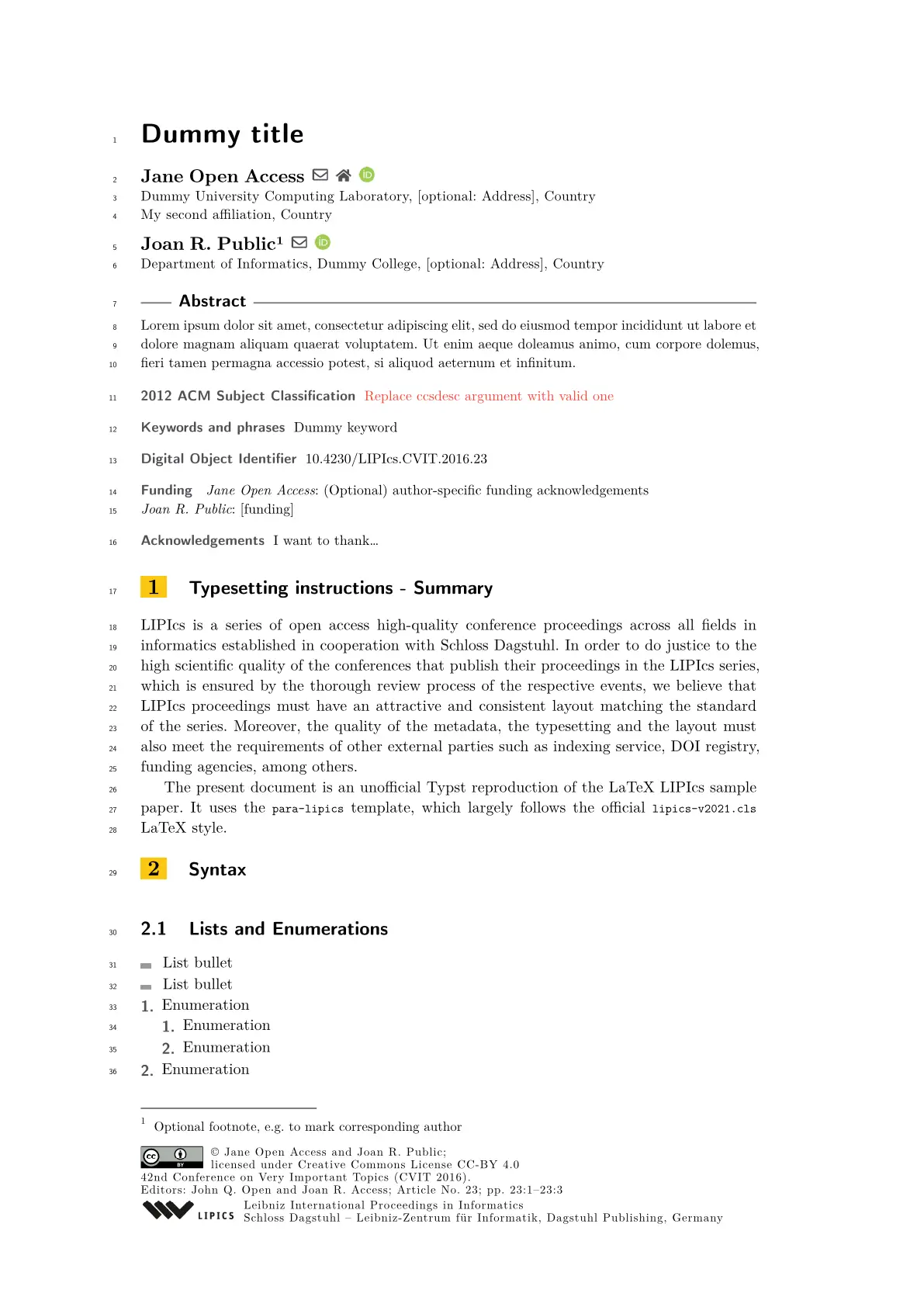A community-maintained Typst reproduction of the official LaTeX lipics-v2021.cls template.
See sample-article.typ for a complete setup with placeholder content:

Found a bug or want to improve the template? Open an issue or submit a pull request, contributions are welcome!
⚠️ Note: For best results, install the required font manually, see Requirements.
Basic usage
Import the template in your project with:
#import "@preview/para-lipics:0.1.3": *
#show: para-lipics.with(...)
// body of the paper
#bibliography("bibliography.bib")
The template parameters are listed in the following.
✒️ Author parameters
title(content): the paper’s titletitle-running(optional,content): the paper’s short title displayed in headers (if not provided,titleis used)authors(array): an array of authors, each author being a dictionary of the form:name(content): the author’s full nameemail(optional,string): the author’s emailwebsite(optional,string): the author’s websiteorcid(optional,string): the author’s ORCIDaffiliations(content): the author’s affiliations (use line breaks for multiple affiliations)
author-running(content): the list of abbreviated author names, displayed in headersabstract(content): the paper’s abstractkeywords(content): comma-separated list of keywordscategory(optional,content): category of the paper (e.g., invited paper)related-version(optional,content): link to full version hosted on open-access repos (arXiv, HAL…)supplement(optional,content): link to supplementary material (e.g., related research data, source code…)funding(optional,content): paper’s funding statementacknowledgements(optional,content): other acknowledgmentscopyright(optional,content): author’s full namesccs-desc(content): ACM 2012 classification of the form[Category $->$ Sub-category]line-numbers(bool, default:false): whether to enable line numberinganonymous(bool, default:false): whether to anonymize authors (e.g., for double-blind review)hide-lipics(bool, default:false): whether to hide references to LIPIcs series (logo, DOI…), e.g., when preparing a arXiv/HAL version
📚 Editor-only parameters (do not modify as an author)
event-editors(content): full name of editor(s)event-no-eds(int): number of editor(s)event-long-title(content): long title of the eventevent-short-title(content): short title of the eventevent-acronym(string): acronym of the eventevent-year(int): year of the eventevent-date(content): date of the event ({month} {start day}--{end day}, {year}format)event-location(content): location of the event ({city}, {country}format)event-logo(optional,string): path the the logo of the eventseries-volume(int): volume in the seriesarticle-no(int): number of the article in the volume
Requirements
This template requires Typst ≥ 0.13.1.
Due to current limitations in Typst’s font handling, the Computer Modern Sans font must be installed manually. Note that this is not New Computer Modern, it’s the original Knuth-designed version. If this font is missing, the New Computer Modern Sans fallback font will be used instead (which may alter the visual fidelity of the result).
- If you’re using the web app, upload the
.ttfor.otffile directly into your project. - If you’re using the CLI, either install the fonts on your system or specify them using the
--font-pathoption.
Theorem handling
The para-lipics template relies on the ctheorems package (v1.1.3) to handle theorem-related content.
Several common environments are already provided by the template: theorem, definition, lemma, observation, corollary, and proof.
The user can define custom theorem-like and proof-like environments by reusing the thm-base() and proof-base() functions as follows.
#import "@preview/para-lipics:0.1.3": *
#let remark = thm-base("remark", "Remark")
#let proof-sketch = thm-base("proof-sketch", "Proof sketch")
...
Caveats
This template is unofficial, and Dagstuhl Publishing does not currently accept Typst documents.
Most conferences using the LIPIcs format accept PDF submissions, so in theory, you can submit a paper typeset with Typst. However, we strongly discourage using this template for official submissions: your paper may be desk rejected if the publisher’s formatting requirements are not strictly followed.
If your paper is accepted, you will still need to convert your Typst source to LaTeX to submit it to the publisher. This may be feasible via tools like Pandoc or even LLMs.
Note that PDFs generated with Typst can be submitted to most open-access e-print repositories (arXiv, HAL…).
For now, this template is best suited for authors who:
- enjoy working in Typst
- want a LIPIcs-like preview during drafting
- are comfortable converting to LaTeX later if needed
Once Typst reaches version 1.0.0, this template may also serve as a lobbying tool to encourage Dagstuhl to officially support Typst.
Note: This template is a work in progress. Perfect fidelity with the official LIPIcs format is not guaranteed (yet).