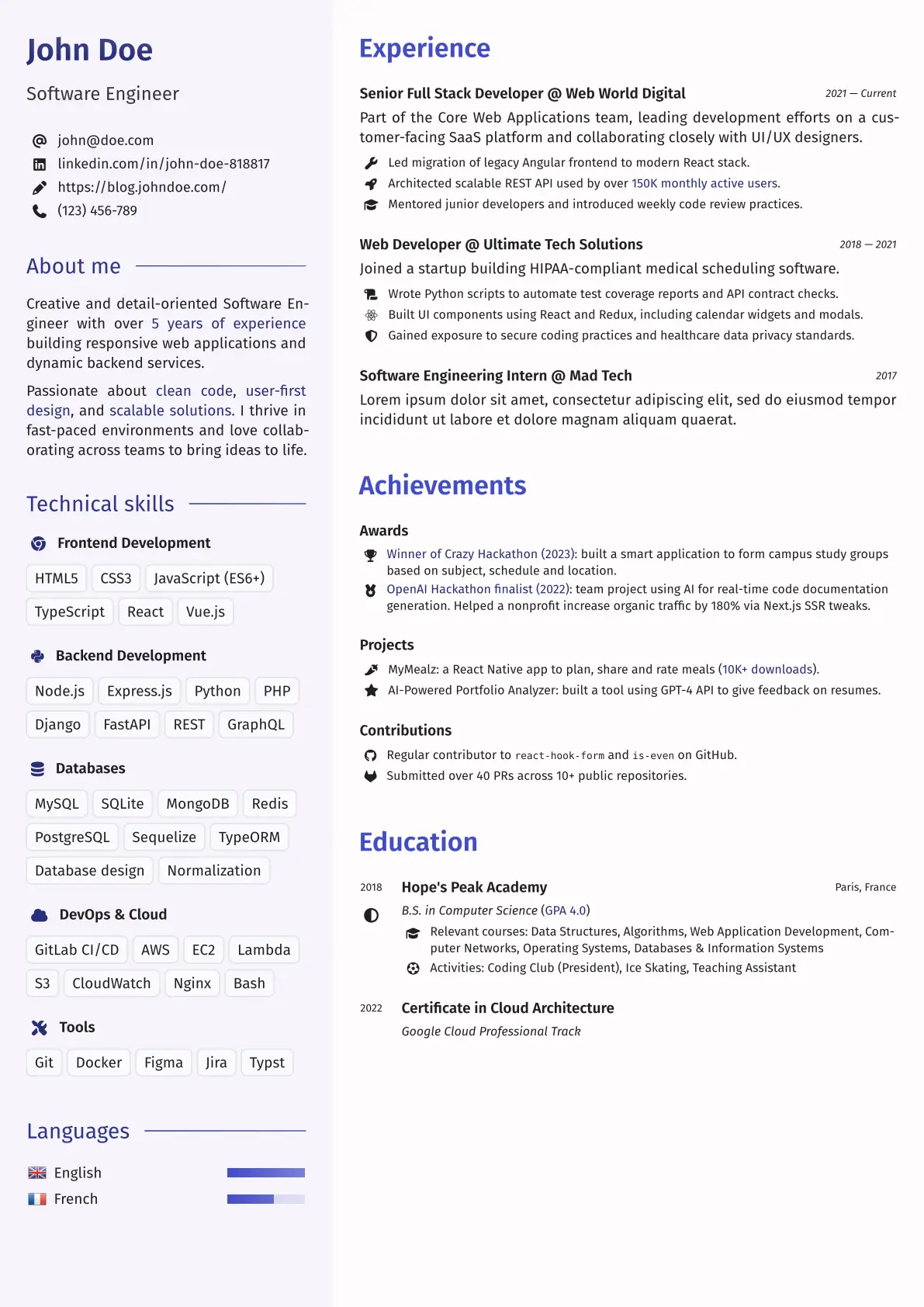A modern, clean and customizable resume template in Typst.

Prerequisites
You will need the Fira Sans font installed on your system (if you are using the Typst web app, it is already included).
This template also uses Font Awesome icons via the fontawesome package. You will need to install the Font Awesome 7 Desktop fonts on your system, or upload them to your project folder if you use the Typst web app.
Note: at this time, one of the template’s components (#skill-levels) does not render properly in PDF exports because of a bug in Typst 0.13.1. You may use the latest development version to fix this (in the web app, go to your project’s settings and change the compiler version).
Installation
Typst web app: go the package’s page and click Create project in app.
Locally: create a new Typst project from this template with typst init @preview/lavandula:0.1.1.
Usage
Check out templates/main.typ for an example use. It should be rather exhaustive and self-explanatory on the usage of the different components. The template should work for CVs with both single and multiple pages.
Customization
Colors
lavandula is built around a simple color philosophy: only two main colors are basically defined (primary and secondary), and all other colors stem from these two.
You can override the default color palette like this:
#show: lavandula-theme.with(
custom-colors: (
primary: rgb("#TBA"),
secondary: rgb("#TBA"),
),
)
Note: you can also redefine light and dark inside custom-colors, which are notably used for background and text. You could technically switch to a dark mode by exchanging the roles of those two colors, although this has not been thoroughly tested and may not behave as expected.
Sidebar
You can change the sidebar’s position and width using sidebar-position and sidebar-width in the #cv component.
#cv(
sidebar-position: "left", // "left" or "right"
sidebar-width: 36%,
sidebar: [
// ...
],
main-content: [
// ...
],
)
Text sizes
The package exports a few predefined text sizes that you may use:
#let sizes = (
text-b4: 20pt,
text-b3: 17pt,
text-b2: 14pt,
text-b1: 12pt,
text-default: 9.5pt,
text-s1: 9pt,
text-s2: 8pt,
text-s3: 7pt,
)