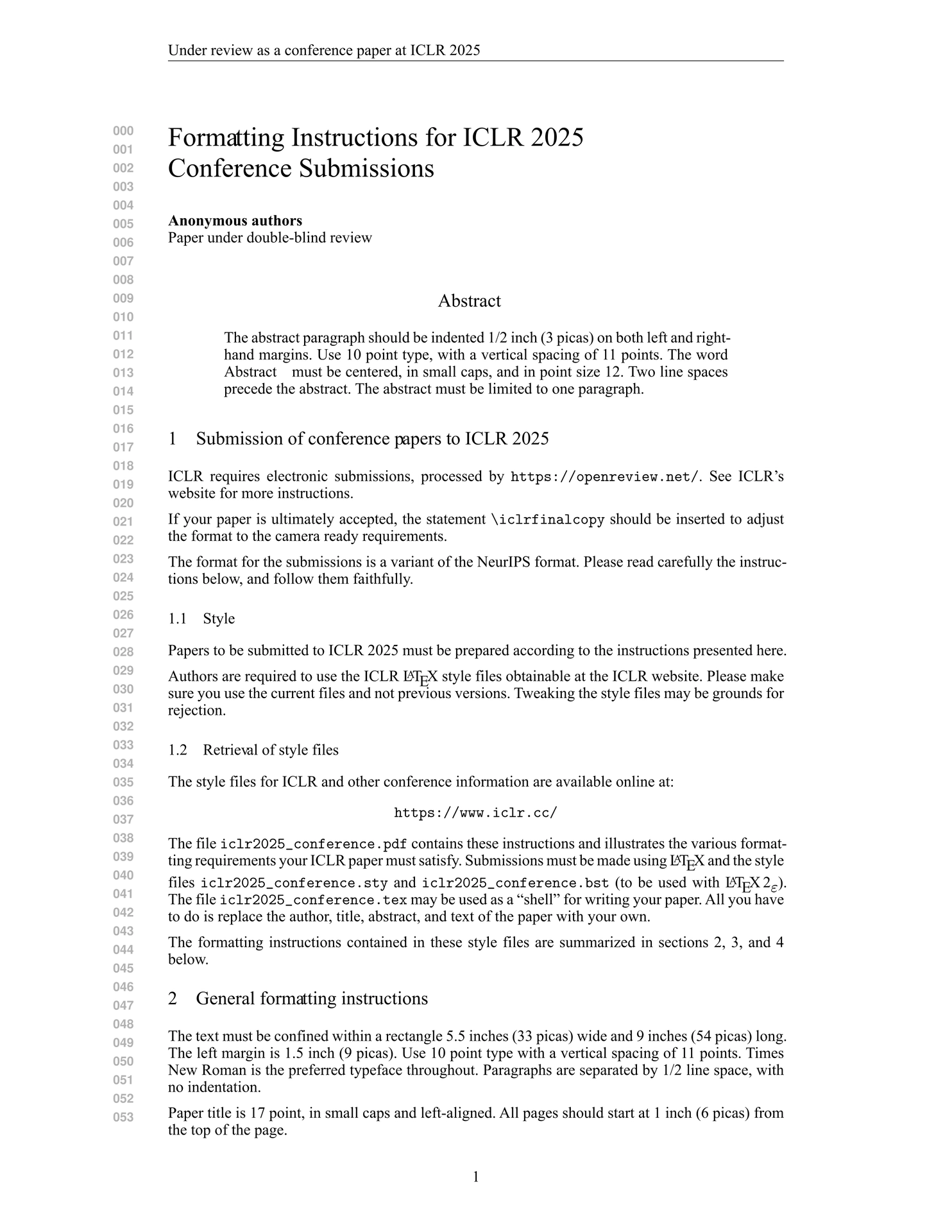Usage
You can use this template in the Typst web app by clicking Start from
template on the dashboard and searching for clear-iclr.
Alternatively, you can use the CLI to kick this project off using the command
typst init @preview/clear-iclr
Typst will create a new directory with all the files needed to get you started.
Configuration
This template exports the iclr function with the following named arguments.
-
title: The paper’s title as content. -
authors: An array of author dictionaries. Each of the author dictionaries must have a name key and can have the keys department, organization, location, and email.#let authors = ( ..., ( names: ([Coauthor1], [Coauthor2]), affilation: [Affiliation], address: [Address], email: "correspondent@example.org", ), ... ) -
keywords: Publication keywords (used in PDF metadata). -
date: Creation date (used in PDF metadata). -
abstract: The content of a brief summary of the paper or none. Appears at the top under the title. -
bibliography: The result of a call to the bibliography function or none. The function also accepts a single, positional argument for the body of the paper. -
appendix: Content to append after bibliography section (can be included). -
accepted: If this is set tofalsethen anonymized ready for submission document is produced;accepted: trueproduces camera-redy version. If the argument is set tononethen preprint version is produced (can be uploaded to arXiv). -
aux: Auxiliary parameters to tune font settings (e.g. font familty) or page decorations (e.g. page header).
The template will initialize your package with a sample call to the iclr
function in a show rule. If you want to change an existing project to use this
template, you can add a show rule at the top of your file.
Issues
This template is developed at daskol/typst-templates repo. Please report all issues there.
-
Common issue is related to Typst’s inablity to produce colored annotation. In order to mitigte the issue, we add a script which modifies annotations and make them colored.
../colorize-annotations.py \ example-paper.typst.pdf example-paper-colored.typst.pdfSee [README.md][3] for details.
-
The author instructions says that preferable font is MS Times New Roman but the official example paper uses serifs like Computer Modern and Nimbus font families. Monospace fonts are not specified.
-
ICML-like bibliography style. The bibliography slightly differs from the one in the original example paper. The main difference is that we prefer to use author’s lastname at first place to search an entry faster.