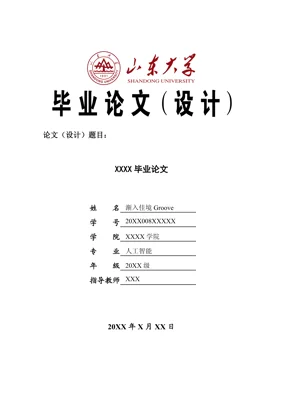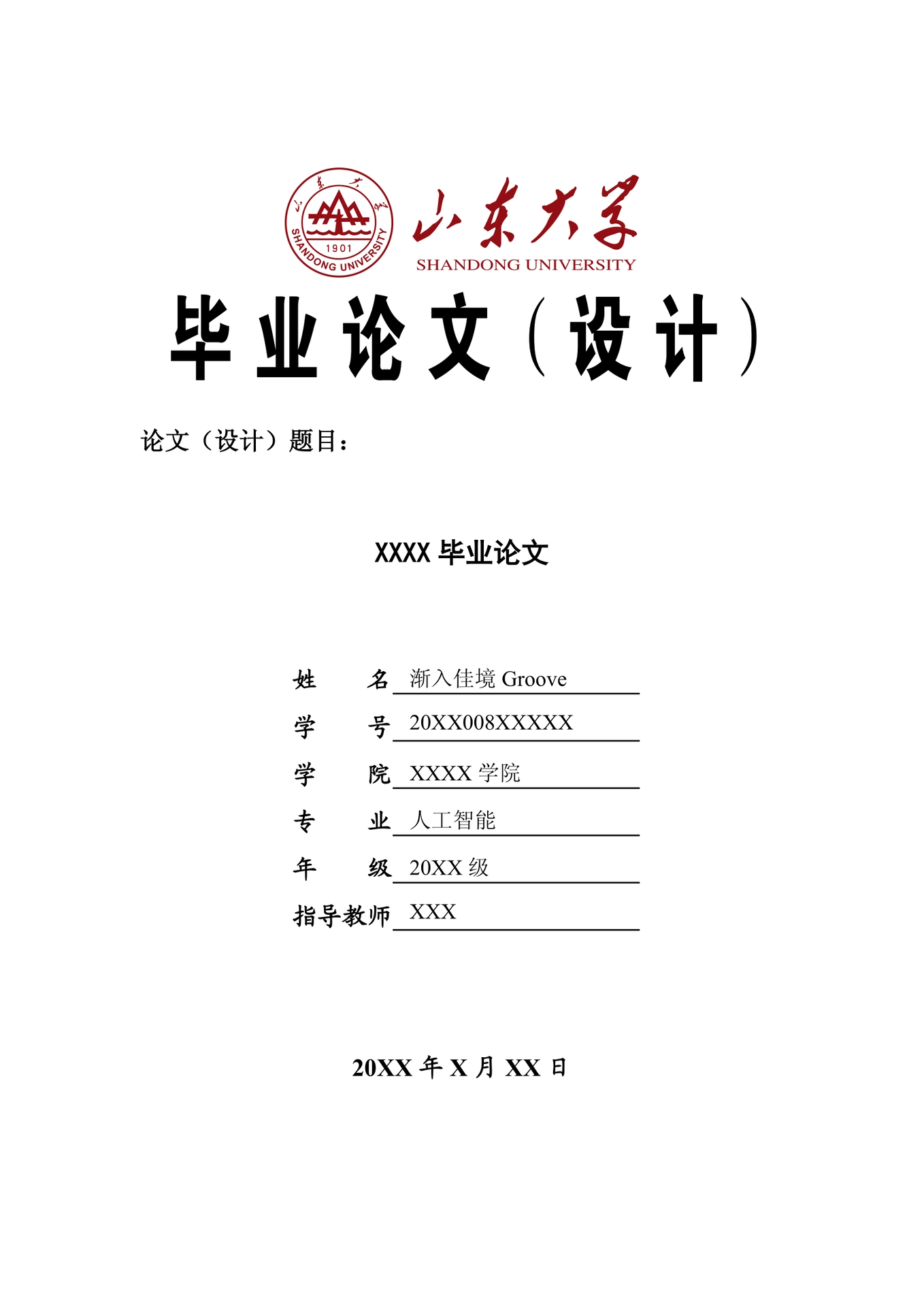Create project in app
山东大学本科毕业论文(设计)typst模板,带来超越word与tex的体验,助你轻松编辑,简洁书写。 如果这帮到了你,阁下不妨点击⭐️作为激励
- Typst 非官方中文交流群:793548390
- 如遇到任何问题或需求,请联系GG:
groovewjh@foxmail.com,或提交issue
更新日志
| 版本 | 描述 |
|---|---|
| 0.1.0 | 完成基本模板,留存小部分未完善或未修复的问题。 |
| 0.2.0 | 完善附录页图表序号,修复示例与删除部分多余无用代码,修复公式序号问题,修复表格行间距与块间距问题,加入local本地安装脚本 |
| 0.2.1 | 修复图表排序计数器章节不重置的bug,删去了页码在附录页的显示,调整了页码字体颜色 |
| 0.2.2 | 增加目录页码,修复keyword后的冒号字形bug,更新了table实现方式:colnum参数置为无效。更新了示例文件。 |
| 1.0.0 | 将调整列表形式的缩进;修改有序列表数字编码为①符号;修复部分一级标题未粗体bug;加入匿名模式,开启后隐全局隐藏导师姓名。 |
优势
- ✅山大论文格式检查系统论无忧通过
- 易于LaTex,没有复杂起手式
- 无需浪费过多心思于格式,专注编辑
- 目录自动实时排序
- 引用符合gb-7714-2015格式,自动排序,轻松引用
- 图表编号自动排序,简单管理,快速引用与设置跳转
- 基于类的样式编辑,二次开发简易
开发预览
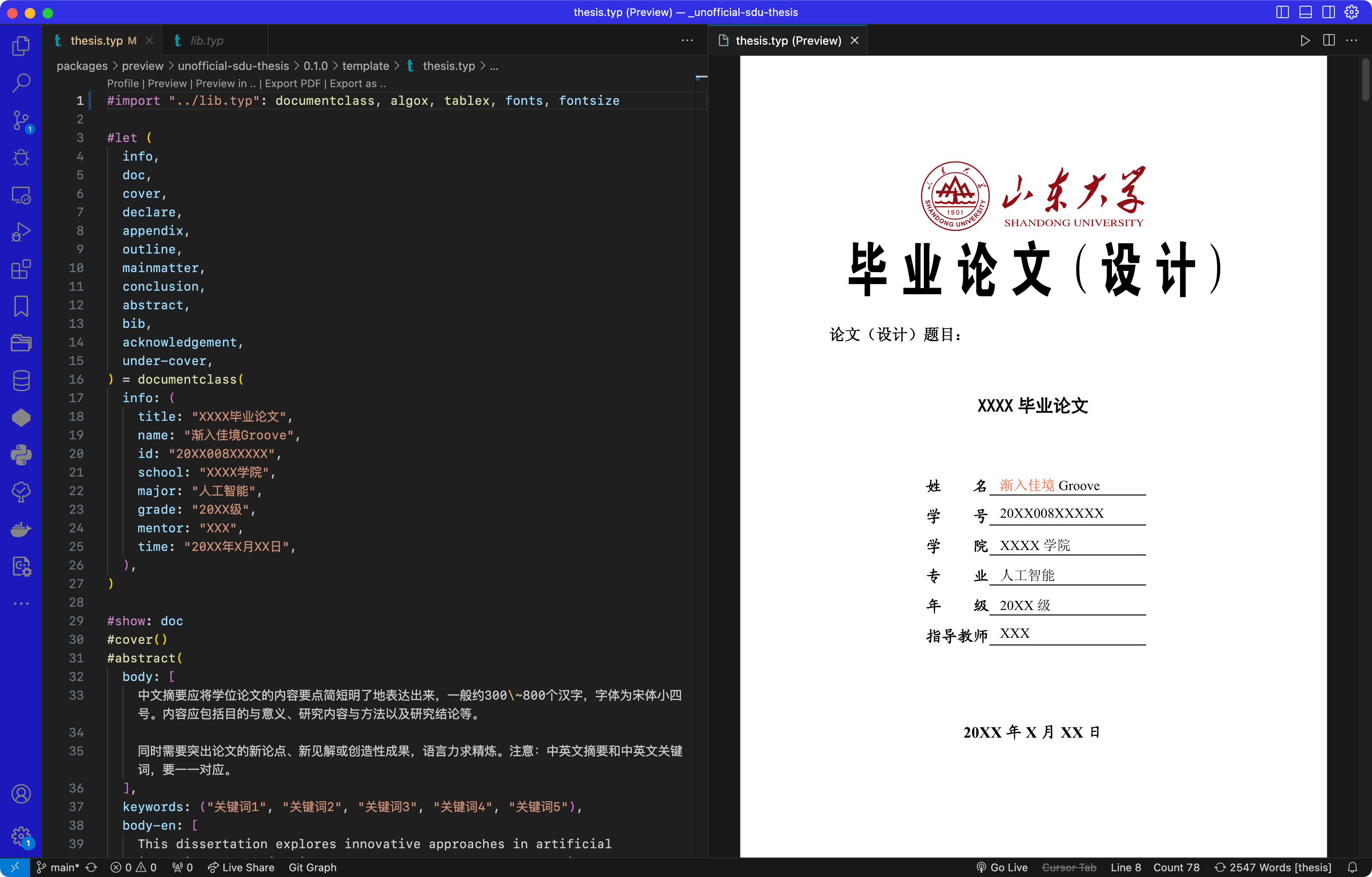
快速预览
请参考github仓库内容
- thesis.typ:示例代码
- thesis.pdf:由示例代码生成PDF
实际上,理想的情况下,你几乎只需要修改 thesis.typ文件即可完成你的工作。
使用
初次使用typst
请浏览typst官网 与 typst文档(或非官方简中版本) ,以掌握初步的typst语法知识。
推荐编辑方式
- Visual Studio Code + Tinymist Typst,推荐使用此种方式。
- Typst app -> Start from a template, 快速由Typst Template创建以体验此模板,由于Typst app对中文字体支持未完善,因此建议预览体验后使用本地编辑完成您的工作。
本地安装
由于从代码完成到typst packages发布中间需要间隔大约24h,因此为了时刻获得最新版本,请参照以下方法完成本地安装
git clone https://github.com/GrooveWJH/unofficial-sdu-thesis.git
cd ./unofficial-sdu-thesis
# linux / macOS
sudo bash ./local_install.sh
# windows
.\local_install.sh
此后,即可将 @preview/unofficial-sdu-thesis替换为 @local/unofficial-sdu-thesis。
自行查阅
各部分简要示例
此示例未包含正文之后的部分及图表应用,相关使用仍请务必参考thesis.typ 与 thesis.pdf
// 使用typst packages库
#import "@preview/unofficial-sdu-thesis:1.0.0": * //上一版本为0.2.2
// 如果是本地安装,则使用
// #import "@local/unofficial-sdu-thesis:1.0.0": *
// 如果是源码调试,则使用
// #import "../lib.typ": *
#let (
info,
doc,
cover,
declare,
appendix,
outline,
mainmatter,
conclusion,
abstract,
bib,
acknowledgement,
under-cover,
) = documentclass(
info: (
title: "XXXX毕业论文",
name: "渐入佳境Groove",
id: "20XX008XXXXX",
school: "XXXX学院",
major: "人工智能",
grade: "20XX级",
mentor: "XXX",
time: "20XX年X月XX日",
),
// 此项控制是否开启匿名模式,开启后自动匹配全文范围的导师名MENTORNAME,替换为****
if-mentor-anonymous: false
)
#show: doc
#cover()
#abstract(
body: [
摘要
],
keywords: ("关键词1", "关键词2"),
body-en: [
dissertation
],
keywords-en: ("dissertation", "dissertation format"),
)
#outline()
#set heading(numbering: "1.1")
#counter(page).update(1)
#show: mainmatter
= 绪#h(2em)论
== 二级标题
山東大學本科畢業論文(設計)Typst模板。
=== 三级标题
许多年后奥雷里亚诺·布恩迪亚上校站在行刑队面前,准会想起父亲带他去见识冰块的那个遥远的下午。
Many years later, as he faced the firing squad, Colonel Aureliano Buendía was to remember that distant afternoon when his father took him to discover ice.
= 本科毕业论文写作规范
== 二级标题
本组织...
=== 三级标题
本文将...
= 总结与展望
总结全文并展望。主要撰写论文工作的结论、创新点、不足之处、进一步研究展望等内容,不宜插入图表。
// 文献引用 使用前请确保存在ref.bib文件,相关内容请查阅BibTeX
#bib(bibfunc: bibliography("ref.bib"))
// 致谢
#acknowledgement()[
感谢。
]
// 附录
#show: appendix
= 附#h(2em)录
== 附图示例
参考template.typ文件
#pagebreak()
== 附表示例
参考template.typ文件
特性 / 路线图
- 模板
- [X] 本科生模板
- [X] 封面
- [X] 中文摘要
- [X] 英文摘要
- [X] 目录页
- [X] 致谢
- [X] 引用
- 编号
- [X] 正文-关联章节图表编号
- [X] 附录-无关联图表编号 (开发中)
- 全局配置
- [X] 类似 LaTeX 中的 documentclass 的全局信息配置
- [X] 盲审模式,将导师信息替换为****
- [ ] 双面模式,会加入空白页,便于打印
- [X] 自定义字体配置,可以配置「宋体」、「黑体」与「楷体」等字体对应的具体字体, 参见
styles/fonts.typ - [X] 数学字体配置:模板不提供配置,用户可以自己使用 #show math.equation: set text(font: “Fira Math”)
- [ ] 自定义图表旋转