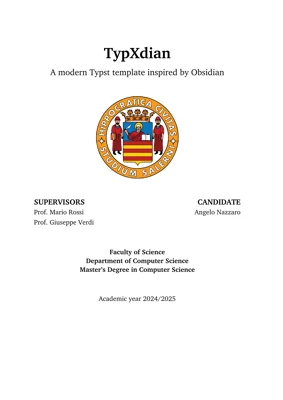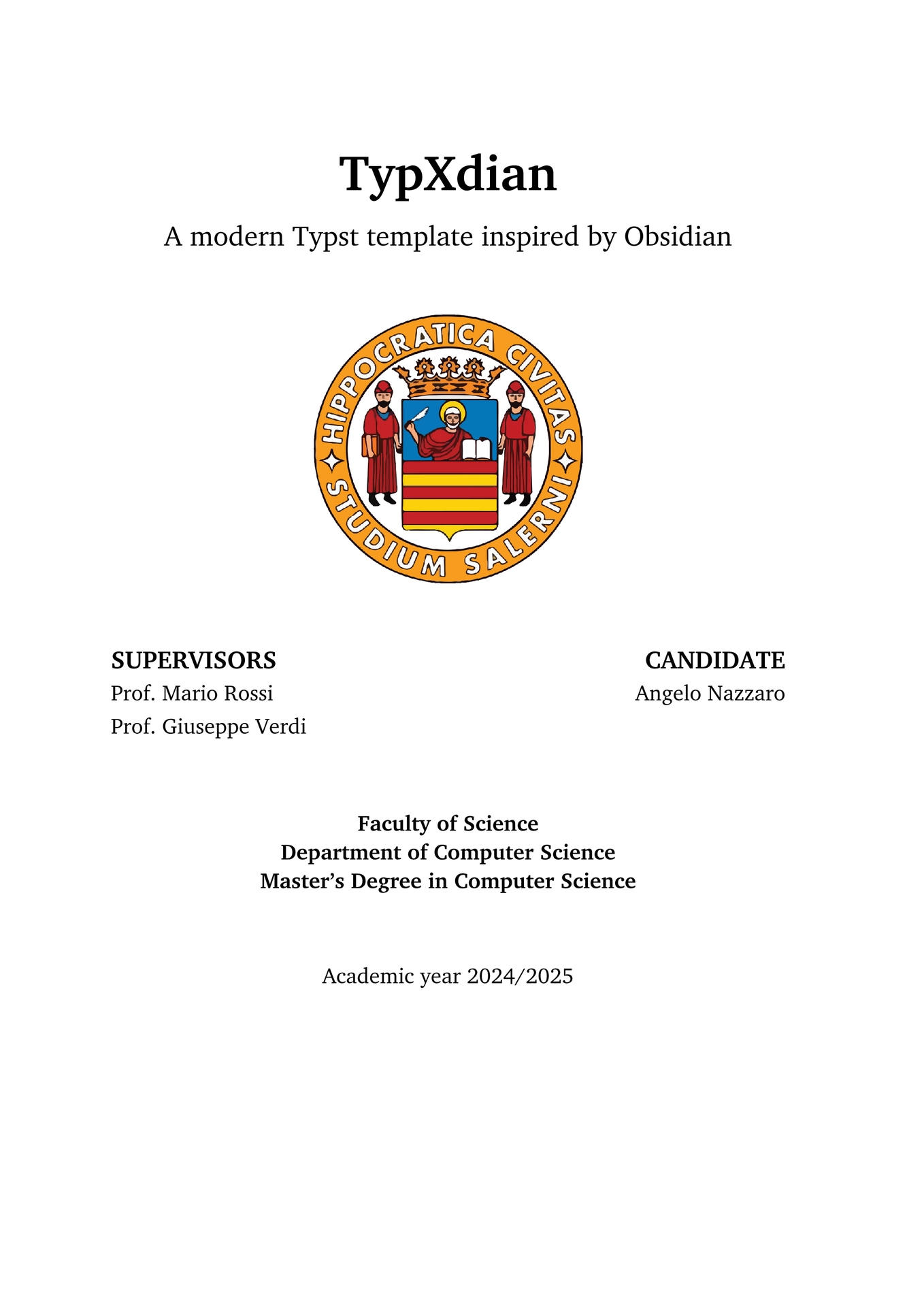TypXidian is a Typst template for academic documents, such as theses, dissertations, and reports.
Features
The template comes with a structured title page that can include a wide range of academic metadata: title, subtitle, authors, supervisors, university, faculty, department, degree, academic year, a quote and an abstract.
Citations, references and links are configurable with custom colors.
To improve readability, TypXidian includes styled environments for notes, tips, and warnings. These callouts are inspired by Obsidian.
Mathematical writing is also supported, with environments for definitions, theorems, and proofs.
|
|
|
| Callouts | Math environments |
Finally, the template allows you to select fonts, paper sizes, and languages so that the document feels tailored to your academic context.
Usage
To use TypXidian, start a new .typ document and import the template.
To use the template locally, run the following command in your terminal:
typst init @preview/typxidian:0.1.1
Here is a minimal example showing how to set up the template with metadata for a thesis:
#import "@preview/typxidian:0.1.1": *
#show: template.with(
title: [TypXidian],
authors: ("Giuseppe Verdi", ),
supervisors: ("Prof. Mario Rossi", "Prof. Mario Bianchi"),
subtitle: [A template for academic documents written in Typst],
university: [University of Salerno],
faculty: [Faculty of Science],
degree: [Master's Degree in Machine Learning & Data Science],
department: [Department of Computer Science],
academic-year: [2025/2026],
abstract: lorem(150),
quote: [
#lorem(20)
\ \ #align(right, [-- John Doe])
],
bib: bibliography("bibliography.bib"),
abbreviations: abbreviations,
)
Once the metadata is in place, you can start writing your chapters and sections immediately below.
The template will handle the layout of the title page, abstract, and other structural elements automatically.
Working with Chapters
Typst does not currently support textual inclusion. If you plan to split your document into standalone chapter files, you can simply re-include the package in each file to access its functions
Requirements
To work with TypXidian you will need:
- Typst version 0.13.1 or newer
- Optionally, a
.bibfile if you want to manage your bibliography - Optionally, an
abbreviations.typfile if your document uses acronyms - The template also makes use of Font Awesome icons via the fontawesome package.
For these to display correctly, you should install the Font Awesome 7 Desktop fonts on your computer,
or upload them to your project folder if you are working on the Typst web app.
License
TypXidian is distributed under the MIT License.
Please note that the cat and dog photographs included in the example document (main.typ) are licensed under the Unsplash terms.