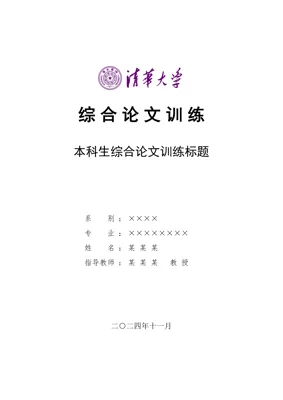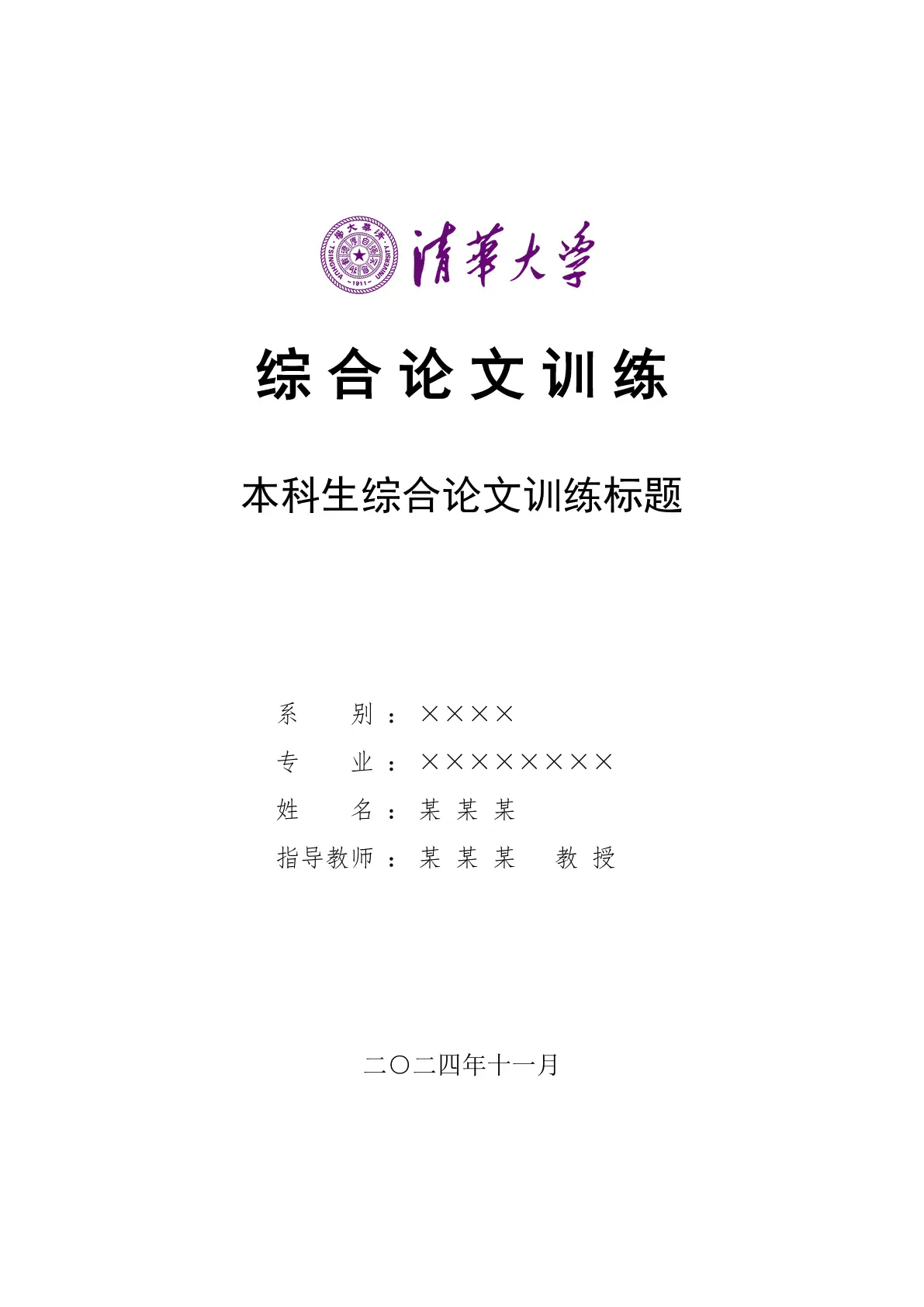TnTT is Not a Tex Thesis Template for Tsinghua university…
简体中文 | English
介绍
TnTT 是 Tntt is Not a Tex Thesis Template for Tsinghua university 的递归缩写。一个基于 Typst 的非官方清华大学(THU)学位论文模板。
目前仅支持本科生的综合论文训练。由于 Typst 尚未稳定,本模板会持续追踪最新的发布版本,因而请使用 Typst 最新版进行编辑,以确保能使用上新的特性并减少不兼容问题。
使用
您可以在 Typst Web 应用程序中使用此模板,方法是单击仪表板上的「Start from template」并搜索 tntt 来创建项目,或单击 此处 来快速创建。
或者,您也可以使用 typst 命令行工具来创建一个带有模板的新项目:
typst init @preview/tntt
当然,您也可以在任意 typst 文件中添加如下内容来导入此模板。
#import "@preview/tntt:0.4.1"
#import tntt: define-config
此外,由于模板频繁更新,您也可以通过克隆源仓库来使用夜间版本:
git clone https://github.com/chillcicada/tntt.git --depth 1
# 使用 ssh
# git clone git@github.com:chillcicada/tntt.git --depth 1
然后修改 template/thesis.typ 来编辑您的论文。
如在使用中遇到字体渲染问题,请参阅 字体配置 部分。
导引
如果您对 Typst 语法 并不熟悉,请参阅 中文社区导航 获得快速指引。推荐使用 Tinymist 或 Typst Webapp 来编辑项目。对于重要的论文及其材料,您应该及时备份并进行版本管理来避免内容丢失。
在开始编辑之前,请简单阅读如下的字体配置说明:
字体配置
本模板主要服务于中文排版,依照论文字体排印要求设置了相应的中文字族信息,即:
- SongTi: 宋体,正文字体,通常对应西文中的衬线字体
- HeiTi: 黑体,标题字体,通常对应西文中的无衬线字体
- KaiTi: 楷体,用于说明性文本和主观性的表达
- FangSong: 仿宋,通常用于注释、引文及权威性阐述
- Mono: 等宽字体,对于代码,会优先使用此项,推荐中文字体使用黑体或楷体,或者一些流行的中文等宽字体
- Math: 数学字体,中文字体默认使用楷体
对于 win10/11 用户或安装了对应字体的 Linux 用户,相应的字体配置为 SimSun/NSimSun、SimHei、KaiTi、FangSong,对于 macOS 用户,建议的字体配置为 Songti SC、Heiti SC、Kaiti SC、Fangsong SC,此外,您也可以用 Source Han Serif、Source Han Sans 等来替代宋体和黑体(由于目前 Typst 不支持可变字体,请不要使用 Noto 系列字体(如 Noto Sans CJK SC)!)。
本模板内置了对 Win10/11 字体的相关字体配置,相关的字体位于 release,Windows 中文系统会默认提供上述字体。Linux 和 Mac 用户如果需要严格使用论文要求的字体,下载字体后可通过指定字体路径来使用,如:
# 下载字体到当前目录并解压到 fonts 目录
curl -sSLf https://github.com/chillcicada/tntt/releases/latest/download/fonts.zip -o fonts.zip
unzip -q fonts.zip && rm fonts.zip
# 在 typst 编译时中指定字体路径,假设 thesis.typ 为入口文件
typst compile thesis.typ --font-path fonts
# 或(对于克隆源仓库的用户)
typst compile template/thesis.typ --root . --font-path fonts
# 将 typst 文件视作脚本运行(仅对于克隆源仓库的 UNIX 用户)
# ./template/thesis.typ --font-path fonts
对于使用 VSCode + Tinymist 的用户(其他编辑器和更多选项参见 Tinymist 文档):
// .vscode/settings.json
{
"tinymist.fontPaths": [
"${workspaceFolder}/fonts"
]
}
对于使用 webapp 的用户,由于其默认不提供所需的中文字体,需要手动将字体文件上传到 webapp 中,您可以在 release 下找到提供的字体包并解压上传到您的项目中,webapp 会自动识别字体文件。
对于更多的使用说明和示例,已经内置于 模板 中,推荐从模板创建,获得更好的使用体验。
预览

致谢
非常感谢 OrangeX4 为南京大学学位论文 Typst 模板 modern-nju-thesis 所做的贡献,本项目移植自由 OrangeX4 及 nju-lug 维护的 modern-nju-thesis 模板,感谢他们所作工作。
移植过程中主要参考了 清华大学学位论文 Word 模板 和 清华大学学位论文 LaTeX 模板,在此表达感谢。
相关资源
- 清华大学学位论文 Word 模板(已过时,建议使用教务处提供的 Word 模板)
- 清华大学学位论文 LaTeX 模板
许可证
模板源代码采用 MIT 许可证分发,您可以自由使用、修改和分发,但不提供任何担保。
本项目中包含清华大学校徽与校名的图形文件,用于制作制作本科生综合论文训练封面。这些图形取自 清华大学视觉形象系统,项目维护者未进行任何修改。
请注意:相关图形与文字都是清华大学的注册商标,除此模板外,请勿用于任何其他用途。
English | 简体中文
Introduction
TnTT is a recursive acronym for “Tntt is Not a Tex Thesis Template for Tsinghua University”. An unofficial Tsinghua University (THU) thesis template based on Typst.
Currently, it only supports the Comprehensive Thesis Training for undergraduates. Since Typst is not yet stable, this template will continuously track the latest released version. Therefore, please use the latest version of Typst for editing to ensure you can use new features and reduce compatibility issues.
Usage
You can use this template in the Typst Web application by clicking “Start from template” on the dashboard and searching for tntt to create a project, or click here to quickly start.
Alternatively, you can use the typst command-line tool to create a new project with template:
typst init @preview/tntt
Of course, you can also import this template in any Typst file by adding:
#import "@preview/tntt:0.4.1"
#import tntt: define-config
Besides, due to frequency update to the template, you can also clone the source repository to use the nightly version:
git clone https://github.com/chillcicada/tntt.git --depth 1
# with ssh
# git clone git@github.com:chillcicada/tntt.git --depth 1
Then modify template/thesis.typ to edit your thesis.
If you encounter font rendering issues, please refer to the Font Configuration section.
Instructions
If you are unfamiliar with Typst Syntax, please refer to the Chinese Community Navigation for quick guidance. It is recommended to use Tinymist or the Typst Webapp to edit you project. For important thesis and its materials, you should promptly back up and implement version control to avoid content loss.
Before starting your edits, please briefly read the following font configuration instructions:
Font Configuration
This template primarily serves Chinese typesetting and includes the corresponding Chinese font families according to thesis typography requirements, namely:
- SongTi: SongTi (serif), the main body font, typically corresponding to Western serif fonts.
- HeiTi: HeiTi (sans-serif), used for headings, analogous to Western sans-serif fonts.
- KaiTi: KaiTi, used for explanatory text and subjective expressions.
- FangSong: FangSong, typically used for annotations, citations, and authoritative explanations.
- Mono: Monospace font, prioritized for code. It is recommended to use Hei or Kai typefaces for Chinese characters, or popular Chinese monospace fonts.
- Math: Math font, with the default Chinese font set to KaiTi.
For Windows 10/11 users or Linux users with corresponding fonts installed, the font configurations are SimSun/NSimSun, SimHei, KaiTi, and FangSong. For macOS users, the configurations are Songti SC, Heiti SC, Kaiti SC, and Fangsong SC. Additionally, you may use Source Han Serif or Source Han Sans as alternatives for Song and Hei typefaces (Note: Typst currently does not support variable fonts, so please do not use Noto series fonts, Noto Sans CJK SC for example!).
This template includes built-in font configurations for Windows 10/11 systems, and the relevant fonts can be found in the release. Windows Chinese systems will typically provide these fonts by default. Linux and Mac users who need to strictly use the required fonts can specify the font path after downloading fonts, for example:
# Download the fonts zip to the current directory and unzip it to the fonts directory
curl -sSLf https://github.com/chillcicada/tntt/releases/latest/download/fonts.zip -o fonts.zip
unzip -q fonts.zip && rm fonts.zip
# Specify the font path for typst compilation, take thesis.typ as the entry file
typst compile thesis.typ --font-path fonts
# Or (for users who cloned the source repository)
typst compile template/thesis.typ --root . --font-path fonts
# Run typst file as script (for only UNIX users who cloned the source repository)
# ./template/thesis.typ --font-path fonts
For users of VSCode with Tinymist (see other editors and more options in the Tinymist Documentation):
// .vscode/settings.json
{
"tinymist.fontPaths": [
"${workspaceFolder}/fonts"
]
}
For the users of Typst webapp, since it does not provide the required fonts by default, you need to manually upload the font files to your project. You can find the provided font package in the release, extract and upload it to your project. The webapp will automatically recognize the font files.
For further usage instructions and examples, please refer to the template. It is recommended to start from the template for an improved using experience.
Preview

Acknowledgments
Special thanks to OrangeX4 for their contributions to the Nanjing University thesis template modern-nju-thesis. This project is adapted from the modern-nju-thesis template maintained by OrangeX4 and nju-lug. We appreciate their work.
During the porting process, we mainly referenced the Tsinghua University Thesis Word Template and Tsinghua University Thesis LaTeX Template. Our gratitude goes to their contributors.
Thanks to Myriad-Dreamin for developing the Tinymist tool.
Relevant Resources
- Tsinghua University Thesis Word Template (Marked as Outdated, it is recommended to use the Word template provided by the Academic Affairs Office)
- Tsinghua University Thesis LaTeX Template
License
The template source code is distributed under the MIT license. You are free to use, modify, and distribute it without any warranty.
This project contains the Tsinghua University emblem and name graphics for creating the Comprehensive Thesis Training cover for undergraduates. These graphics are obtained from the Tsinghua University Visual Identity System without any modification by the maintainers.
Please note: The related graphics and text are registered trademarks of Tsinghua University. Except for this template, they should not be used for any other purposes.