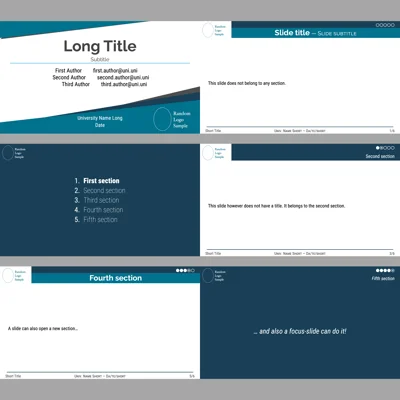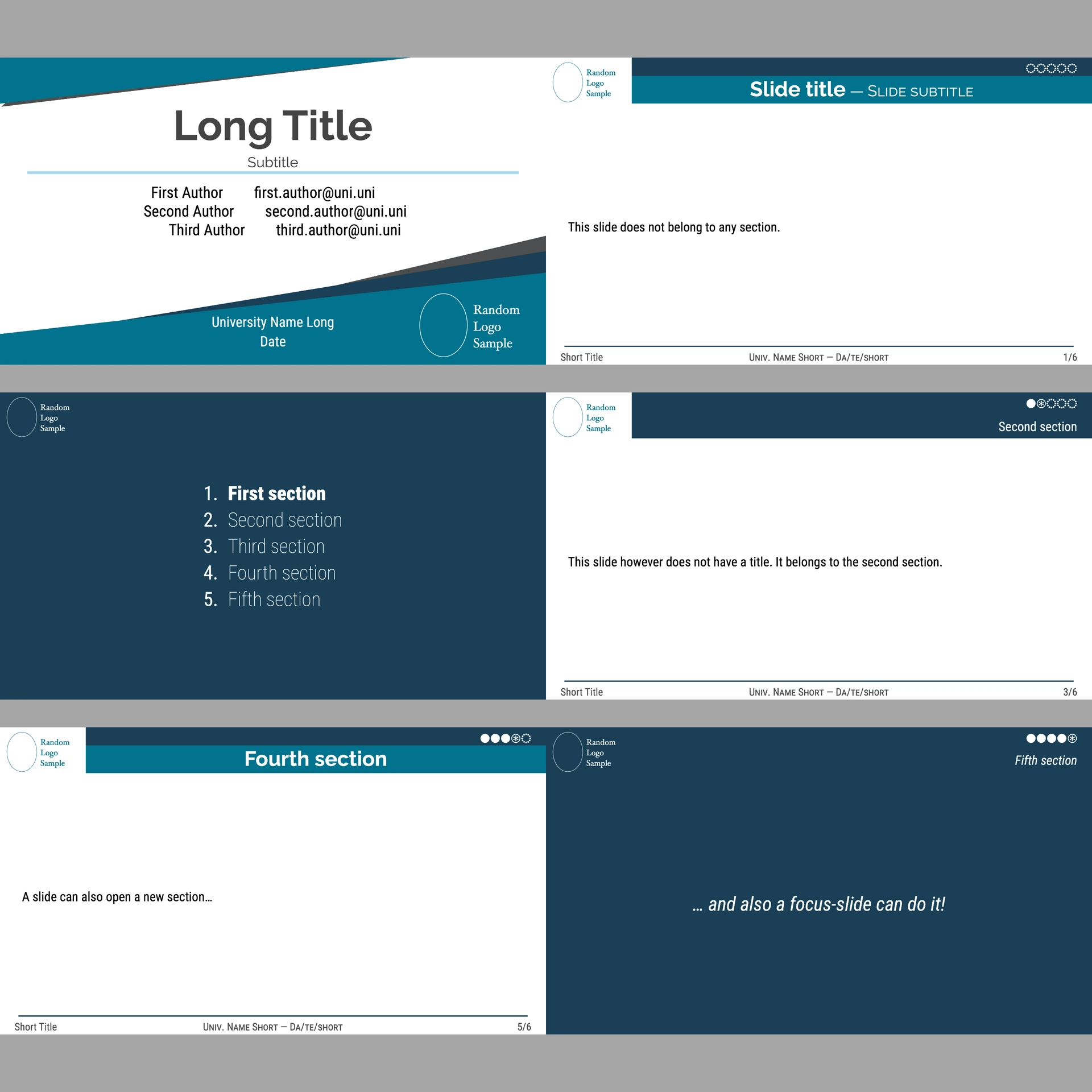Create project in app
Supported
In your terminal, launch
typst init @preview/sns-polylux-template:0.2.0
Then, download the required fonts
- Roboto Condensed
- Raleway and put them into a folder;
Make them available to the Typst compiler. ⚠️ Make sure to install the static versions, because Typst does not support variable fonts yet.
Supported sns-polylux-template options
aspect-ratio(default:16-9). Also supported4-3.title(default:none): presentation title.subtitle(default:none): presentation subtitle.event(default:none): presentation date and institute.short-titleandshort-event(default:titleandevent, respectively).logo-1(default:none). The logo must have a light color.logo-2(default:none). The logo must have a dark color.authors(default:none). It must be an array. Its elements are placed with a small horizontal displacement.txt-font(defaultRoboto): text font.title-font(defaultRaleway): title text font.txt-color1(defaultblack): main text color.txt-color2(defaultwhilte): second text color.title-color(defaultrbg(#444444)): title text color.size(default20pt): text size.bkgnd-color(defaultwhite): background color.colormap(defaultsns-theme_sns-colormap). Use something other thansns-theme_sns-colormapandsns-theme_unipi-colormapat your own risk. It wants an at least 6 elements array of colors.
Supported functions
title-slide(body: none, logo: none). It produces the title slide. That doesn’t affect page counter. By default, iflogoisnone,logo-1is used.slide(title: none, subtitle: none, new-sec: false, page-number: true, hide-section: false, body). Ifnew-secistrue, a new section with the nametitleis created. Ifnew-secis a string/a content, a new section is created and its name isnew-sec. Ifpage-numberis set tofalse, page numbering is disabled for that slide. Ifhide-sectionis set totrue, the section name and the section number is hidden in that slide.focus-slide(new-sec: none, page-number: true, hide-section: false, body). It produces a focus slide. Ifnew-secis notnone, a new section with the namenew-secis created. Ifpage-numberis set tofalse, page numbering is disabled for that slide. Ifhide-sectionis set totrue, the section name and the section number is hidden in that slide.toc-slide(title: none). It produces the Table of Contents. That doesn’t affect page counter.new-section-slide(name). It creates a new section which name isname. That doesn’t affect page counter.empty-slide(body). It creates a new empty slide. That doesn’t affect page counter.