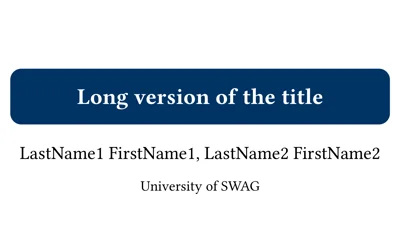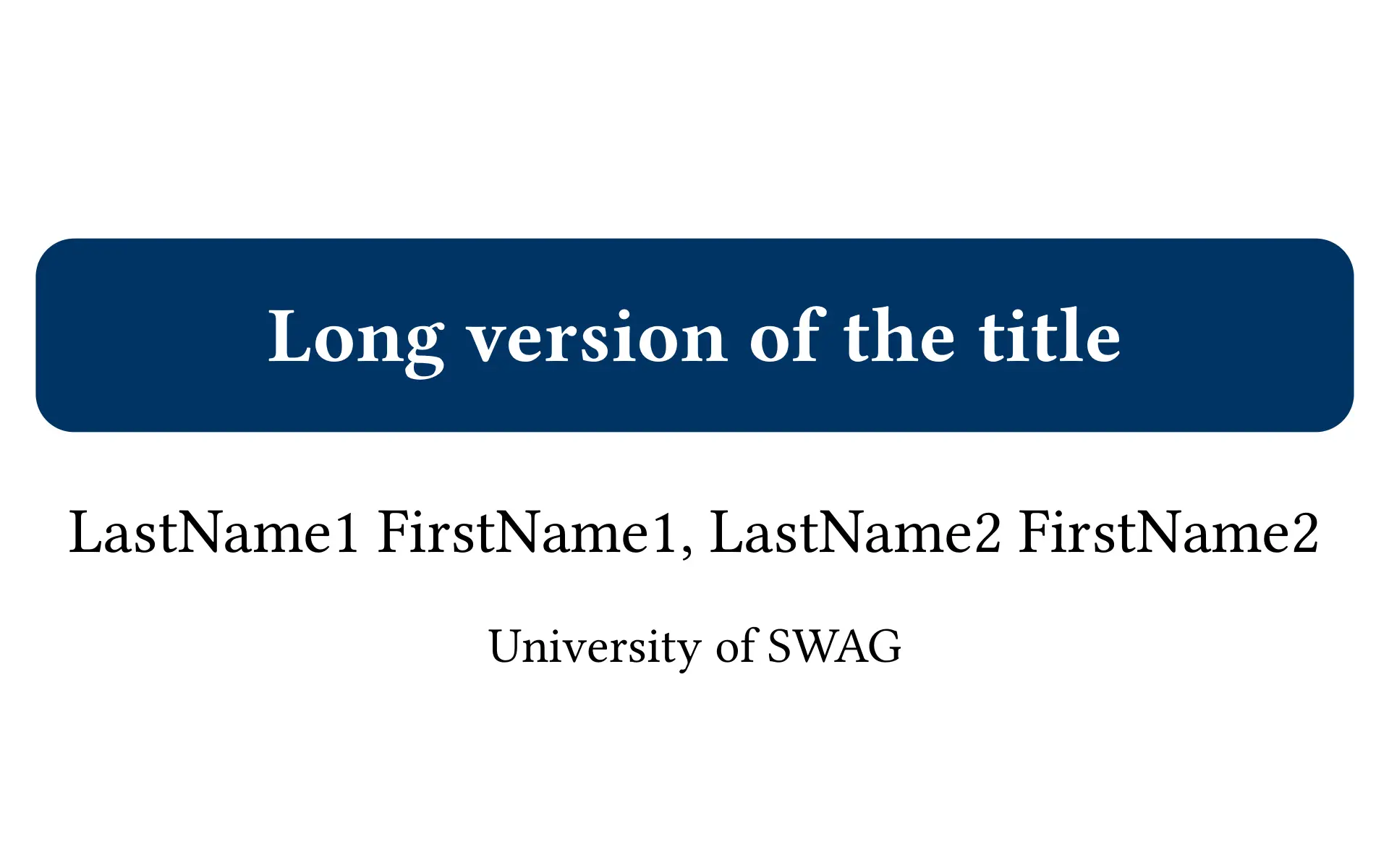Simple slides for your university presentations
Pepentation is a Typst template designed for clean, academic presentations.
Features:
- 🎨 Customizable: Easy to change color schemes to match your institution.
- 🧭 Navigation: Header with bullet-point progress tracker (Beamer-inspired).
- 🔢 Smart Layout: Automatic footer with 3-column layout (Authors, Title, Date/Page).
- 🧱 Pre-defined Blocks: Styled blocks for definitions, warnings, remarks, and hints.
| Title Slide | Table of Contents | Section Slide | Main Slide |
|---|---|---|---|
 |
 |
 |
 |
Setup
Using the Published Package
Simply import the package in your .typ file:
#import "@preview/pepentation:0.1.0": *
The package will be automatically downloaded on first use.
Local Installation (Development)
If you want to install the package locally or modify it:
-
Clone or Download this repository.
-
Place it in your local Typst package directory:
{data-dir}/typst/packages/local/pepentation/0.1.0Where
{data-dir}is:- Linux:
$XDG_DATA_HOMEor~/.local/share - macOS:
~/Library/Application Support - Windows:
%APPDATA%
- Linux:
-
Import it in your
.typfile:#import "@local/pepentation:0.1.0": *
Quick Start
Don’t want to configure everything from scratch?
Check the template/ folder in this repository. It contains a fully configured main.typ file. You can copy this file to your project folder and start editing immediately.
Usage
Initialize the template at the top of your file using the setup-presentation rule:
#import "@preview/pepentation:0.1.0": *
#show: setup-presentation.with(
title-slide: (
enable: true,
title: "Presentation Title",
authors: ("Author One", "Author Two"),
institute: "University of Typst",
),
footer: (
enable: true,
title: "Short Title",
institute: "Short Inst.",
authors: ("A. One", "A. Two"),
),
table-of-contents: true, // Interactive: click to jump to section
header: true,
locale: "EN"
)
// Your content goes here...
Structure
Use standard markdown-like headings to structure your slides:
= Section(Level 1): Creates a dedicated Section Title Slide.== Slide Title(Level 2): Creates a new Main Slide.==(Empty Level 2): Creates a new slide without a title (excluded from ToC).=== Subsection(Level 3): Creates a new slide with a title, but excluded from the Table of Contents.
= Introduction
== Motivation
This is the first slide of the introduction.
==
This slide has no title.
=== Detail View
This slide has a title, but won't appear in the outline.
Content Blocks
The template provides colored blocks for highlighting specific content:
#definition[content](Gray)#warning[content](Red)#remark[content](Orange)#hint[content](Green)
Example:
#definition[
*Euclid's Algorithm*
An efficient method for computing the GCD.
]
Configuration Options
These are the parameters available in the setup-presentation function:
| Keyword | Description | Default |
|---|---|---|
title-slide |
Dictionary configuration for the title slide | (enable: false) |
title-slide.enable |
Whether to show title slide | false |
title-slide.title |
Full title displayed on title page | none |
title-slide.authors |
Array of author names | () |
title-slide.institute |
Institute name | none |
footer |
Dictionary configuration for the footer | (enable: false) |
footer.enable |
Whether to show footer | false |
footer.title |
Short title displayed in center of footer | none |
footer.authors |
Array of short author names (left side) | () |
footer.institute |
Short institute name (left side) | none |
footer.date |
Date displayed (right side) | Today |
theme |
Dictionary for colors | (See below) |
theme.primary |
Primary brand color (Header/Footer/Title) | rgb("#003365") |
theme.secondary |
Secondary accents | rgb("#00649F") |
theme.background |
Slide background color | rgb("#FFFFFF") |
theme.main-text |
Body text color | rgb("#000000") |
theme.sub-text |
Text color on dark backgrounds (headers) | rgb("#FFFFFF") |
table-of-contents |
Show the table of contents slide | false |
header |
Show the navigation header | true |
locale |
Language (“EN” or “RU”) | "EN" |
height |
Slide height (aspect ratio fixed at 16:10) | 12cm |