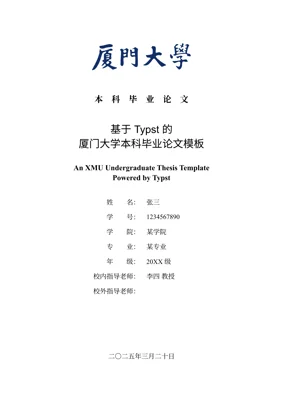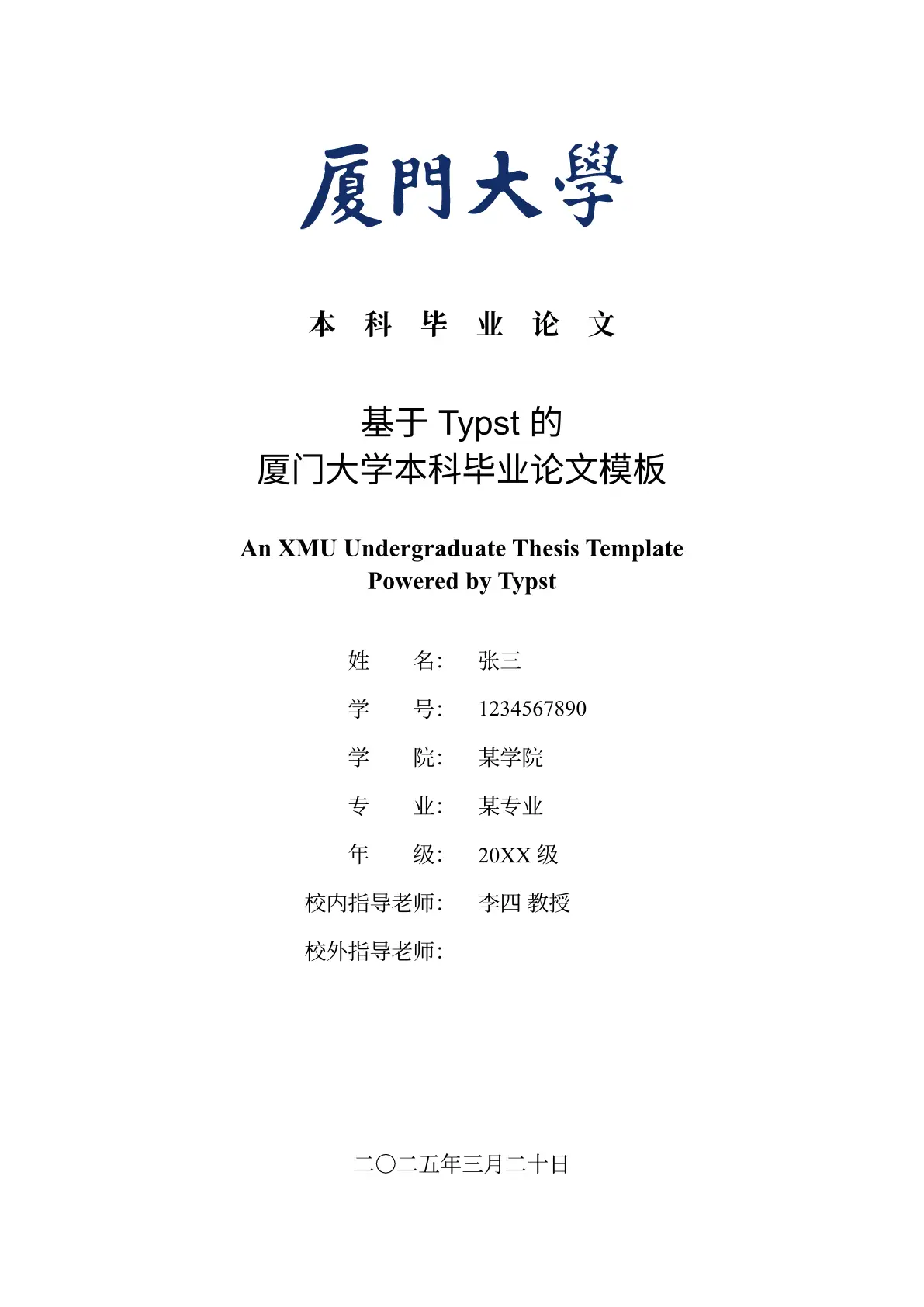厦门大学本科毕业论文(设计)的 Typst 模板,能够简洁、快速、持续生成 PDF 格式的毕业论文。
推荐加入「Typst 非官方中文交流群」进行交流:793548390
使用方法
开始使用模板时,请先完整阅读模板中的默认内容(的预览),了解如何从模板开始编写自己的论文。
在线编辑
Web App 有些类似于 Overleaf,提供了在线编辑和编译的功能,适合不想在本地安装 VSCode 的用户。但是 Web App 并没有安装本地 Windows 或 MacOS 所拥有的字体,所以字体上可能存在差异,需要自行手动上传用到的字体。并且 Web App 是全英文页面,因此更推荐本地编辑。
只需在 Web App 中选择 「Start from template」,在弹出窗口中选择「modern-xmu-thesis」,即可在线创建模板并使用。
本地编辑
本地编辑建议使用 VSCode + Tinymist 进行编辑。
在 VSCode 中按下「Ctrl + Shift + P」打开命令界面,输入「Typst: Show available Typst templates (gallery) for picking up a template」打开 Tinymist 提供的模板列表,然后从里面找到 modern-xmu-thesis,点击「+」号即可创建对应的论文模板。
最后用 VS Code 打开生成的目录,打开 thesis.typ 文件,并按下「Ctrl + K, V」进行实时编辑和预览。
本地开发
如果你想要开发本模板,请从 GitHub 仓库克隆(或下载)代码到本地,将 template/thesis.typ 首行的导入路径更换为 "../lib.typ"。
致谢
- modern-nju-thesis by OrangeX4,本模板建立在该项目的基础之上。
- xmu-template by F5Soft,许多不在规范中的样式都参考了这一项目。
许可证
本项目遵循 MIT 许可证。
本项目中的 assets/xmu-zi-jiageng.svg 和 template/images/xmu-logo.svg 图片由厦门大学提供,版权归厦门大学所有。未经厦门大学许可,禁止用于其他任何用途。
License
This project is licensed under the MIT License.
The images assets/xmu-zi-jiageng.svg and template/images/xmu-logo.svg are provided by Xiamen University, and copyright belongs to Xiamen University. Unauthorized use for any other purpose is prohibited without permission from Xiamen University.