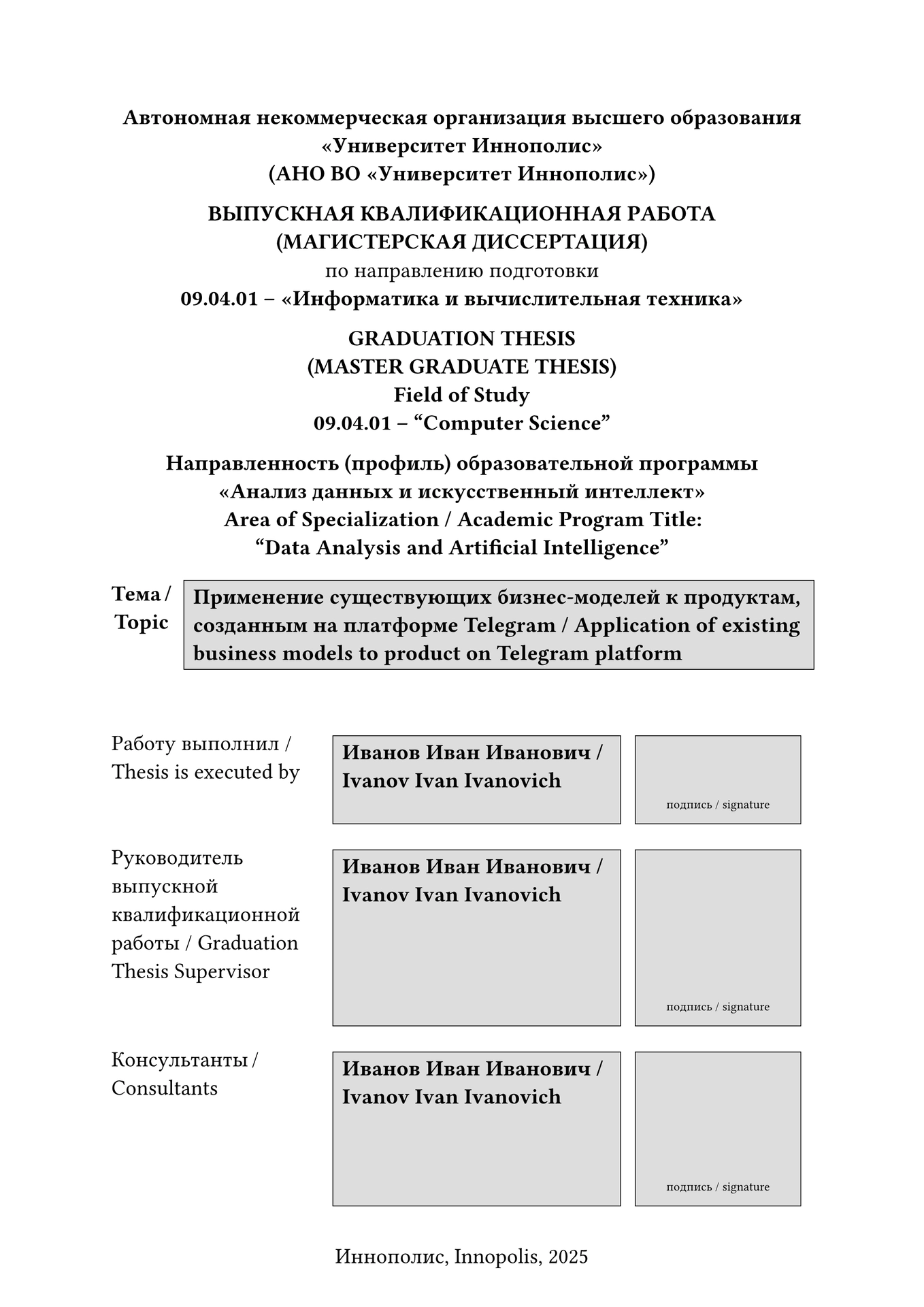Create project in app
Typst template for thesis at Innopolis University.
Getting Started
-
Import this template from lib.typ (if working offline) or from Typst Universe.
#import "@preview/modern-innopolis-thesis:0.1.1": * -
Start with a title page (optional)
#title-page( program-code: "09.04.01", program-ru: "Информатика и вычислительная техника", program-en: "Computer Science", work-ru: "МАГИСТЕРСКАЯ ДИССЕРТАЦИЯ", work-en: "MASTER GRADUATE THESIS", specialty-ru: "Анализ данных и искусственный интеллект", specialty-en: "Data Analysis and Artificial Intelligence", topic-ru: "Применение существующих бизнес-моделей к продуктам, созданным на платформе Telegram", topic-en: "Application of existing business models to product on Telegram platform", author-ru: "Иванов Иван Иванович", author-en: "Ivanov Ivan Ivanovich", supervisor-ru: "Иванов Иван Иванович", supervisor-en: "Ivanov Ivan Ivanovich", consultants: "Иванов Иван Иванович / Ivanov Ivan Ivanovich", year: "2025" ) -
Show the main document (recommended external font)
#show: thesis.with( abstract: lorem(100), font-family: "Liberation Serif", font-size: 14pt, chap-title-size: 30pt, h1-size: 35pt, h2-size: 20pt, h3-size: 17pt, ) -
Write chapters using the regular Typst syntax
= Introduction <intro> #lorem(100) == Section ... === Subsection ... = Methodology <method> ... = Implementation <impl> ... = Evaluation and Discussion <eval> ... = Conclusion <concl> ... -
Finalize with appendices (optional) and bibliography (read from a BibTex file).
#bibliography( title: "Bibliography cited", "refs.bib" ) #show: appendix = Extra Stuff #lorem(100) = Even More Extra Stuff #lorem(100)
Additional features
-
Method for working with captions with different representations in outlines/page headers.
#flex-title([Real figure/table/section title], [Alternative title to appear in page headers and outlines]) -
Simple formatted blocks for some math-related elements.
#theorem[ #lorem(100), ] <thm> #proof[ I'm a (very short) proof. ] #lemma[ I'm a lemma. ] #corollary[ I include a reference to #link(<thm>)[Theorem 1] ] #proposition[ I'm a proposition. ] #remark[ I'm a remark. ] #definition[ I'm a definition. ] #example[ I'm an example. ]