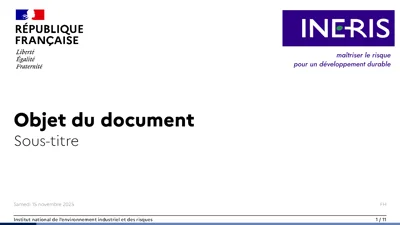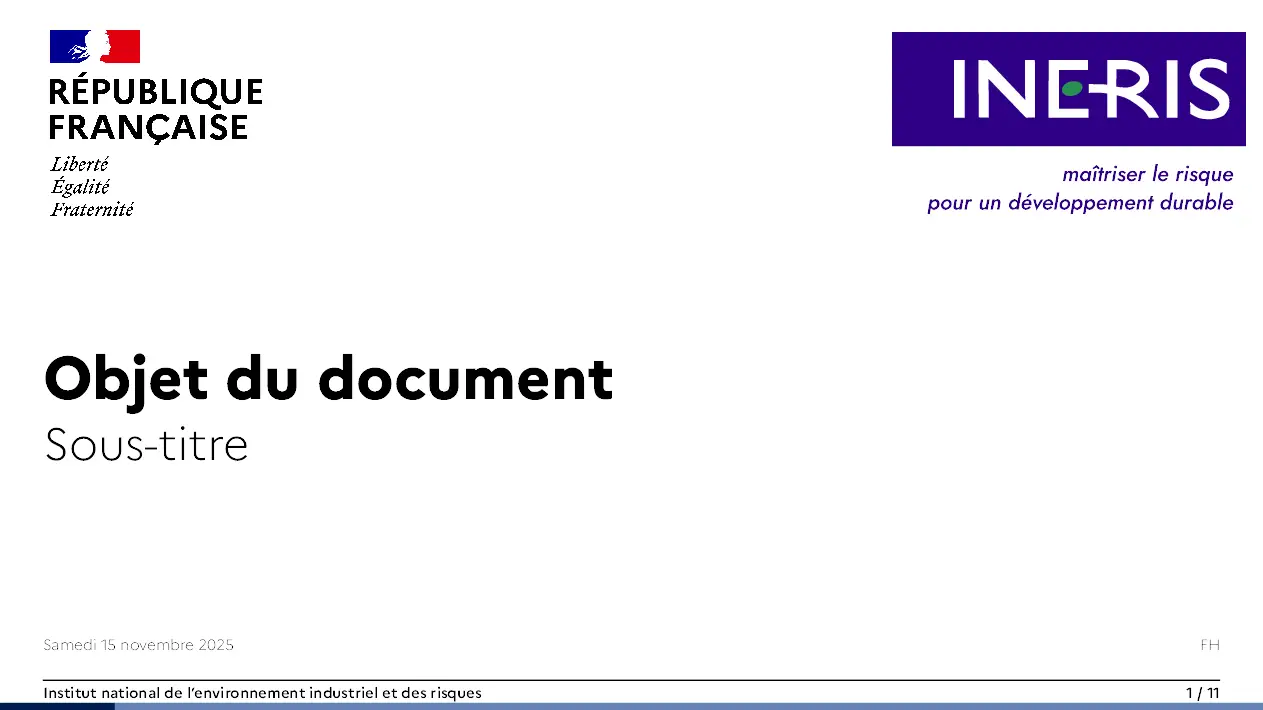Create project in app
This is a Typst template to help formatting slideshows according to the design guidelines of the French institute for industrial environment and risks (Ineris).
Usage
You can use the CLI to kick this project off using the command
typst init @preview/ineris-slide
Typst will create a new directory with all the files needed to get you started.
Configuration
This template uses Touying to generate the slideshow. To use it, add the following lines at the beginning of your Typst file:
#import "@preview/touying:0.6.1": *
#import "@preview/ineris-slide:0.1.0": *
#show: ineris-slideshow.with(
aspect-ratio: "16-9",
config-info(
title: [Title of your document],
subtitle: [Subtitle of your document],
author: [Author(s)],
date: datetime.today(),
),
)
// Your content goes below.
The config-info function may accept the following arguments:
title: The document’s title as a string or content.subtitle: The document’s subtitle as a string or content.author: The document’s author(s) as a string or an array.date: The document’s date as a datetime, or auto for the current time.
The Marianne font is only used if already installed on the computer. Otherwise another sans-serif font is used.
Special blocks
You can use the following special blocks in your file which use the template colors.
#styled-table(..args): it accepts the same arguments as the Typsttablecommand, but the generated table uses the design guidelines (title row with the same background color as the main palette color, line strokes use also the same color).#focus-block(title, ..args): the focus block has a title and a content block. A frame and a background color make it stand out from the slide.
Special slides
Two special slides are provided:
#title-slide(): this draws the title slide of the slideshow, based on elements provided through theconfig-infofunction#outline-slide(): this draws the outline (list of headings) on a slide.#matrix-slide(title: [My title], columns: 2, rows: 4, reversed: false)[Content 1][Content 2]...: the matrix slide is based on a checkerboard with alternating colors. Each successive content blocks fill one of the checkerboard cells.#focus-slide[Content]: the focus slide only contains a piece of text in a large font and on a coloured background.