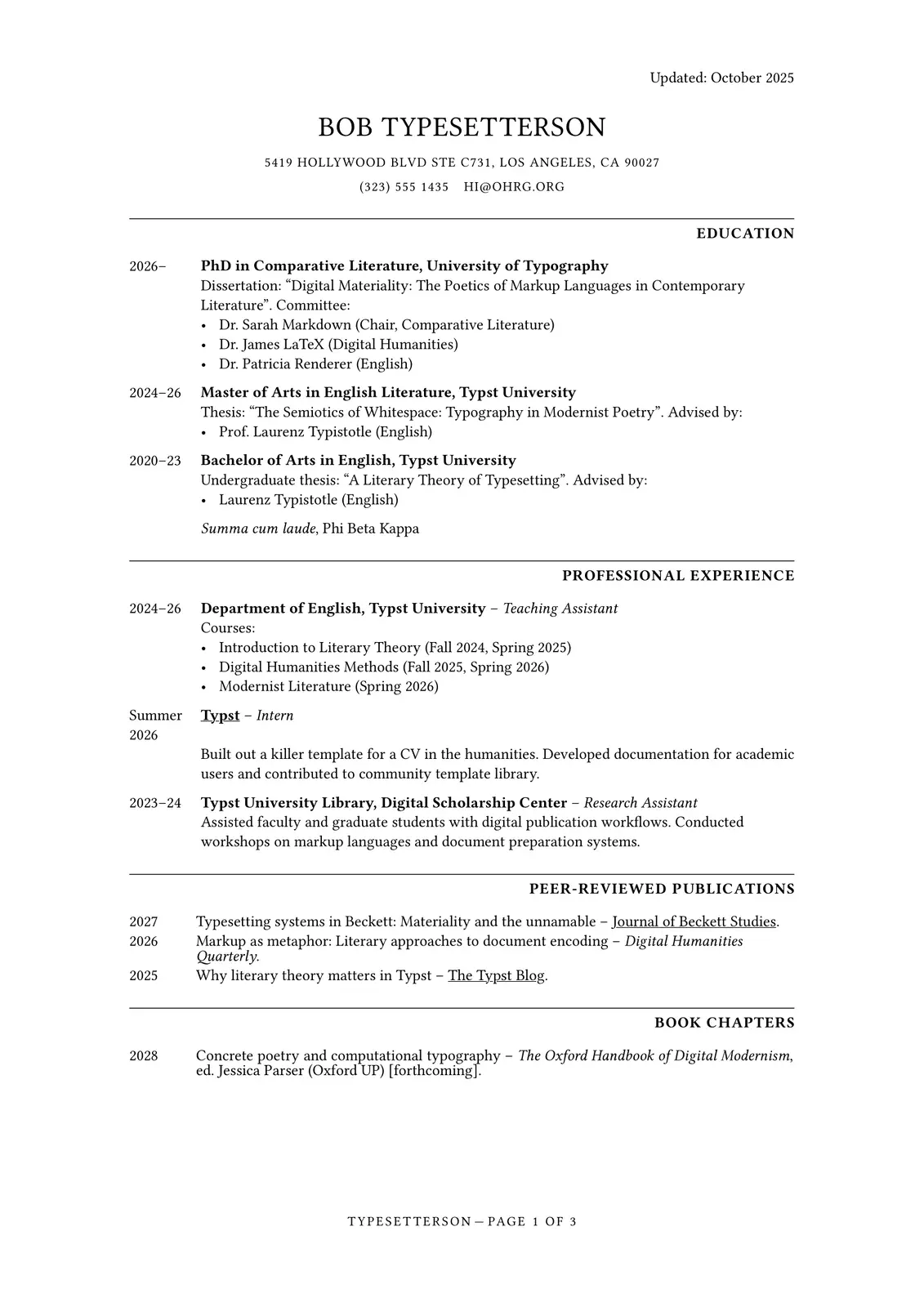A minimal template for an academic CV in the humanities.
Usage
You can use this template in the Typst web app by clicking “Start from template” on the
dashboard and searching for humanistically.
Alternatively, you can use the CLI to kick this project off using the command
typst init @preview/humanistically
Typst will create a new directory with all the files needed to get you started.
If you already have a typst file, you add the following to the top:
#import "@preview/humanistically:0.1.0": humanistically, experience, paper
#show: humanistically.with(
name: "Bob Typesetterson",
address: "5419 Hollywood Blvd Ste c731, Los Angeles, CA 90027",
updated: "October 2025",
contacts: (
[(323) 555 1435],
[#link("mailto:hi@ohrg.org")],
),
footer-text: [Typesetterson --- Page#sym.space]
)
Once you have specified that you want to show all typst content via the humanistically function via the code above, you can build out your CV using headers, the experience function, and the paper function.
Here’s an example:
= Education
#experience(
place: [Bachelor of Arts in English, Typst University],
time: [2023--26],
)[
Undergraduate thesis #quote[A literary theory of typesetting].
Advised by:
- Laurenz Typistotle (English)
]
= Professional experience
#experience(
place: [#link("https://typst.app/")[Typst]],
title: "Intern",
time: [2026],
location: "Online"
)[
Built out a killer template for a CV in the humanities.
]
= Peer-reviewed Publications
#paper(
venue: [#link("https://typst.app/blog/")[The Typst blog]],
title: [Why literary theory matters in Typst],
date: [2025]
)
#paper(
venue: [#link("https://www.euppublishing.com/loi/jobs")[Journal of Beckett Studies] [submitted]],
title: [Typesetting systems in Beckett],
date: [2026]
)
Refer to the template for a complete example.
Configuration
This template exports the humanistically function with the following named arguments:
| Argument | Type | Description |
|---|---|---|
name |
string |
A string to specify the author’s name. |
address |
string |
A string to specify the author’s address. |
contacts |
array |
An array of content to specify your contact information. E.g., phone number, email, LinkedIn, etc. |
updated |
string |
A string to specify when the document was last updated. |
profile-picture |
content |
The result of a call to the [image function] or none. For best result, make sure that your image has an 1:1 aspect ratio. |
paper-size |
string |
Specify a [paper size string] to change the page size (default is a4). |
footer-text |
content |
Content that will be prepended to the page numbering in the footer. |
page-numbering-format |
string |
Pattern that will be used for displaying page numbering in the footer (default is 1 of 1). |