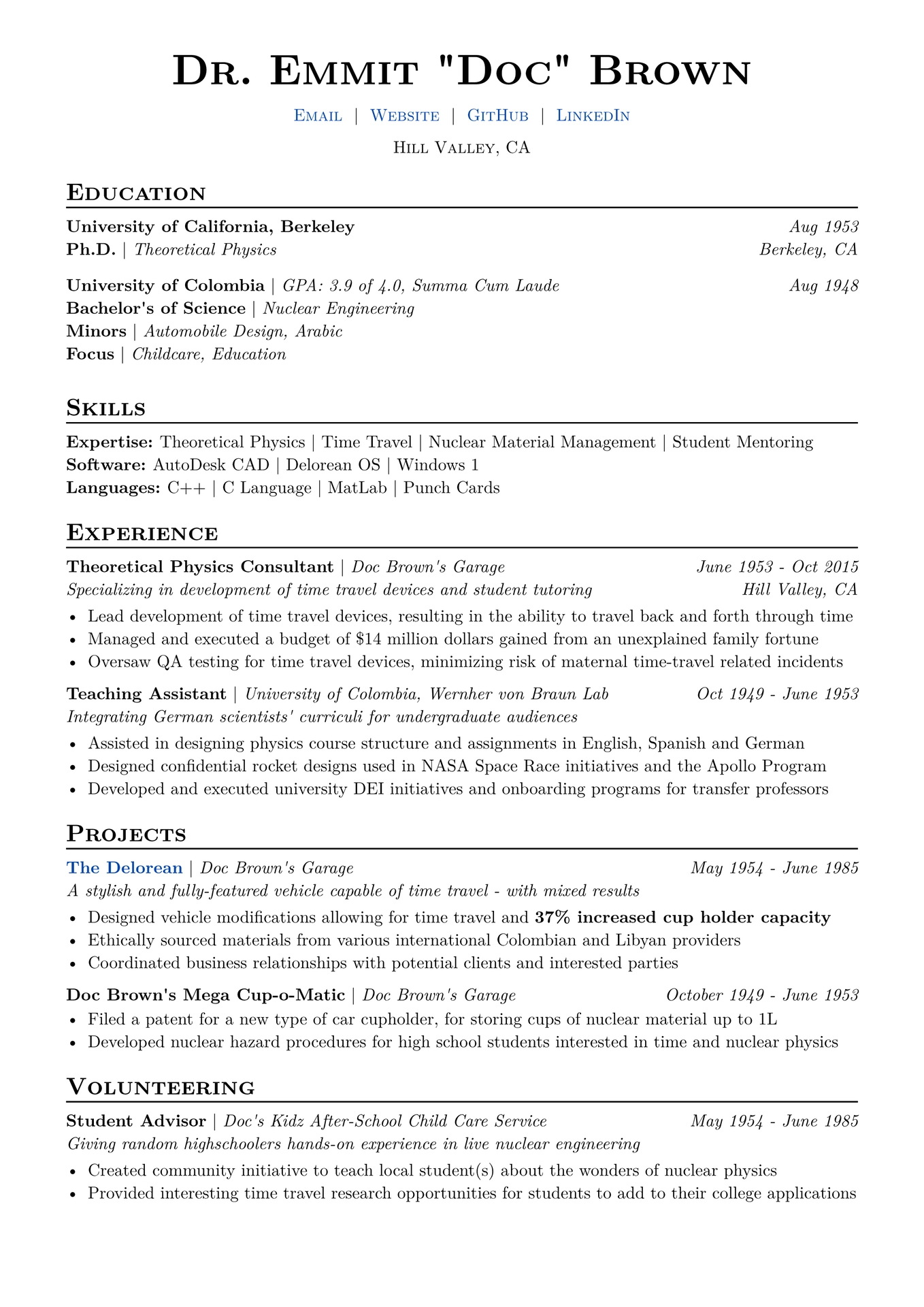This template is a starter resume for people looking to focus on the content of their resume, without having to worry about the hassle of formatting.
Get Started!
Quickstart: Typst Universe
- If you haven’t already, create a (free!) Typst account.
- Once you have an account, go to the template on Typst Universe
- Click on “Create Project in App”, give your project a title, and press “Create”.
- Start editing! This copy is your own personal copy to edit however you want!
There are two files included in this project:
starter.typcontains the full template, along with a written guide to help you put your best (single-paged) foot forward!resume.typis the same template, but without the full guide included.templates/resume.template.typcontains the formatting and style for the underlying pieces.
I would highly recommend reading starter.typ or skimming through the online guide to understand best practices when using the template.
Alternative: Typst CLI
If you’d prefer to simply download & modify the template, you can use the Typst CLI to download it instead:
typst init @preview/resume-starter-cgc
Layout
Header
The resume can be created with a header with the following attributes:
author: Your namelocation: The city, state/province, and country you reside in.contacts: A list of contact information and additional information
Header Example
#show: resume.with(
author: "Dr. Emmit \"Doc\" Brown",
location: "Hill Valley, CA",
contacts: (
[#link("mailto:your_email@yourmail.com")[Email]],
[#link("https://your-cool-site.com")[Website]],
[#link("https://github.com/your-linkedin")[GitHub]],
[#link("https://linkedin.com/in/your-linkedin")[LinkedIn]],
)
)
Education
The Education (#edu) section can be used to highlight for formal education and certifications.
institution: Name of the institution where you study, or have graduated from.date: Your graduation date, or expected graduation date.degrees: The degrees you received at the institution- Each entry is two sections: the title of the degree, and the subject that you studied.
gpa(optional): Your GPA, or other additional information.
Education Example
#edu(
institution: "University of Colombia",
date: "Aug 1948",
gpa: "3.9 of 4.0, Summa Cum Laude",
degrees: (
("Bachelor's of Science", "Nuclear Engineering"),
("Minors", "Automobile Design, Arabic"),
("Focus", "Childcare, Education")
),
)
Skills
An additional Skills (#skills) section to list skills relevant to the job you’re applying for.
The input is a list of Label: Skills[], in order to easily toggle comments on skills that you may want to leave in but not render for a particular application.
Skills Example
#skills((
("Expertise", (
[Theoretical Physics],
[Time Travel],
[Nuclear Material Management],
[Student Mentoring],
)),
("Software", (
[AutoDesk CAD],
[Delorean OS],
[Windows 1],
)),
("Languages", (
[C++],
[C Language],
[MatLab],
[Punch Cards],
)),
))
Experience
The bulk of your resume, the Experience (#exp) sections provide a compact & concise formatting for bulleted details of your previous and current work experience.
This section is meant to be flexible, and can also be used to talk about projects and other experiences that may fall outside of the traditional definition of “work.”
role: The title of your position/role in this experience.project: The company you worked at, or the name of the project you worked on.date: The start and end dates of this experience.details: A description of the work you did in this position- It is highly encouraged to use bullet points in this section.
location(optional): The location of the experiencesummary(optional): A brief summary of the company’s mission or project goal.
Experience Example
#exp(
role: "Theoretical Physics Consultant",
project: "Doc Brown's Garage",
date: "June 1953 - Oct 2015",
location: "Hill Valley, CA",
summary: "Specializing in development of time travel devices and student tutoring",
details: [
- Lead development of time travel devices, resulting in the ability to travel back and forth through time
- Managed and executed a budget of \$14 million dollars gained from an unexplained family fortune
- Oversaw QA testing for time travel devices, minimizing risk of maternal time-travel related incidents
]
)
Questions & Suggestions
Have any questions, comments, or suggestions about the template? Please feel free to reach out at mentoring@chaoticgood.computer!