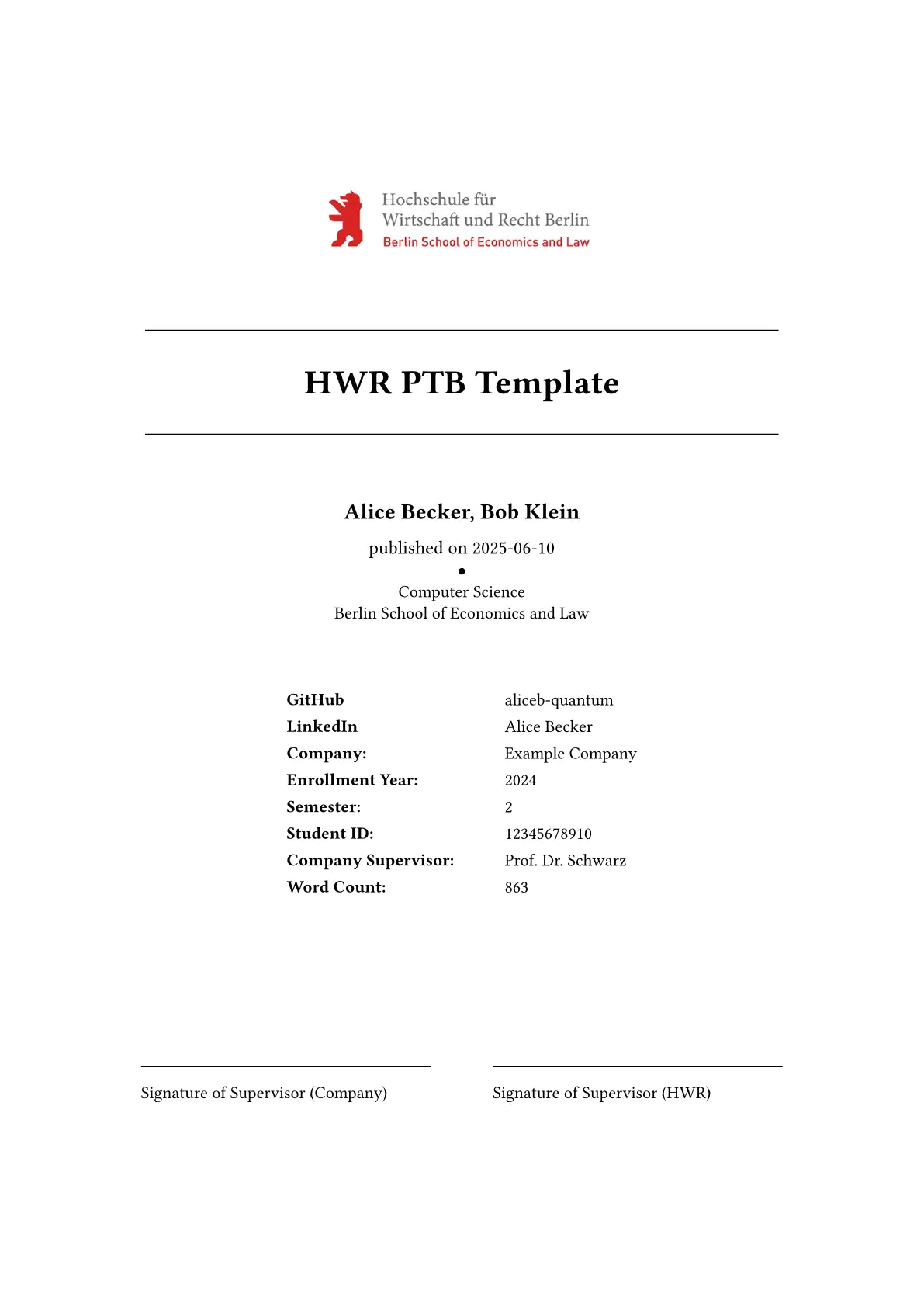Welcome! This repository offers two Typst templates (English and German) designed to help you write your papers following the HWR style guidelines.
[!CAUTION] The logo included in this template is the property of the Berlin School of Economics and Law (Hochschule für Wirtschaft und Recht Berlin). It is used under their licensing terms and should not be misappropriated or reproduced outside the scope permitted by the institution.
Usage
You can use this template in the Typst web app by clicking “Start from template”
on the dashboard and searching for clean-hwr.
Alternatively, you can use the CLI to kick this project off using the command
typst init @preview/clean-hwr:0.1.5
Typst will create a new directory with all the files needed to get you started.
Configuration
The hwr(...) function is the main entry point to configure and render the PTB Template. Below is an overview of the available configuration fields and how to use them:
#show: hwr.with(
language: "en",
main-font: "TeX Gyre Termes",
metadata: (
title: ["My Report Title"],
student-id: "12345678",
authors: ("Your Name",), // The `,` is mandatory for an array with a single entry
company: "Example Corp",
enrollment-year: "2024",
semester: "2",
company-supervisor: "Jane Doe",
company-logo: image("images/logo.png", width: 46%),
),
custom-entries: (
(key: "GitHub", value: "yourhandle", index: 0),
),
// Custom labels for the signatures on the title page
label-signature-left: [],
label-signature-right: [],
word-count: total-words, // Optional: total word count
custom-declaration-of-authorship: [], // Optional override for default declaration
confidentiality-notice: (
title: "Confidentiality Notice", // Needs to be set
content: [...],
page-idx: 1, // Needed Number 0-8
),
abstract: [
This report analyzes...
],
// Only relevant for `language = "de"`
note-gender-inclusive-language: (
enabled: false,
title: "Hinweis zum sprachlichen Gendern"
),
glossary: (
title: "Glossary",
entries: (
(
key: "typst",
short: "Typst",
long: "Typst Typesetting System",
description: "A modern alternative to LaTeX."
),
),
disable-back-references: true,
),
acronyms: (
title: "Acronyms",
entries: (
"AI": ("Artificial Intelligence", "Artificial Intelligence"),
)
),
figure-index: (
enabled: true,
title: "List of Figures"
),
table-index: (
enabled: true,
title: "List of Tables"
),
listing-index: (
enabled: true,
title: "List of Listings"
),
bibliography-object: bibliography("refs.bib"),
citation-style: "template/hwr_citation.csl",
appendix: (
enabled: true,
content: [
= Appendix
Additional data and figures here...
]
),
)
Notes:
- Fields marked optional (like
word-countorcustom-declaration-of-authorship) may be omitted if not needed. abstractis shown before the table of contents.- The
metadata.universityandmetadata.date-of-publicationwill be filled automatically unless explicitly overridden.
How to Create a PDF (locally)
Once you’ve made your changes, you can compile your document into a PDF by running this command in the root folder of the project:
typst compile main.typ
This will generate a main.pdf file with your paper ready to go.
[!NOTE] Make sure all needed fonts are installed locally
Dependencies
This template makes use of two Typst packages to add extra functionality:
wordometer- for counting the words automaticallyglossarium– for managing glossariesacrostiche– for handling acronyms easily
These are fetched automatically when compiling the document, so you don’t need to install them manually.
Quick Shoutout
Big thanks to Patrick O’Brien for creating the citation style file used in this template. You can find it at:
hwr_citation.csl
Original source: Berlin School of Economics and Law CSL Style
Need Help or Want to Contribute?
If you run into any issues or have ideas to improve the template, please open an issue or submit a pull request. Your feedback is always welcome!