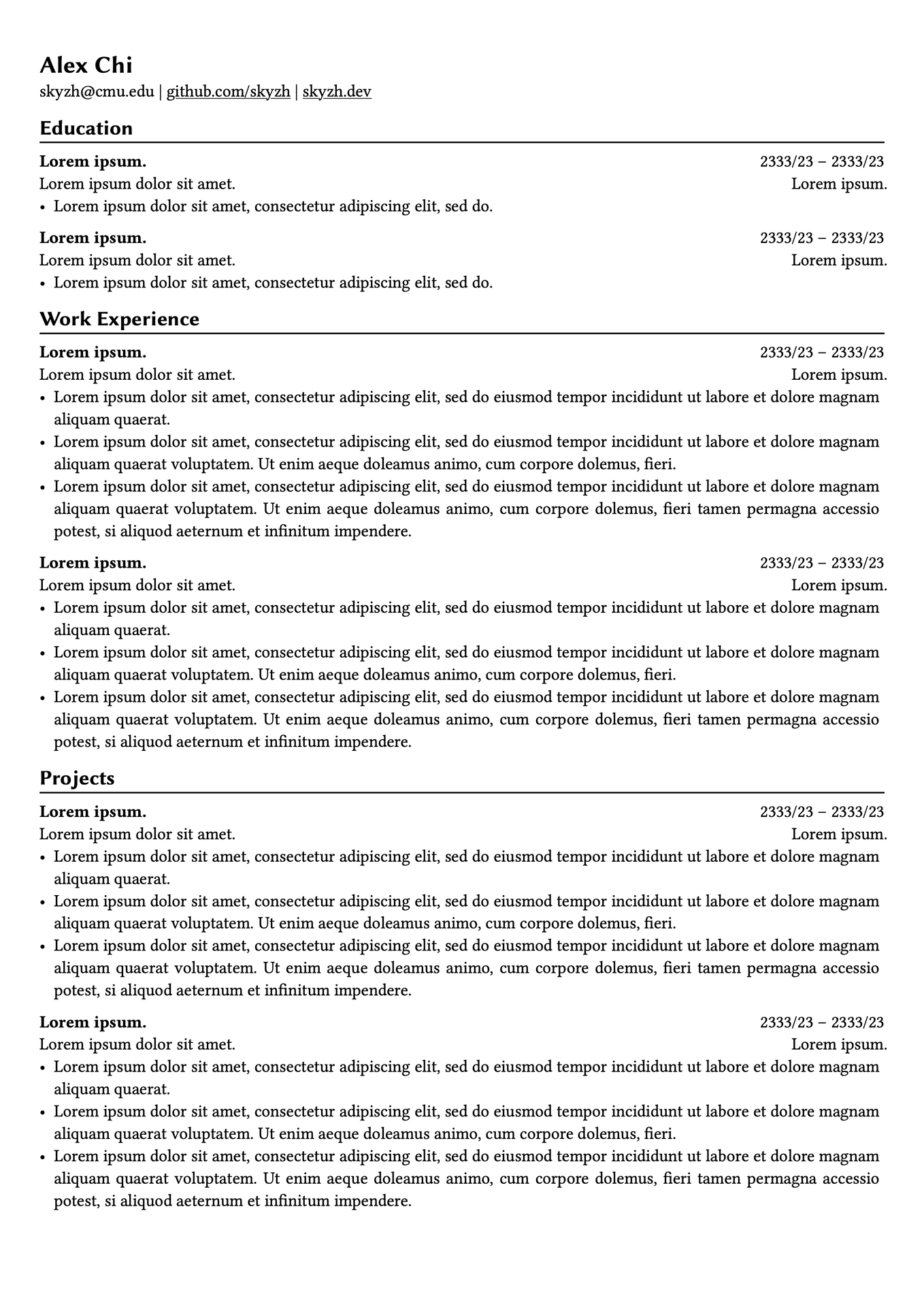Create project in app
A simple CV template for typst.app.
How To Use
Quick Start
Create a project on typst.app, copy paste everything in https://github.com/skyzh/chicv/blob/master/template/cv.typ. All done!
Customize your CV
To change the text size, you can uncomment the lines in cv.typ and set to your choice. (Recommended text size for CV is from 10pt to 12pt)
You can also change the page margin in cv.typ to fit in more contents in a single page. The margin default is set to (x: 0.9cm, y: 1.3cm).
Don’t forget to include #chiline() every time you open a new section, this line acts as a perfect split.
For basic typst syntax, check this template as a reference, it’s super easy to understand and use!
For advanced topics, please refer to official reference by typst.
Showcases
Sample CV