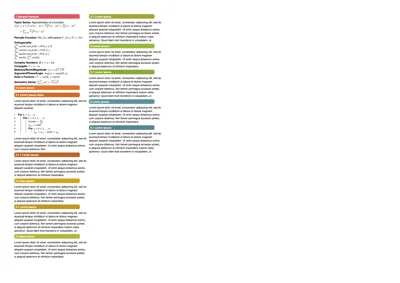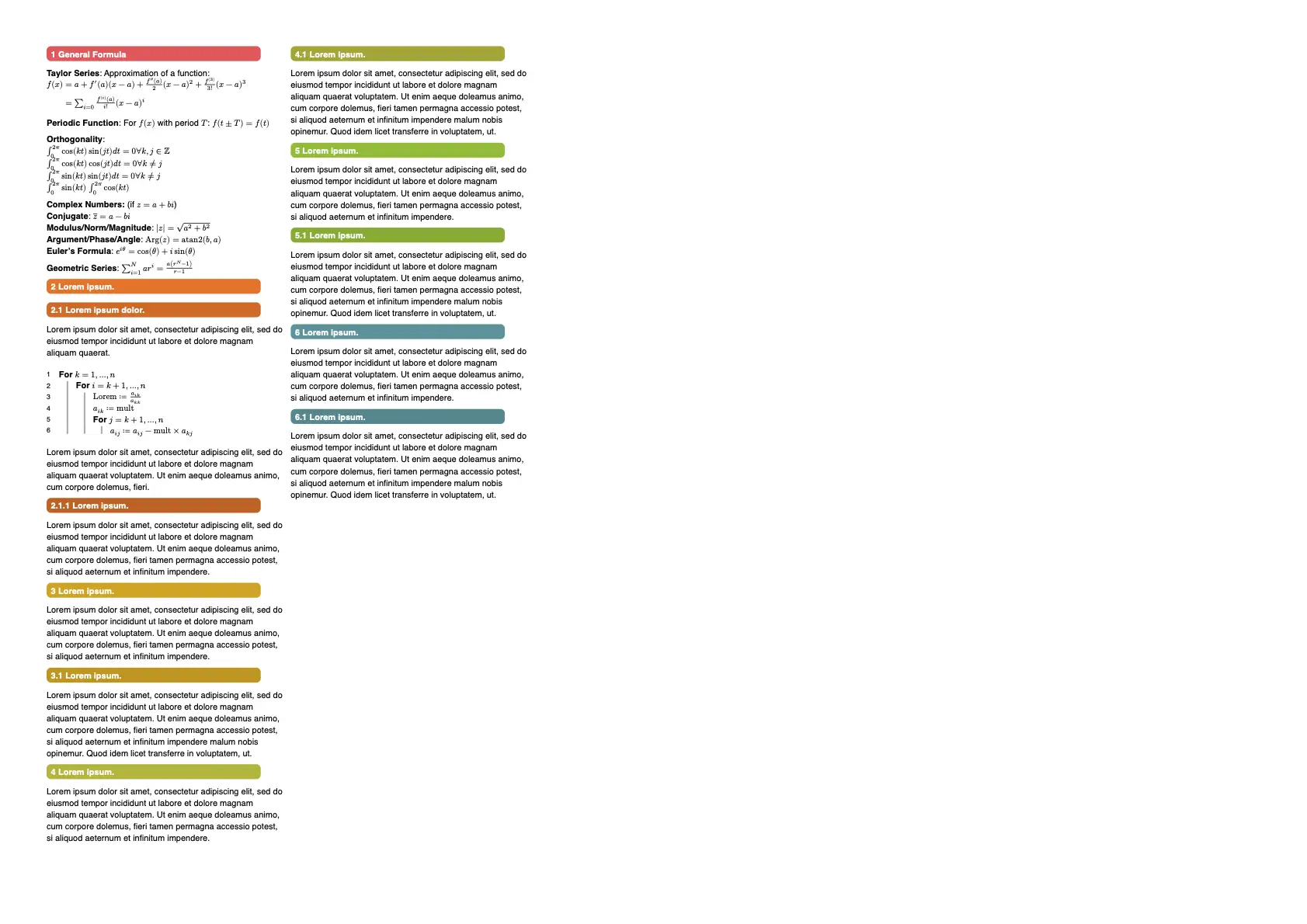Create project in app
Simple cheatsheet template for Typst that allows you to provide an overview of all coursework in an accessible, low-bloat manner with a focus on legibility and space-efficiency.
Usage
Web-app
In the Typst web app dashboard, select “Start from template” and search for summy.
Name your project and select Create.
CLI
To build this project via the CLI, use the command
typst init @preview/summy
A sample project will be created with the template format.
Configuration
This template exports the cheatsheet function with the following named optional
arguments:
title: Title of document (Default = “”)authors: Author Name (Default = “”)write_title: Writes Title (Default = false)font_size: Size of font (Default = 5.5pt)line_skip: Size of line-skip (Default = 5.5pt)x_margin: Margin on x-axis (Default = 30pt)y_margin: Margin on y-axis (Default = 0pt)num_columns: Number of columns (Default = 5)column_gutter: Space between columns (Default = 4pt)numbered_units: Numbering of units (Default = false)
To modify an existing project using this template:
- Import project to top of file
- Use Show rule to create instance of cheatsheet
- Add cheatsheet information below (Recommmended to break into separate files for simplicity)
Example:
#import "@preview/summy:0.1.0": *
#set page(paper: "a4", flipped: true, margin: 1cm)
#set text(font: "Arial", size: 11pt)
#show: cheatsheet.with(
title: "Cheatsheet Title",
authors: "Authors",
write_title: false,
font_size: 5.5pt,
line_skip: 5.5pt,
x_margin: 30pt,
y_margin: 30pt,
num_columns: 5,
column_gutter: 4pt,
numbered_units: false,
)
#include "units/00-general-formula.typ"
#include "units/01-lorem-ipsum.typ"
#include "units/02-lorem-ipsum.typ"
Sub-files:
Subfiles are an organizational tool to separate various sections, to make it easier to organize.
Each new section is separated by a single heading and subsections are represented by subheadings as below:
= Trigonometry
Lorem Ipsum
== Sin Law
== Cosine law