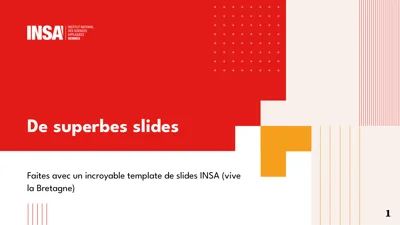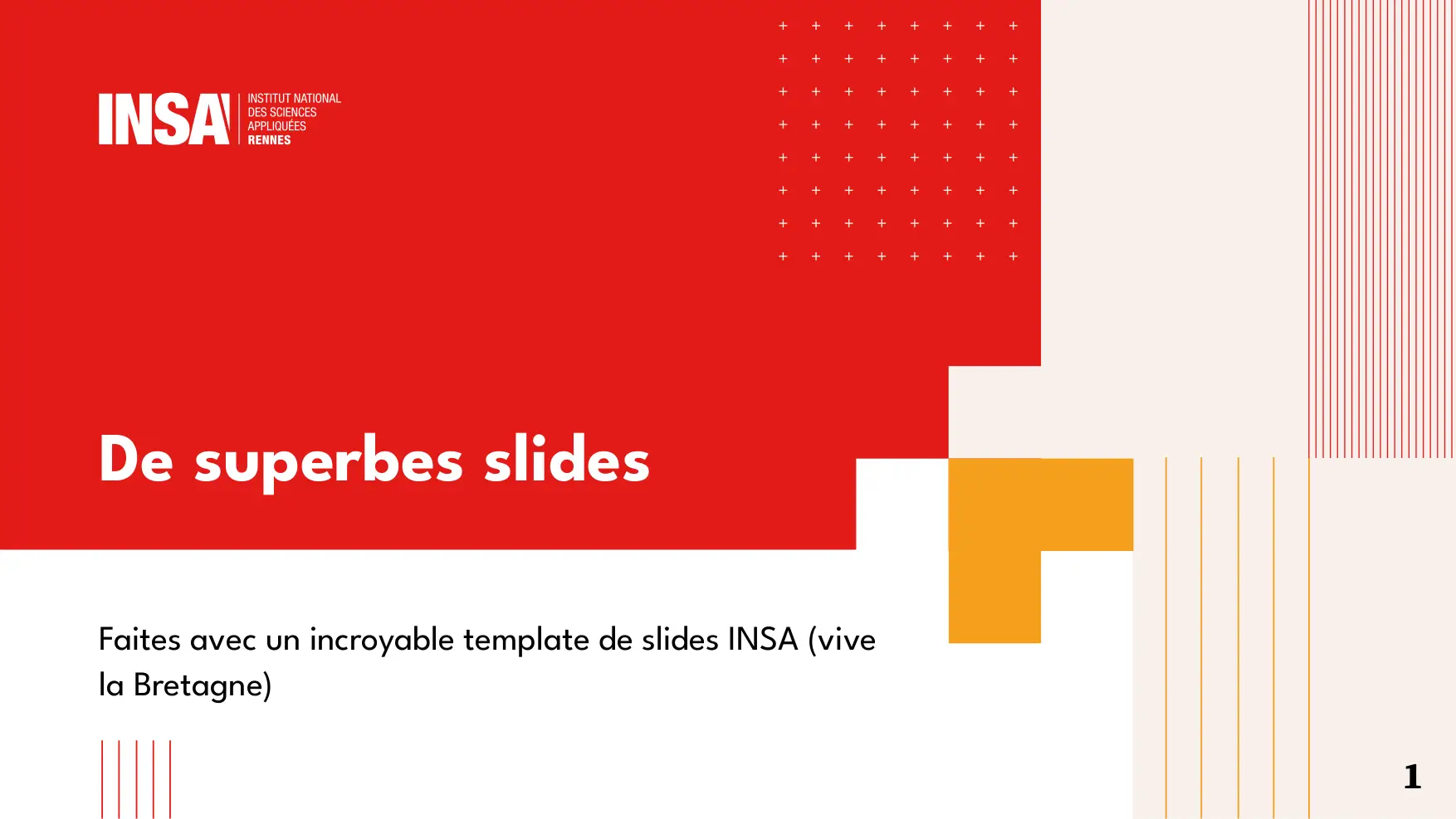Typst Template for presentation for the french engineering school INSA.
Table of contents
Example
#import "@preview/silky-slides-insa:0.1.1": *
#show: insa-slides.with(
title: "Titre du diaporama",
title-visual: none,
subtitle: "Sous-titre (noms et prénoms ?)",
insa: "rennes"
)
= Titre de section
== Titre d'une slide
- Liste
- dans
- une liste
On peut aussi faire un #text(fill: insa-colors.secondary)[texte] avec les #text(fill: insa-colors.primary)[couleurs de l'INSA] !
== Une autre slide
Du texte
#pause
Et un autre texte qui apparaît plus tard !
#section-slide[Une autre section][Avec une petite description]
Coucou
Usage
Slide show rule
You call it with #show: insa-slides.with(..parameters).
| Parameter | Description | Type | Example |
|---|---|---|---|
| title | Title of the presentation | content | [Titre de la prez] |
| title-visual | Content shown at the right of the title slide | content | none |
| subtitle | Subtitle of the presentation | content | [Sous-titre] |
| insa | INSA name (rennes, hdf…) |
str | "rennes" |
If you assign a content to title-visual, the title slide will automatically switch layout to the “visual” one from the graphic charter. If you do not assign a visual content, the title slide will only contain the title and subtitle and will choose the simple layout.
Section slide
A section slide is automatically created when you put a level-1 header in your markup. For example:
= Slide section
Blablabla
Will create a section slide with the title “Slide section” and will be followed by a content slide containing “Blablabla”.
If you want to put a subtitle in your section slide, you must explicitely use the section-slide function like so:
#section-slide[Titre de section][Description de section]
Fonts
The graphic charter recommends the fonts League Spartan for headings and Source Serif for regular text. To have the best look, you should install those fonts.
You can download the fonts from here.
To behave correctly on computers lacking those specific fonts, this template will automatically fallback to similar ones:
- League Spartan -> Arial (approved by INSA’s graphic charter, by default in Windows) -> Liberation Sans (by default in most Linux)
- Source Serif -> Source Serif 4 (downloadable for free) -> Georgia (approved by the graphic charter) -> Linux Libertine (default Typst font)
Note on variable fonts
If you want to install those fonts on your computer, Typst might not recognize them if you install their Variable versions. You should install the static versions (League Spartan Bold and most versions of Source Serif).
Keep an eye on the issue in Typst bug tracker to see when variable fonts will be used!
Notes
This template is being developed by Youenn LE JEUNE from the INSA de Rennes in this repository.
For now it includes assets from the graphic charters of those INSAs:
- Rennes (
rennes) - Hauts de France (
hdf) - Centre Val de Loire (
cvl) Users from other INSAs can open a pull request on the repository with the assets for their INSA.
If you have any other feature request, open an issue on the repository.
License
The typst template is licensed under the MIT license. This does not apply to the image assets. Those image files are property of Groupe INSA.
Changelog
0.1.1
- Added INSA CVL assets
0.1.0
- Created the template