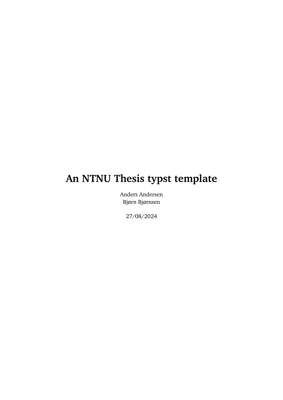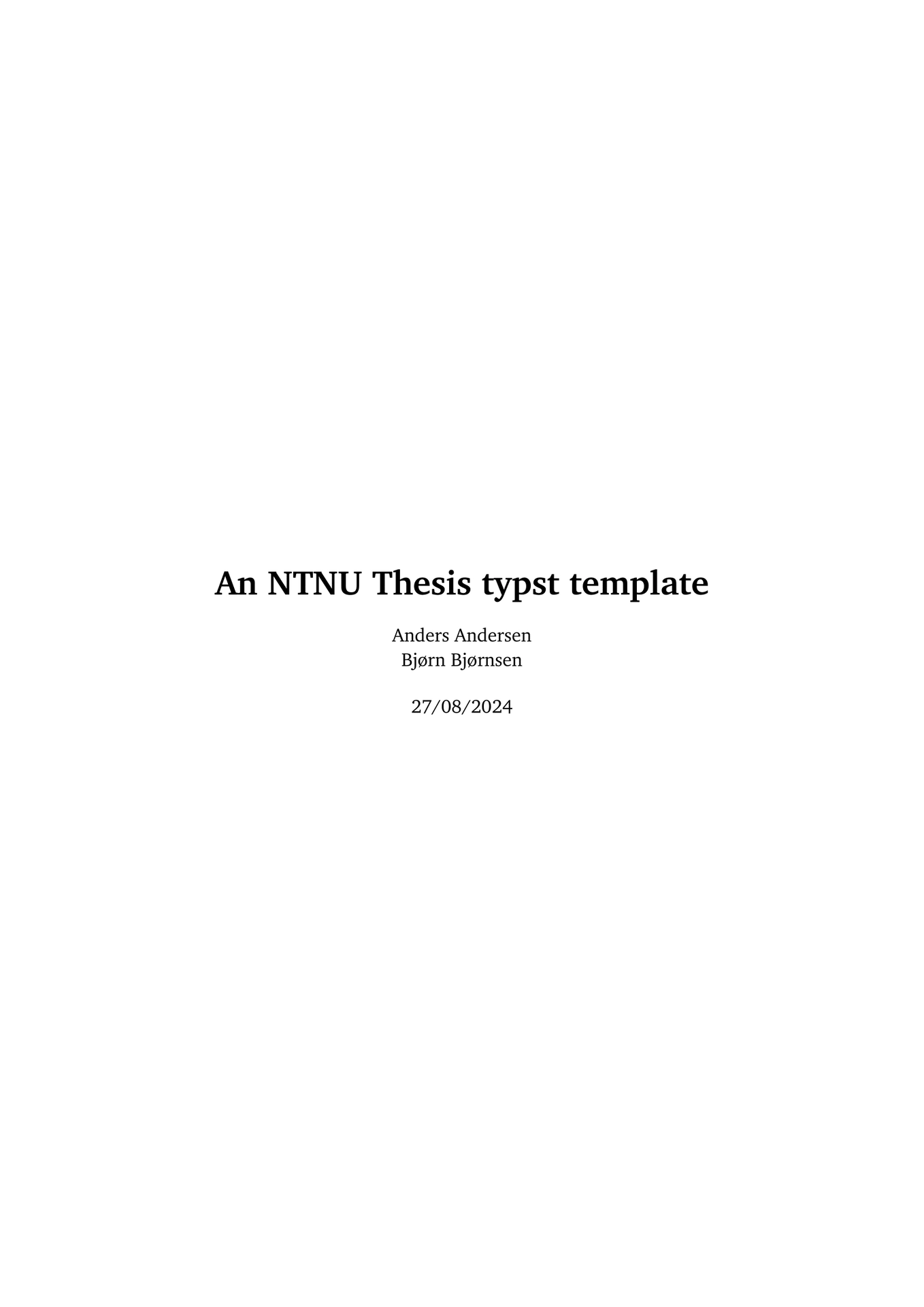Create project in app
Port of thesis-NTNU template to Typst. main.pdf contains a full usage example. See example.pdf for a rendered pdf, and documentation of the template.
To use this template you need to import it at the beginning of your document:
#import "@preview/nifty-ntnu-thesis:0.1.3": *
The template has many arguments you can specify:
| Argument | Default Value | Type | Description |
|---|---|---|---|
title |
Title |
[content] | The title of the thesis. |
short-title |
Title |
[content] | Short form of the title. If specified, will show up in the header |
author |
Author |
[array] | An array of authors |
short-author |
`` | [string] | Short form version of the authors. If specified, will show up in header |
font |
Charter |
[string] | Main font of template |
raw-font |
DejaVu Sans Mono |
[string] | Font used for code listings |
paper-size |
a4 |
[string] | Specify a [paper size string] to change the page size. |
date |
datetime.today() |
[datetime] | The date that will be displayed on the cover page. |
date-format |
[day padding:zero]/[month repr:numerical]/[year repr:full] |
[string] | The format for the date that will be displayed on the cover page. By default, the date will be displayed as DD/MM/YYYY. |
abstract-en |
none |
[content] | English abstract shown before main content. |
abstract-no |
none |
[content] | Norwegian abstract shown before main content. |
preface |
none |
[content] | The preface for your work. The preface content is shown on its own separate page after the abstracts. |
table-of-contents |
outline() |
[content] | The table of contents. Setting this to none will disable the table of contents. |
titlepage |
false |
[bool] | Whether to display the titlepage or not. |
bibliography |
none |
[content] | The bibliography function or none. Specifying this will configure numeric, IEEE-style citations. |
chapter-pagebreak |
true |
[bool] | Setting this to false will prevent chapters from starting on a new page. |
chapters-on-odd |
false |
[bool] | Setting this to false will prevent chapters from only starting on an odd page. |
figure-index |
(enabled: true, title: "Figures") |
[dictionary] | Setting this to true will display a index of image figures at the end of the document. |
table-index |
(enabled: true, title: "Tables") |
[dictionary] | Setting this to true will display a index of table figures at the end of the document. |
listing-index |
(enabled: true, title: "Listings") |
[dictionary] | Setting this to true will display a index of listing (code block) figures at the end of the document. |
Thanks to:
- The creator of the ILM template which I used as the basis for this.
- The creators of the original NTNU thesis template
- The creators of the elsearticle template for their implementation of subfigures and appendix environment