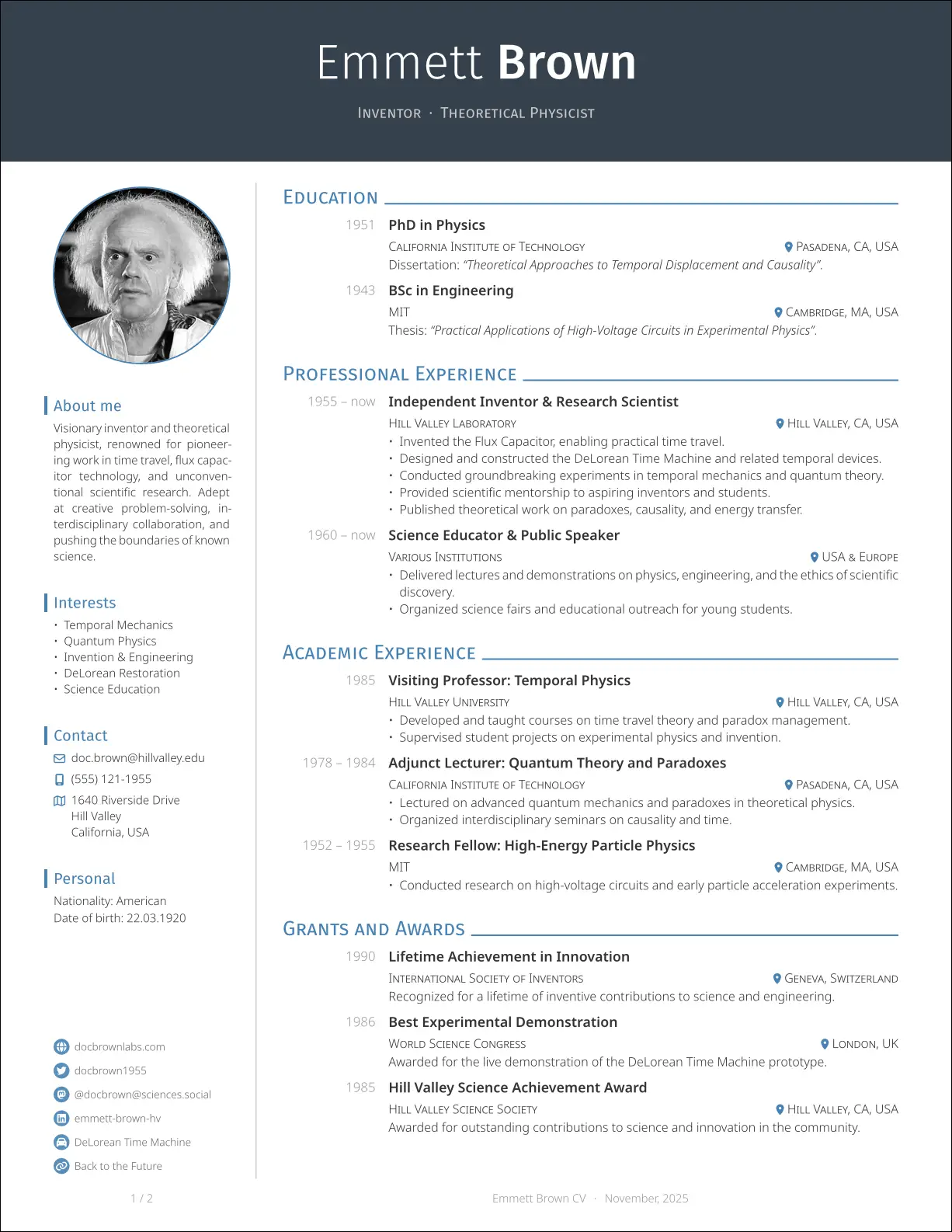A modern and elegant CV template for Typst, inspired by Awesome CV and simple-hipstercv.
Features
- Modern, clean two-column layout with sidebar
- Cover letter template
- Customizable accent color and fonts
- Publication list generated from Hayagriva YAML, grouped by year, with author highlighting
- Level bars for languages and skills
- Social/contact info with icons and clickable links
Preview
CV


Cover Letter

Requirements
Software
- typst (tested with v0.13.0+)
Fonts
Text Fonts
By default, this template uses the Fira Sans and Noto Sans fonts. Roboto is used as a fallback font if Noto Sans is not available.
If you use the template through the webapp (https://typst.app), you don’t need to do anything.
If you want to use it locally instead, you will need to install these fonts on your system to use the template with its defaults. You have a few options for this:
- Use fontist to install the fonts automatically:
fontist manifest-install manifest.yml fontist fontconfig update - Download the fonts manually and install them in your system’s font directory:
- (Linux) Install them via your package manager, as most distributions provide these fonts in their repositories.
Icon Fonts
This template uses FontAwesome icons via the fontawesome package.
To install the icons, you need to download the “FontAwesome Free For Desktop” package from the FontAwesome website and install the .otf files in your system’s font directory.
If you are using the webapp (https://typst.app/), upload the entire otf/ directory to your project and the fonts will be recognized automatically (possibly after a reload).
Usage
CV
Here is a basic usage example:
#import "@preview/neat-cv:0.6.2": cv, side, entry, item-with-level, contact-info, social-links
#show: cv.with(
author: (
firstname: "John",
lastname: "Smith",
email: "john.smith@example.com",
position: ("Data Scientist"),
github: "jsmith",
),
profile-picture: image("my_profile.png"),
)
#side[
= About Me
Just someone learning Typst.
= Contact
#contact-info()
= Skills
#item-with-level("Python", 4)
#item-with-level("Bash", 3)
#v(1fr)
#social-links()
]
= Education
#entry(
title: "Master of Science in Data Science",
institution: "University of Somewhere",
location: "Somewhere, World",
date: "2023",
[Thesis: "My thesis title"],
)
= Experience
#entry(
title: "Data Scientist",
institution: "Somewhere Inc.",
location: "Somewhere, World",
date: "2023 - Present",
[
- Worked on some interesting projects.
],
)
For a more complete example, see the template/cv.typ file in the repository.
Cover Letter
You can also create a matching cover letter:
#import "@preview/neat-cv:0.6.2": letter
#show: letter.with(
author: (
firstname: "John",
lastname: "Smith",
email: "john.smith@example.com",
address: [123 Main St\ City, Country],
phone: "(555) 123-4567",
position: ("Data Scientist"),
),
profile-picture: image("my_profile.png"),
accent-color: rgb("#4682b4"),
recipient: [
Jane Doe\
Hiring Manager\
Company Inc.\ 456 Business Ave\ City, Country
],
)
Dear Ms. Doe,
I am writing to express my interest in the Data Scientist position at Company Inc.
// Your letter content here...
Sincerely,
#align(right)[John Smith]
For a complete example, see the template/letter.typ file in the repository.