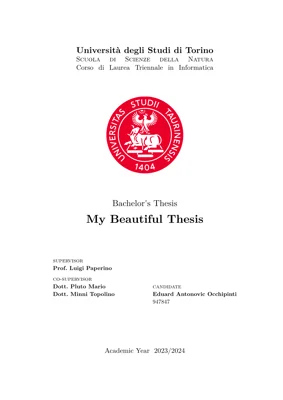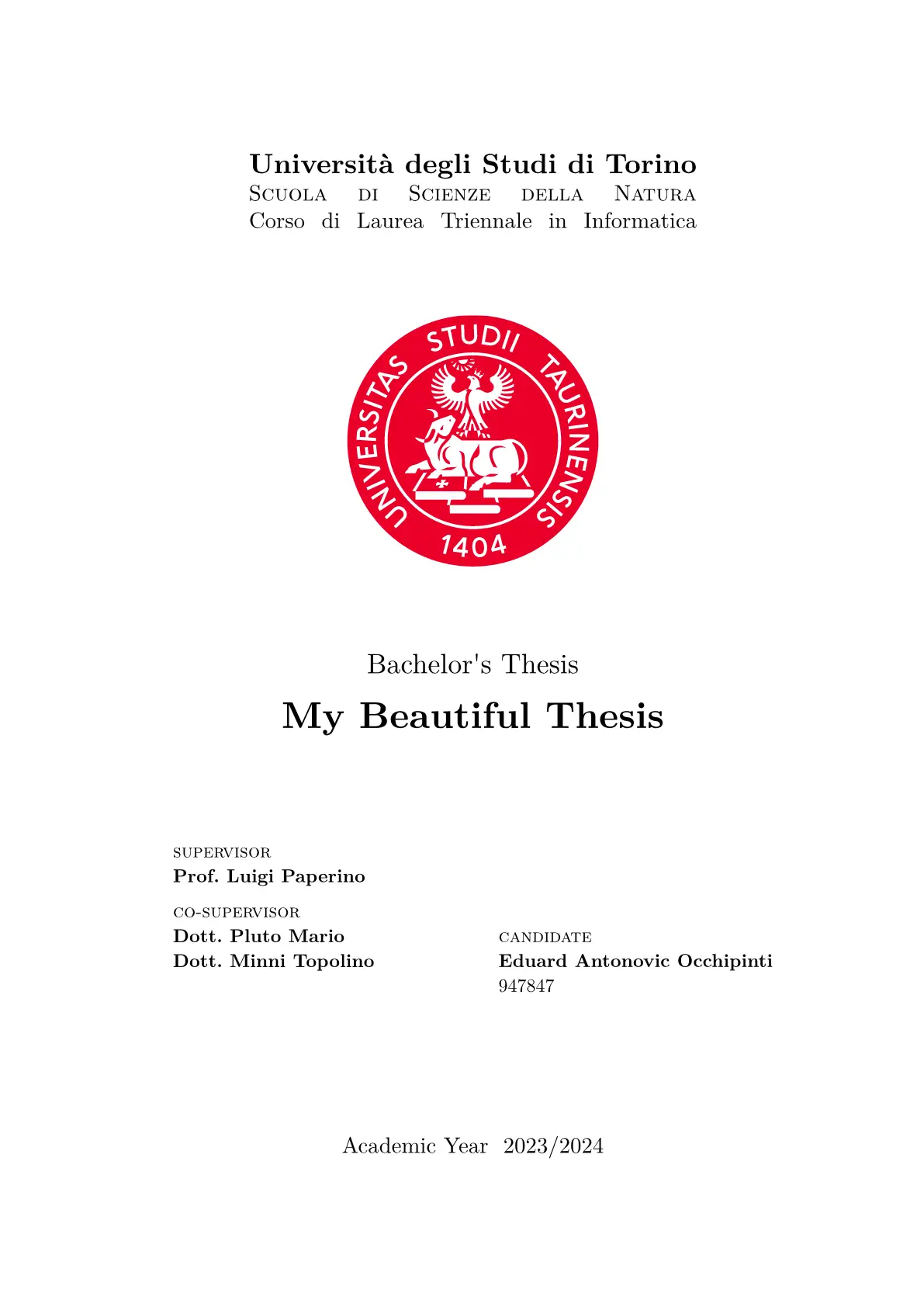This is a thesis template for the University of Turin (UniTO) based on my thesis, since there are no strict templates (notable mention to Eugenio’s LaTeX template though) take my choices with a grain of salt, different supervisors may ask you to customize the template differently. My choices are loosely based on this document: Indicazioni per il Format della Tesi.
If you find errors or ways to improve the template please open an issue or contribute directly with a PR.
Usage
In the Typst web app simply click “Start from template” on the dashboard and search for modern-unito-thesis.
From the CLI you can initialize the project with the command
typst init @preview/modern-unito-thesis
A new directory with all the files needed to get started will be created.
Configuration
This template exports the template function with the following named arguments:
title: the title of the thesisacademic-year: the academic year (e.g. 2023/2024)subtitle: e.g. “Bachelor’s Thesis”paper-size(defaulta4): the paper formatcandidate: your name, surname and matricola (student id)supervisor(relatore): your supervisor’s name and surnameco-supervisor(correlatore): an array of your co-supervisors’ names and surnamesaffiliation: a dictionary that specifiesuniversity,schoolanddegreekeywordslang: configurable betweenenfor English anditfor Italianbibliography-path: the path to your bibliography file (e.g.works.bib)logo(already set to UniTO’s logo by default): the path to your university’s logoabstract: your thesis’ abstract, can be set tononeif not neededacknowledgments: your thesis’ acknowledgments, can be set tononeif not neededkeywords: a list of keywords for the thesis, can be set tononeif not needed
The template will initialize an example project with sensible defaults.
The template divides the level 1 headings in chapters under the chapters directory, I suggest using this structure to keep the project organized.
If you want to change an existing project to use this template, you can add a show rule like this at the top of your file:
#import "@preview/modern-unito-thesis:0.1.0": template
#show: template.with(
title: "My Beautiful Thesis",
academic-year: [2023/2024],
subtitle: "Bachelor's Thesis",
logo: image("path/to/your/logo.png"),
candidate: (
name: "Eduard Antonovic Occhipinti",
matricola: 947847
),
supervisor: (
"Prof. Luigi Paperino"
),
co-supervisor: (
"Dott. Pluto Mario",
"Dott. Minni Topolino"
),
affiliation: (
university: "Università degli Studi di Torino",
school: "Scuola di Scienze della Natura",
degree: "Corso di Laurea Triennale in Informatica",
),
bibliography: bibliography("works.yml"),
abstract: [Your abstract goes here],
acknowledgments: [Your acknowledgments go here],
keywords: [keyword1, keyword2, keyword3]
)
// Your content goes here
Compile
To compile the project from the CLI you just need to run
typst compile main.typ
or if you want to watch for changes (recommended)
typst watch main.typ
Bibliography
I integrated the bibliography as a Hayagriva yaml file under works.yml, nonetheless using the more common bib format for your bibliography management is as simple as passing a BibTex file to the template bibliography parameter. Given that our university is not strict in this regard I suggest using Hayagriva though :).