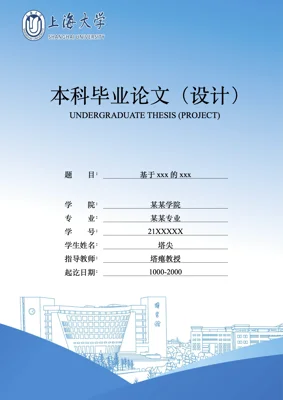魔改自上交的模板: typst-sjtu-thesis-master
这是上海大学本科生学位论文的 Typst 模板 ,它能够简洁、快速、持续生成 PDF 格式的毕业论文,它基于本科生院官方提供的模板进行开发。基于本科生院提供的 word 模板 进行开发。
锐评:学校的word模版前后的页面边距都不一样。
使用
快速浏览效果: 查看 thesis.pdf,样例论文源码:查看 thesis.typ
你只需要修改 thesis.typ 文件即可,基本可以满足你的所有需求。
VS Code 本地编辑(推荐)
使用 Typst Universe 模板库版本
-
在 VS Code 中安装 Tinymist Typst 插件,负责语法高亮, 错误检查和 PDF 预览。
-
按照如下命令
- 按下
Ctrl + Shift + P(Windows) /Command + Shift + P(MacOS) 打开命令界面 - 输入
Typst: Initialize a New Typst Project based on a Template并点击 - 输入
@preview/modern-shu-thesis并回车 - 选择一个空的目录
- 按下
-
最后用 VS Code 打开指定的目录,打开
thesis.typ文件,按下Ctrl + K V(Windows) /Command + K V(MacOS) 或者是点击右上角的按钮进行实时编辑和预览。
使用 GitHub 仓库版本
-
在 VS Code 中安装 Tinymist Typst 插件,负责语法高亮, 错误检查和 PDF 预览。
-
运行命令
git clone git@github.com:XY-cpp/typst-shu-thesis.git,克隆本仓库到本地。 -
最后用 VS Code 打开目录,打开
template/thesis.typ文件,按下Ctrl + K V(Windows) /Command + K V(MacOS) 或者是点击右上角的按钮进行实时编辑和预览。
Web APP
Typst 提供了官方的 Web App,支持像 Overleaf 一样在线编辑。
实际上,我们只需要在 Web App 中的 Start from template 里选择 modern-shu-thesis,即可在线创建模板并使用。
但是 Web App 并没有安装本地 Windows 或 MacOS 所拥有的字体,所以字体上可能存在差异,所以推荐本地编辑!
你需要手动上传 fonts 目录下的字体文件到项目中,否则会导致字体显示错误!
License
本项目采用 Apache 许可证。
图片 assets/cover.png assets/under-cover.png:由上海大学提供,版权归上海大学所有,仅限本毕业设计使用。
This project is licensed under the Apache License.
The images assets/cover.png and assets/under-cover.png are provided by Shanghai University, and the copyright is owned by Shanghai University. They are for use only in this graduation project.