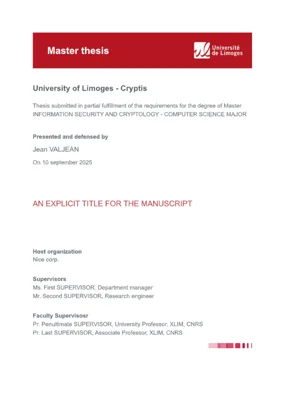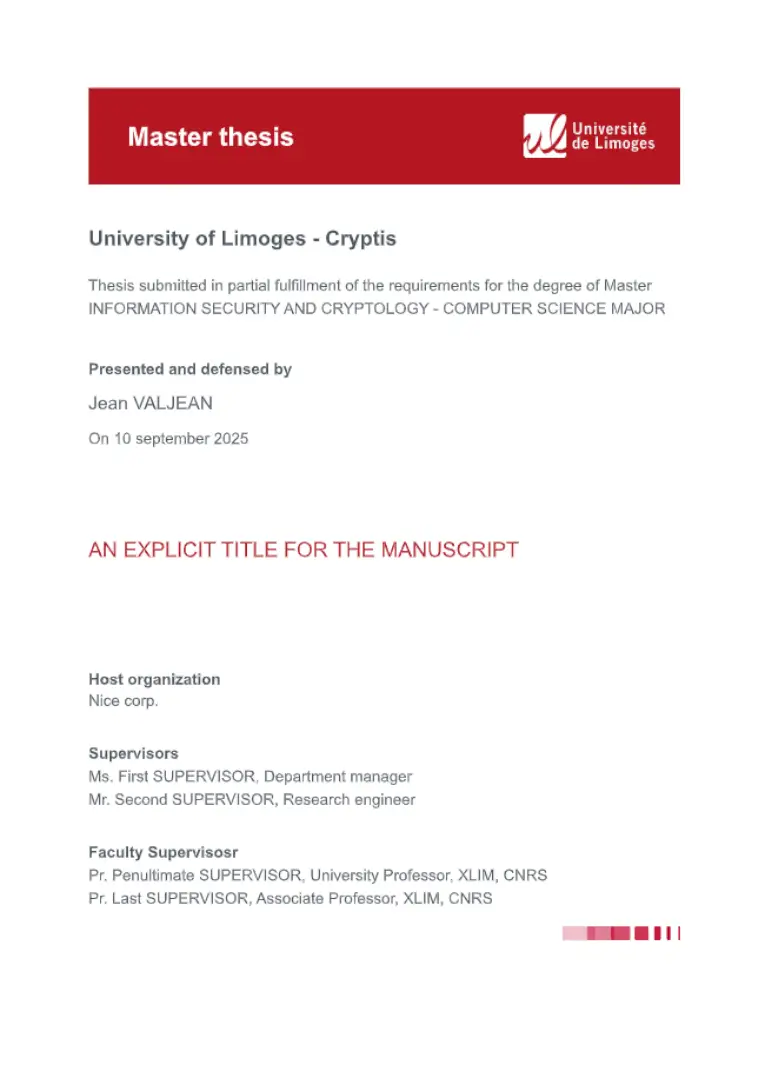Key Features
- Two versions: french and english
- Cover (+ footer) of the University of Limoges
- Standard document structure (cover, epigraphy, Acknowledgements, tables, body, conclusion, bibliography, appendix)
- Titles in University of Limoges format
- Examples (image, table, pseudocode, math formula, bibliography)
Demo

See french version
See english version
Installation
From Typst Universs
In your project directory, initialize the project
$ typst init @preview/unilim-thesis:0.1.0 my_manuscript
$ typst compile my_manuscript/main.typ
From local version
LINUX - Installing the template
~$ mkdir -p ".local/share/typst/packages/local"
~$ git clone https://github.com/kawiluca/unilim-thesis.git ./local/share/typst/local
In your project directory, initialize the project
$ cd
$ typst init @local/unilim-thesis:0.1.0 my_manuscript
$ typst compile my_manuscript/main.typ
Windows - Installing the template
~$ mkdir "%LOCALAPPDATA%/typst/packages/local"
~$ git clone https://github.com/kawiluca/unilim-thesis.git "%LOCALAPPDATA%/typst/packages/local"
In your project directory, initialize the project
$ cd
$ typst init @local/unilim-thesis:0.1.0 my_manuscript
$ typst compile my_manuscript/main.typ
Usage
To modify the template, you need to edit the template.yml file. The epigraphy, glossary, and appendix can be disabled (in the template.yml file). The epigraphy can be modified in the main.typ file.
Tips for generating a bibliography
Use the free tool Zotero during your literature review to collect and organize your sources. Once your library is ready, you can export it in BibLaTeX format (.bib), which can be easily included in your Typst file.
Resources
Official MS Word & Latex Templates from the Limoges’ University. The logo as well as the example image are the property of the University of Limoges.
Contributing
If you would like to contribute to this project, I appreciate bug reports as issues, and I am happy to review pull requests, especially for new layout types. If you use this template for your manuscript, please add a star to this github repository.