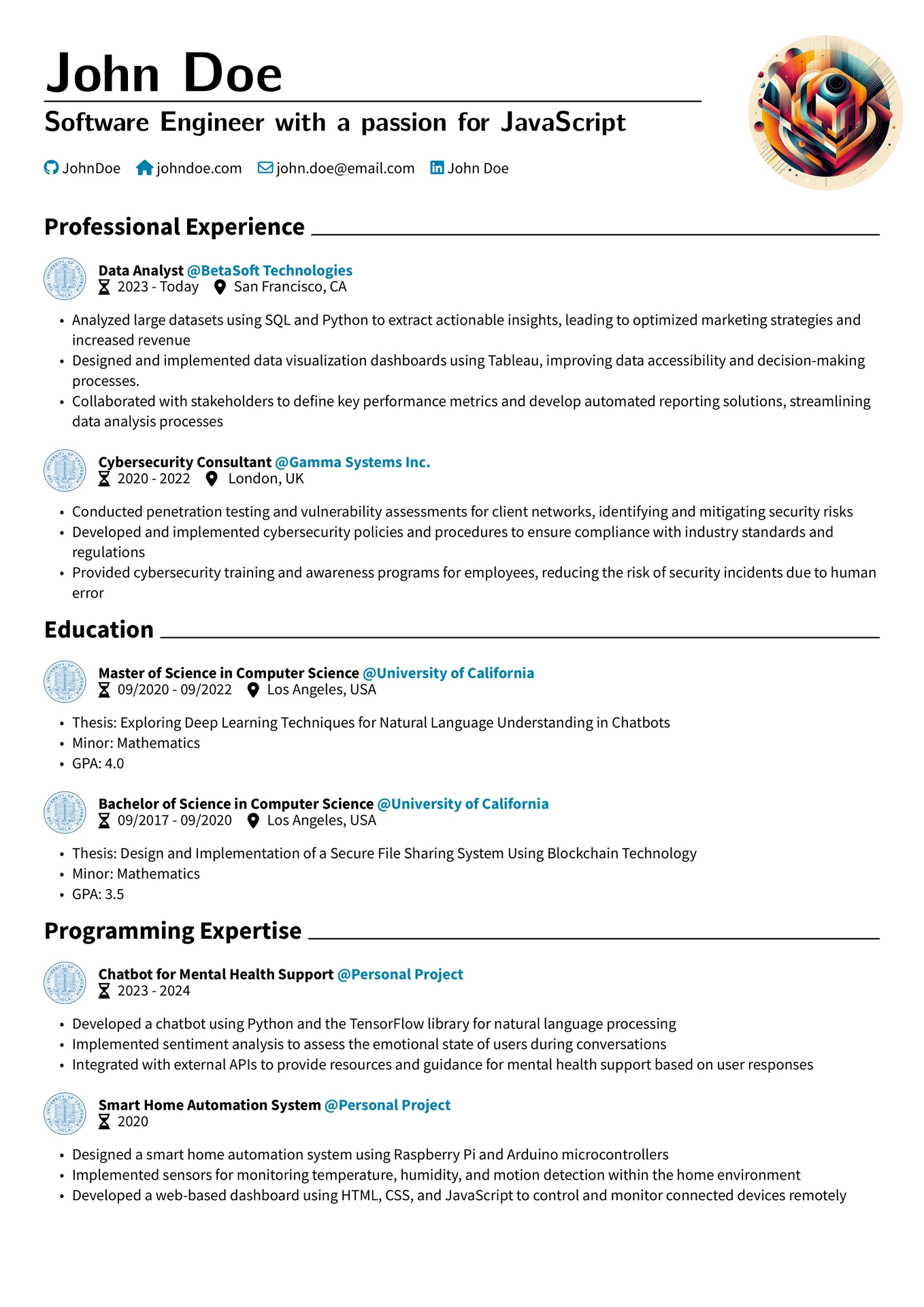This is my CV template written in Typst. You can find a two example CVs in this repository as PDFs:
Setup
To use the CV you have to install the font awesome fonts for the icons to work. Please refer to the instructions of the font awesome package itself. You can find these on: - Typst Universe - GitHub.
Functions
-
header: Creates a page header including your name, current job title or any other sub title, socials and profile picturefull-name: your full namejob-title: your current job title rendered below your namesocials: array containing all socials. Every social must have the following properties:icon,linkandtextprofile-picture: path to your profile picture
-
section: Creates a new section, e. g.Professional ExperienceorEducationtitle: section’s title
-
entry: Adds an entry / item to the current sectiontitle: the entry’s title, e. g. your job titlecompany-or-university: the name of the institution which you were at, e. g. company or universitydate: start and end date of this entry, e. g. 2020 - 2022location: describes where you worked, e. g. London, UKlogo: path to the logo of this entry- ``description`: description what you have done - normally supplied as a list
Customization
In the folder settings you will a file styles.typ which includes all used styles. You can customize them as you want to.
Multi Language Support
If you want to add a new language, copy the cv-en.typ and rename it. Afterwards you can adapt the text correspondingly. Maybe I will introduce i18n in the future.
Inspiration
A big thanks to brilliant-CV as this project was an inspiration for my CV and for the scripting.
Questions & Issues
If you have questions, please create a discussion. If you have an issue, please create an issue.