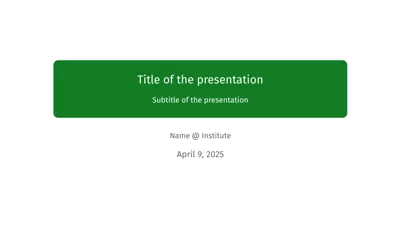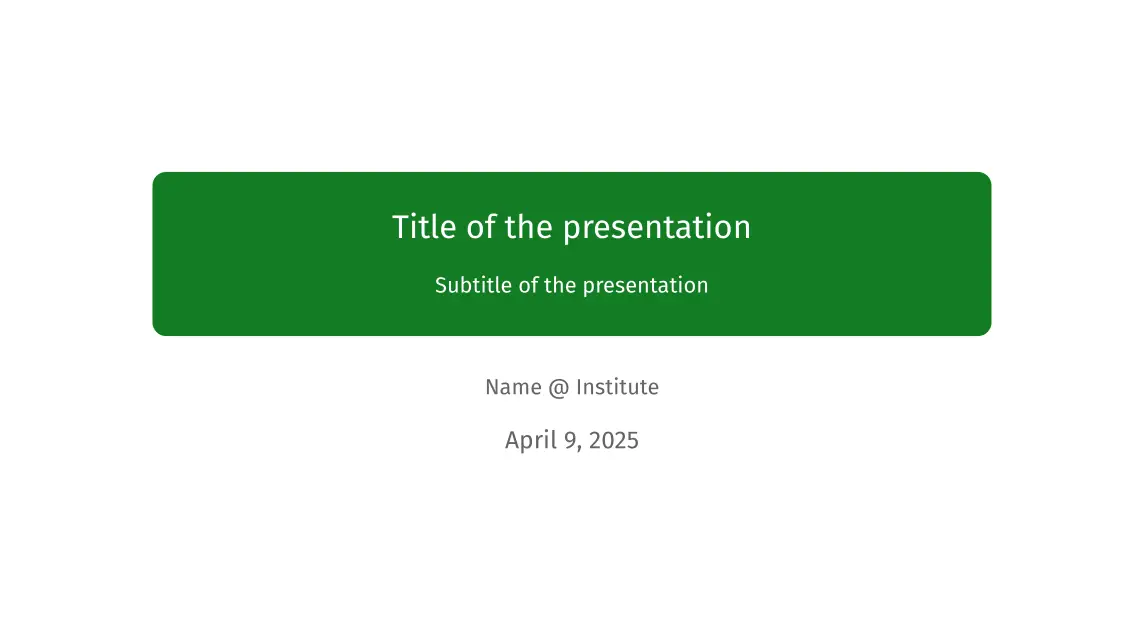Create project in app
Minimalistic typst slides (similar to LaTeX beamer)
#import "@preview/leonux:1.1.0": *
// Setup the format and enter personal information
#show: setup.with(
ratio: "16-9",
primary: rgb("137C24"), // This is the default color, if primary: none
title: "Title of the presentation",
subtitle: "Subtitle of the presentation",
date: "April 9, 2025",
author: "Name",
institute: "Institute"
)
// slide number only counts slide and content,references (both based on slide)
// Create titlepage
#titlepage()
// Create Table of contents (shows sections, not slides)
#content(title: "Content")
// Create a section
#section(title: "Probability")
// Create a slide
#slide(title: "Name of the slide")[
- Some content
- Some citation @ref of Leonux #footnote("Leonux - minimalistic typst slides")
// Create a block (e.g. for a definition)
#my-block(title: "Definition: Law of large numbers")[
$ forall epsilon > 0: lim_(n -> infinity) P(|r_n - p| <= epsilon) = 1 $
Or in words: For large $n$ applies: $p approx r_n$.
]
This text will be shown on the first and second subslide. \
#show: later // Make following content appear on the next subslide
This text will only be shown on the second subslide.
]
// Create bibliography
#references(title:"References")[
#bibliography("bibliography.bib")
]