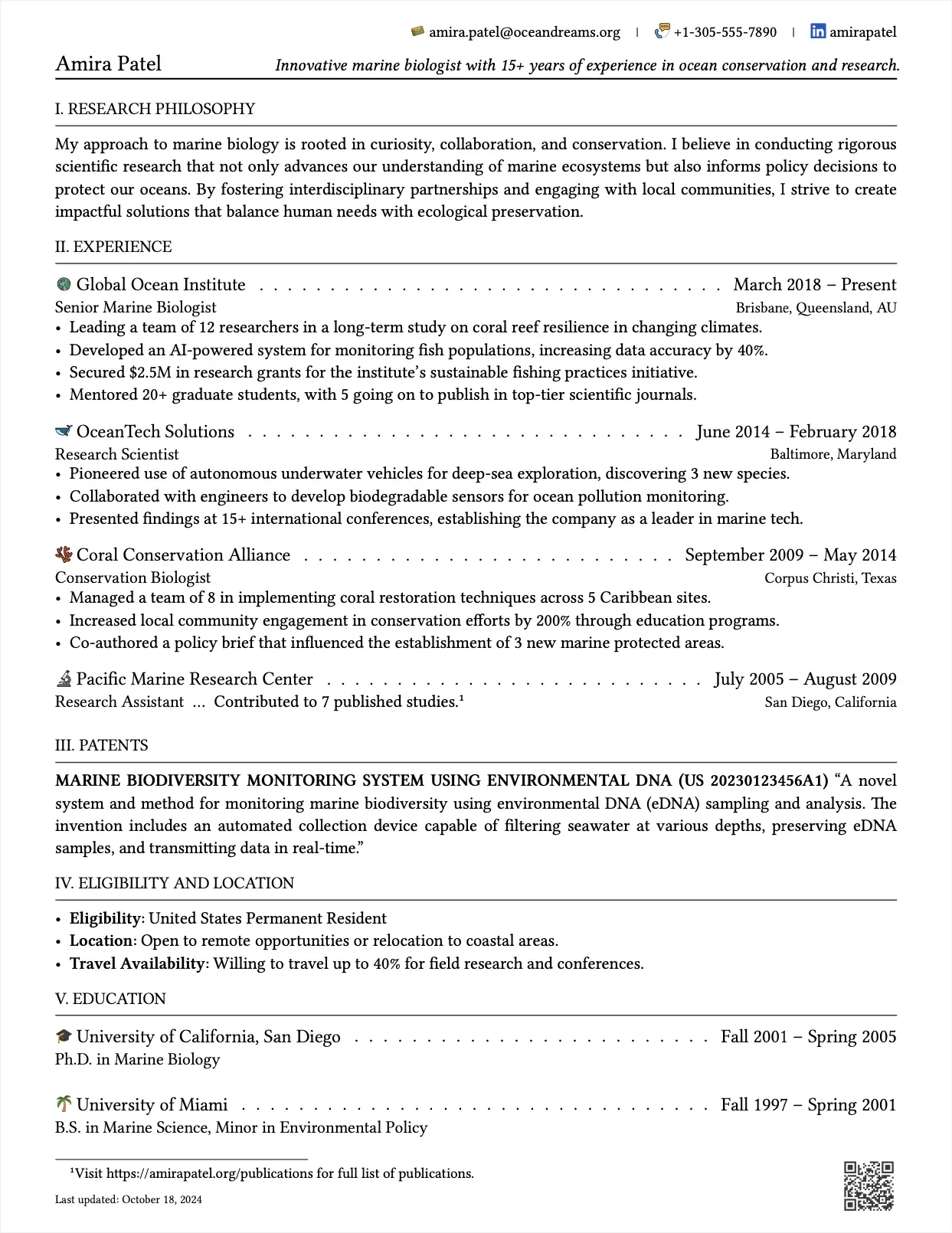Create project in app
This Typst template provides a clean and professional format for creating a curriculum vitae (CV) or résumé. It comes with functions and styles to help you easily generate a well-structured document, complete with sections for education, experience, skills, and more.
Features
- Modern Design: Aesthetic and professional layout designed for readability.
- Responsive Header & Footer: Includes contact information dynamically.
Usage
To use this template, import it with the version number and utilize the resume or cv function:
#import "@preview/finely-crafted-cv:0.3.0": *
#show: resume.with(
name: "Amira Patel",
tagline: "Innovative marine biologist with 15+ years of experience in ocean conservation and research.",
keywords: "marine biology, conservation, research, education, patents",
icon-contact-header: (
(image("icons/email.svg"), link("mailto:amira.patel@oceandreams.org", "amira.patel@oceandreams.org")),
(image("icons/phone.svg"), link("tel:+13055557890", "+1-305-555-7890")),
(image("icons/linkedin.svg"), link("https://www.linkedin.com/in/amirapatel/", "amirapatel")),
),
thumbnail: image("assets/my-qr-code.svg"),
)
= Introduction
#lorem(100)
= Experience
#company-heading("Some Company", start: "March 2018", end: "Present", icon: image("icons/earth.svg"))[
#job-heading("Some Job", location: "Some Location")[
- Here is an achievement
- Here's another one.
]
// companies can have multiple jobs
#job-heading("First Job", location: "Some Location")[
- Here is an achievement
- Here's another one.
]
]
// for companies which have less detail, you can use the `comment` instead of a
// body of tasks, as follows:
#company-heading("Another Company", start: "July 2005", end: "August 2009", icon: image("icons/microscope.svg"))[
#job-heading("Another Job", location: "Another Location",
comment: [Contributed to 7 published studies. #footnote[Visit https://amirapatel.org/publications for full list of publications.]]
)[]
]
= Education
// school-heading is an alias for company-heading, accepts the same parameters as company-heading
#school-heading("University of California, San Diego", start: "Fall 2001", end: "Spring 2005", icon: image("icons/graduation-cap.svg"))[
// degree-heading is an alias for job-heading, accepts the same parameters as job-heading
#degree-heading("Ph.D. in Marine Biology")[]
]
Functions and Parameters
resume or cv
This is the main function to create a CV document.
- Parameters:
name: (String) Your full name. Default is “YOUR NAME HERE”.tagline: (String) A brief description of your professional identity or mission.paper: (String) The paper size, default is “us-letter”.heading-font: (Font) Font for headings, customizable.body-font: (Font) Font for body text, customizable.body-size: (Size) Font size for body text.icon-contact-header: (Array of Tuples) Array of (icon, content) pairs which will make up the contact header (top of first page).keywords: (String) Keywords for searchability.thumbnail: (Image) Thumbnail or QR code image, optional.body: (Block) The main content of your CV.
company-heading
Used to create a heading for a company or organization.
- Parameters:
name: (String) Name of the company.start: (String) Start date.end: (String) End date, optional.icon: (Image) Icon image associated with the company, optional.body: (Block) Content related to the company role or tasks.
job-heading
Defines a job title within a company heading.
- Parameters:
title: (String) Job title.location: (String) Location of the job, optional.start: (String) Start date, optional.end: (String) End date, optional.comment: (String) Additional comments or notes, optional.body: (Block) Tasks or responsibilities.
school-heading
Alias for company-heading, used for educational institutions.
degree-heading
Alias for job-heading, used for academic degrees or certifications.
License
This template is released under the MIT License.