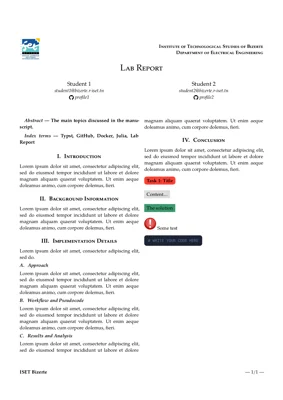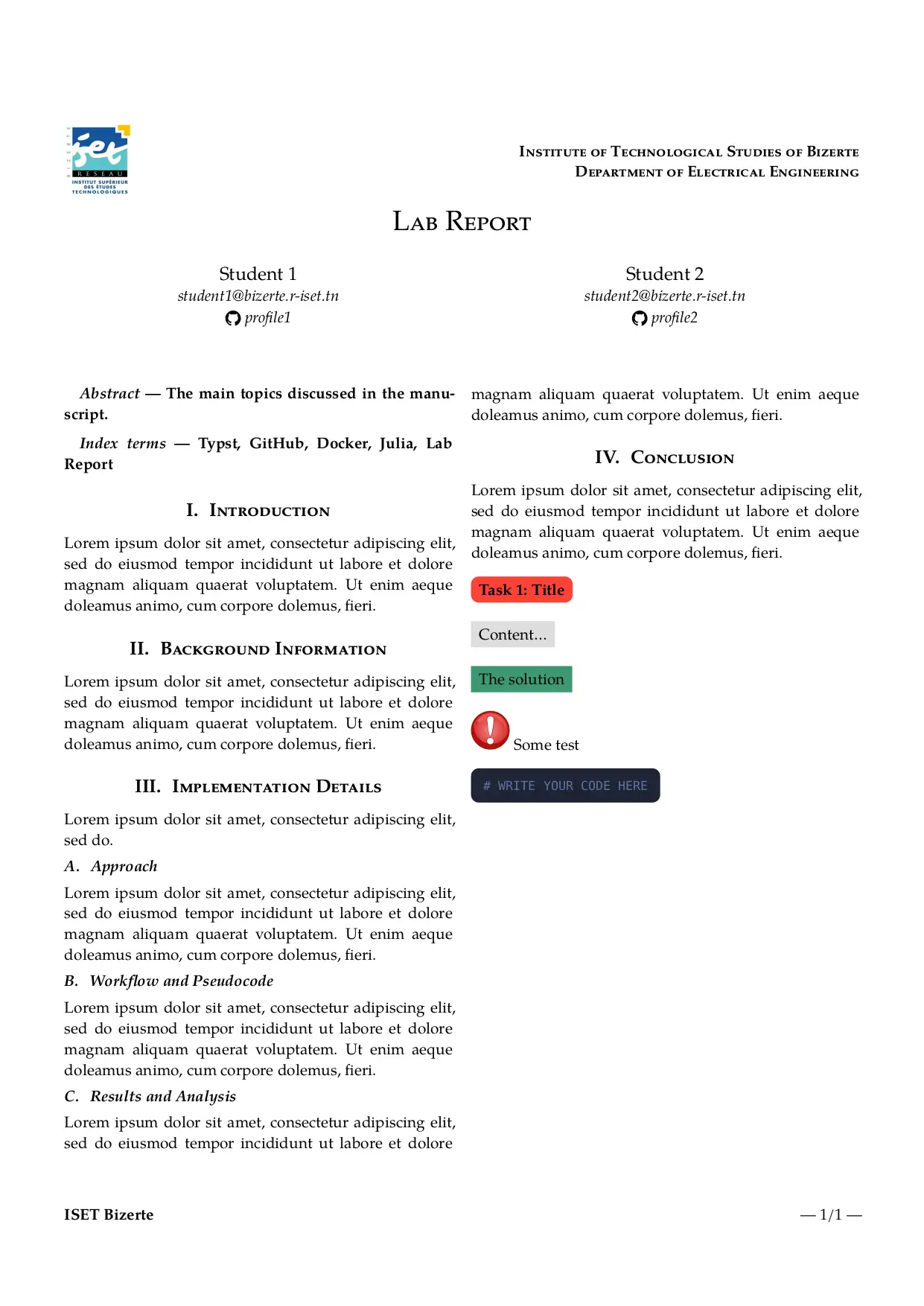Installation
You can use this template in the Typst web app by clicking Create project in app from the dashboard after searching for ailab-isetbz. As an alternative, you can start this project with the following command in the CLI:
typst init @preview/ailab-isetbz:0.1.0
Typst will create a new directory with all the files needed to get you started.
How To
The title, abstract, students, emails, GitHub profiles, and terms pertaining to the lab report can all be defined in the section below.
#let title = "Lab Report"
#let abstract = "The main topics discussed in the manuscript."
#let students = ("Student 1", "Student 2")
#let emails = ("student1@bizerte.r-iset.tn", "student2@bizerte.r-iset.tn")
#let profiles = ("profile1", "profile2") // GITHUB Profiles
#let terms = ("Typst", "GitHub", "Docker", "Julia", "Lab Report")
The next step makes it possible to display the lab report and import the template.
#import "@preview/ailab-isetbz:0.1.0": *
#show: AILAB.with(
title: text(smallcaps(title)),
abstract: abstract,
authors:
(
(
name: students.at(0),
email: emails.at(0),
profile: profiles.at(0)
),
(
name: students.at(1),
email: emails.at(1),
profile: profiles.at(1)
),
),
index-terms: terms,
// bibliography-file: "Biblio.bib",
)
The task that has to be completed can be highlighted in the block that follows.
#exo[Title][Content...]
Use the following block if you wish to include the solution:
#solution[The solution]
Use this block if a test is necessary:
#test[Some test]
Example Usage
A detailed example can be found here.
Acknowledgements
This template was inspired by the charged-ieee package.
License
This project is licensed under the MIT License - see the LICENSE file for details.