We are planning to take the Typst web app down for scheduled maintenance on Sunday, May 25 to apply updates. Our aim for this maintenance is to shorten the load times for projects and to maintain Typst's availability as we pick up more users.
When
This is when the maintenance window will occur, depending on your time zone:
- Central European Time: 8 AM to noon
- Eastern Time: 2 AM to 6 AM
- Pacific Time: 11 PM to 3 AM
- China Standard Time: 2 PM to 6 PM
What
During that time, we will take the Typst web app down, so the following services will be unavailable:
- You will not be able to sign in to Typst
- You will be unable to view, edit, download, or export your projects
- The Typst Forum may be in read-only mode or completely unavailable
The documentation, Typst Universe, and the front page of our website will stay available, users of the local compiler CLI are unaffected, as will be users of Typst On-Premises.
Working during the maintenance window
If you need to work on your projects during the maintenance window, you can download the source files for a single project ahead of time by pressing the down-facing arrow next to the download button and choosing "Export sources as ZIP".
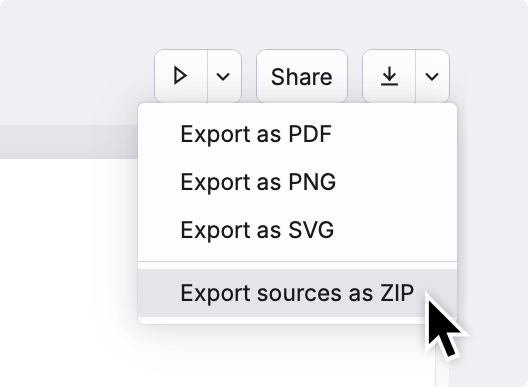
Alternatively, you can export all your data, including projects, from your account settings page by pressing the button in the "Download my data" section there. You can upload any changed files after the maintenance concluded.
To edit your sources locally, you will need a text editor like Visual Studio Code and the local Typst compiler CLI that you can download from GitHub. Community tools like tinymist can help to make local editing a more familiar experience while the web app is offline. If you have questions on how to set up your local environment, you can get help on the Typst Forum or on Discord.
Background
I want to share a few words about why we are performing this offline maintenance:
So far, Typst's collaboration backend ran on just one server. The collaboration backend makes sure that when you type in the project, all the other people currently viewing that project will see your new input in real time. That means, that when you hit the letter 't' on your keyboard, that server got a message with the letter you typed. Then, it would distribute it to all other people currently viewing this project. It would also eventually store the project with the added letter in permanent storage, so that it is still there when you next open it.
Why does it need to be one server? Well, that was the simplest way to make sure that that server knows about everyone else who is currently online in a particular project so that edits would get sent to everyone who's online. However, Typst has now reached a scale at which we need to distribute the load across multiple servers. You may have noticed long project loading times at peak times --- that's because our single collaboration server was too congested to immediately serve your request. On the flip side, on off-peak hours, the server was overprovisioned, meaning that it was beefier than it needed to be to serve all current users.
We have developed a new collaboration backend that allows us to run on multiple smaller servers that we can add and remove as demand changes over a particular day. This is the last part of our infrastructure to gain this capability to automatically scale out on demand. For you as a user, this means faster initial load times and more responsive typing when collaborating. It also means that opening a project in the Not connected state should occur less often. This new architecture will also allow us to launch new features for Typst Pro that would otherwise have had unreasonable performance impact on our collaboration backend.
We are also taking this opportunity to change how your browser communicates with our servers to cut down on the amount of data sent while online in a project and when loading it. This too, should result in faster load times and less data usage if you are using Typst from a metered mobile connection.
Finally, we are using the downtime to add IPv6 connectivity to Typst. This means that Typst will soon be now available to networks that do not have an IPv4 address and some devices will be able to connect to Typst with lower latency.
We will update you throughout the maintenance window through our social media feeds and Discord. Go to https://typst.app/socials/ to follow and get subscribed on your preferred platforms.
